
 |
Motherboard USB 3.1 ports only allowing USB 2.0 de |
Post Reply 
|
| Author | |
Fiiresail 
Newbie 
Joined: 01 Oct 2022 Status: Offline Points: 50 |
 Post Options Post Options
 Thanks(0) Thanks(0)
 Quote Quote  Reply Reply
 Topic: Motherboard USB 3.1 ports only allowing USB 2.0 de Topic: Motherboard USB 3.1 ports only allowing USB 2.0 dePosted: 01 Oct 2022 at 3:16am |
|
I'm having a rough time with my ASRock Z370 Extreme 4 motherboard. The USB 3.0 device (oculus link cable) will not even be detected by any of my computer's USB (both USB C and regular) ports, including my case and motherboard ports. My motherboard appears to have the wrong Intel (R) USB eXtensible Host Controller - 1.0 (Microsoft) driver installed. My device manager shows "Intel (R) USB 3.0 eXtensible Host Controller - 1.0 (Microsoft)" when it should be 3.1. I've tried uninstalling the driver and having my computer reinstall it but it reinstalls the same driver. I've also tried reinstalling my bios. ASRock's support team has decided it's a faulty motherboard and can't be fixed but I really don't want to buy a new motherboard if it can be avoided. There are no issues in my device manager, and my drivers are up to date. I'm running windows 10 64-bit using 4.20 (most recent) bios. Any suggestions would be great.
|
|
 |
|
RLGL 
Senior Member 
Joined: 29 Jul 2018 Location: MN Status: Offline Points: 2025 |
 Post Options Post Options
 Thanks(0) Thanks(0)
 Quote Quote  Reply Reply
 Posted: 01 Oct 2022 at 11:16pm Posted: 01 Oct 2022 at 11:16pm |
|
Get the driver directly from the Intel website. Do not depend on Windows to provide the correct and latest drivers.
|
|
|
Asrock Z370 Gaming K6,Intel i7 8700K,
Asrock x570 Taichi |
|
 |
|
Fiiresail 
Newbie 
Joined: 01 Oct 2022 Status: Offline Points: 50 |
 Post Options Post Options
 Thanks(0) Thanks(0)
 Quote Quote  Reply Reply
 Posted: 01 Oct 2022 at 11:38pm Posted: 01 Oct 2022 at 11:38pm |
|
Would you mind linking the download for it? I'm having a hard time finding it. If not all good
|
|
 |
|
RLGL 
Senior Member 
Joined: 29 Jul 2018 Location: MN Status: Offline Points: 2025 |
 Post Options Post Options
 Thanks(0) Thanks(0)
 Quote Quote  Reply Reply
 Posted: 02 Oct 2022 at 9:23am Posted: 02 Oct 2022 at 9:23am |
|
I would have to use Google to find the drivers in the Intel website. Google is your friend!
|
|
|
Asrock Z370 Gaming K6,Intel i7 8700K,
Asrock x570 Taichi |
|
 |
|
Fiiresail 
Newbie 
Joined: 01 Oct 2022 Status: Offline Points: 50 |
 Post Options Post Options
 Thanks(0) Thanks(0)
 Quote Quote  Reply Reply
 Posted: 07 Oct 2022 at 6:41am Posted: 07 Oct 2022 at 6:41am |
|
Turns out all I had to do was enable XHCI on my bios. The fact tech support didn't know that and insisted I pay $200+ for a new MB is extremely frustrating. Hope this helps someone else in the future.
|
|
 |
|
audaz 
Newbie 
Joined: 22 Aug 2023 Status: Offline Points: 15 |
 Post Options Post Options
 Thanks(0) Thanks(0)
 Quote Quote  Reply Reply
 Posted: 22 Aug 2023 at 9:34pm Posted: 22 Aug 2023 at 9:34pm |
|
Hi!
I have this exact model. There are fuses called "-S", "Py", "P2", "Pt", next to the USB ports. Both the back doors and the internal ones. The values should be from 0 ohms, 1 ohms, up to about 2 ohms. I found values of 21 ohms, 22 ohms and 83 ohms. (using the multimeter on the continuity scale with sound). In these I made a "short", using solder. All USB3 came back to work and also the internal USB2. I will send the location. BE VERY CAREFUL when soldering. As they are small components, avoid falling into others on the side. And do it at your own risk, preferably having an electronics technician do it. Avoid charging cell phones in these ports, as they demand a lot of energy and will no longer have fuse protection. The ports will work perfectly for keyboard, mouse, joystick, printer, 2.4ghz dongle, bluetooth 5, pendrive 2.0 (I didn't test pendrive 3.0 because my sandisk shift 64 gets TOO hot). I just did the short where the fuses were showing 21 ohms, 22 ohms, 83 ohms of resistance. The fuses reading 0 ohms, 1 ohms, 2 ohms, I didn't do anything. (in the future they can increase the resistance and not come back. They are called polyfuses, because they are resettable. But there is a limit for that and when it arrives, they do not return to the normal state of 0 ohms) Locations where the fuses are for the USB3 rear ports (on the left of the image), the internal USB2 ports (below) and the internal USB3 ports (on the right)               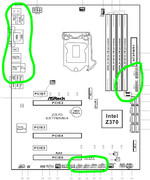 |
|
 |
|
sundar33w 
Newbie 
Joined: 25 Aug 2023 Status: Offline Points: 15 |
 Post Options Post Options
 Thanks(0) Thanks(0)
 Quote Quote  Reply Reply
 Posted: 25 Aug 2023 at 10:36pm Posted: 25 Aug 2023 at 10:36pm |
|
The ports will work perfectly for keyboard, mouse, joystick, printer, 2.4ghz dongle, bluetooth 5, pendrive 2.0 (I didn't test pendrive 3.0 because my sandisk shift 64 gets TOO hot). I just did the short where the fuses were showing 21 ohms, 22 ohms, 83 ohms of resistance. The fuses reading 0 ohms, 1 ohms, 2 ohms, I didn't do anything. (in the future they can increase the resistance and not come back. They are called polyfuses, because they are resettable. But there is a limit for that and when it arrives, they do not return to the normal state of 0 ohms)
|
|
 |
|
Post Reply 
|
|
|
Tweet
|
| Forum Jump | Forum Permissions  You cannot post new topics in this forum You cannot reply to topics in this forum You cannot delete your posts in this forum You cannot edit your posts in this forum You cannot create polls in this forum You cannot vote in polls in this forum |