
 |
WOL funktioniert nur aus Standby |
Post Reply 
|
| Author | |
Dynasty 
Newbie 
Joined: 24 Oct 2017 Status: Offline Points: 5 |
 Post Options Post Options
 Thanks(0) Thanks(0)
 Quote Quote  Reply Reply
 Topic: WOL funktioniert nur aus Standby Topic: WOL funktioniert nur aus StandbyPosted: 24 Oct 2017 at 3:29pm |
|
Hallo Jungs,
Folgendes Szenario : Ich kann mein PC nur aus Standby Modus aufwecken. Wenn ich aber den PC ganz Herunterfahre und die Magic Pakete sende zum aufwecken geht es nicht, PC bleibt ausgeschaltet. Folgende Einstellungen habe ich vorgenommen : Bios: Systemstart -> Systemstart per Onboard LAN Aktiviert! Erweitert-> ACPI-Konfiguration->Einschalten bei Anruf sowie Einschalten durch PCIE Geräte und LAN! Erweitert-> Ruhezustand im RAM Auto! Erweitert-> Chipset-Konfiguration->Ruhezustand In S4-S5 Aktiviert. Windows: Adaptereinstellung->Ethernet->Konfiguration->Energieverwaltung : Energiesparoptionen: Auf ARP-Andoferungen reagieren, ohne das System aus dem Standby-Modus zu holen. Auf NS Anforderungen reagieren, ohne das System aus dem Standby Modus zu holen. Wake on LAN: Akt.über Magic Packet Akt.bei Musterübereinstimmung Akt. über Magic Packete aus ausgeschaltetem Zustand Akt bei Verbindung überall sind haken drinnen bzw aktiviert. Mainboard : Asrock H270M Pro 4 Netzwerkkarte: Intel R Ethernet Connection 2 I219-V Ausserdem hab ich das Netzteil noch gewechselt zu Cooler Master RS 600 ACAB-B1 Hab ich irgendwas vergessen oder wisst Ihr wo der Haken liegt ? Vielen Dank für die Hilfe!! Gruss Dynasty 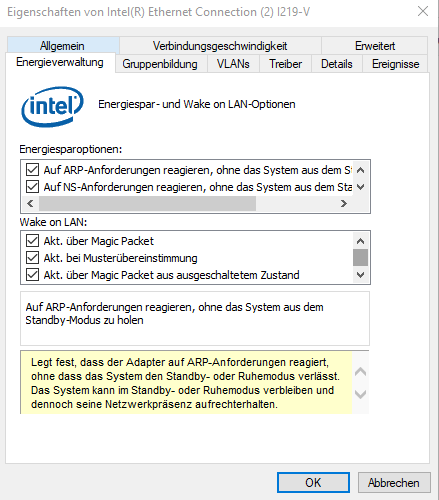 |
|
 |
|
J Z 
Groupie 
Joined: 09 Sep 2016 Location: Germany Status: Offline Points: 976 |
 Post Options Post Options
 Thanks(0) Thanks(0)
 Quote Quote  Reply Reply
 Posted: 24 Oct 2017 at 8:24pm Posted: 24 Oct 2017 at 8:24pm |
|
Hallo,
neuste Intel LAN Treiber direkt von Intels Webseite installieren und im BIOS nicht auf "Erweitert-> Chipset-Konfiguration->Ruhezustand In S4-S5 aktiviert" stellen, sondern auf Disabled. |
|
|
Kind Regards,
JZ https://shop.JZelectronic.de - Der Shop mit ausgesuchter ASRock Profi Hardware https://www.facebook.com/asrock.de |
|
 |
|
Dynasty 
Newbie 
Joined: 24 Oct 2017 Status: Offline Points: 5 |
 Post Options Post Options
 Thanks(0) Thanks(0)
 Quote Quote  Reply Reply
 Posted: 24 Oct 2017 at 11:09pm Posted: 24 Oct 2017 at 11:09pm |
Klappt leider immernoch nicht. Das kann ja nicht sein, ein aktuelles Bord das sowas nicht unterstützt? Vielen Dank! Gruss |
|
 |
|
J Z 
Groupie 
Joined: 09 Sep 2016 Location: Germany Status: Offline Points: 976 |
 Post Options Post Options
 Thanks(0) Thanks(0)
 Quote Quote  Reply Reply
 Posted: 25 Oct 2017 at 2:56pm Posted: 25 Oct 2017 at 2:56pm |
|
Hallo,
habe jetzt keine Idee mehr und bitte unser Support Formular zu nutzen... https://event.asrock.com/tsd.asp Vielleicht haben die Jungs noch eine Idee oder kennen das Problem  |
|
|
Kind Regards,
JZ https://shop.JZelectronic.de - Der Shop mit ausgesuchter ASRock Profi Hardware https://www.facebook.com/asrock.de |
|
 |
|
Dynasty 
Newbie 
Joined: 24 Oct 2017 Status: Offline Points: 5 |
 Post Options Post Options
 Thanks(0) Thanks(0)
 Quote Quote  Reply Reply
 Posted: 25 Oct 2017 at 6:34pm Posted: 25 Oct 2017 at 6:34pm |
Sooooo endlich! Zuerst habe ich das Gerät (Netzwerkkarte) gelöscht und die Intel Treiber nochmals heruntergeladen und installiert. Dannach die Funktion Schnellstart im Windows (Siehe Bild) Deaktiviert. Voila die LED blinken Orange und WOL startet auch wunderbar. Vielen Dank für die Hilfe! 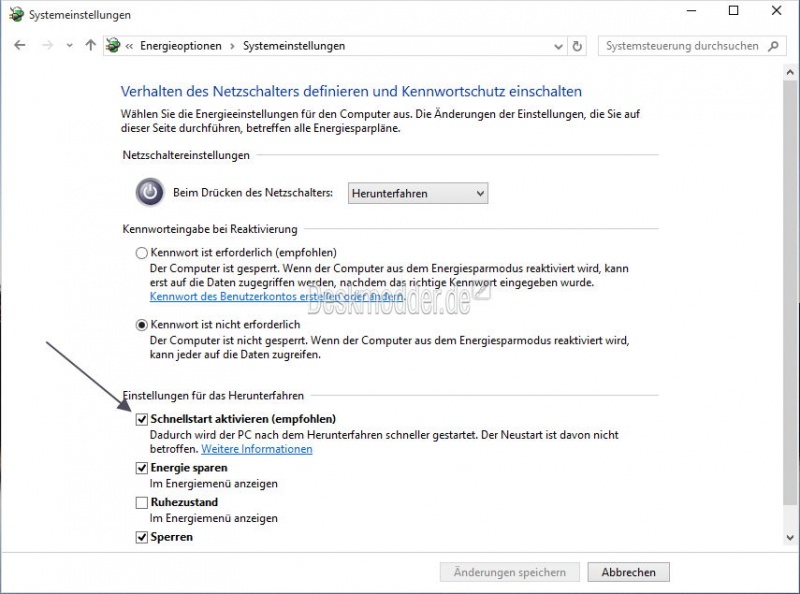 |
|
 |
|
J Z 
Groupie 
Joined: 09 Sep 2016 Location: Germany Status: Offline Points: 976 |
 Post Options Post Options
 Thanks(0) Thanks(0)
 Quote Quote  Reply Reply
 Posted: 26 Oct 2017 at 2:19pm Posted: 26 Oct 2017 at 2:19pm |
|
Gott sei Dank
 |
|
|
Kind Regards,
JZ https://shop.JZelectronic.de - Der Shop mit ausgesuchter ASRock Profi Hardware https://www.facebook.com/asrock.de |
|
 |
|
caberfan 
Newbie 
Joined: 22 Sep 2024 Status: Offline Points: 30 |
 Post Options Post Options
 Thanks(0) Thanks(0)
 Quote Quote  Reply Reply
 Posted: 22 Sep 2024 at 6:22am Posted: 22 Sep 2024 at 6:22am |
|
Super Lösung! Das funktioniert auch mit meiner B550 Phantom itx.
|
|
 |
|
Post Reply 
|
|
|
Tweet
|
| Forum Jump | Forum Permissions  You cannot post new topics in this forum You cannot reply to topics in this forum You cannot delete your posts in this forum You cannot edit your posts in this forum You cannot create polls in this forum You cannot vote in polls in this forum |