
 |
X870 Pro RS Wifi not booting - Which ATX12 is V1£ |
Post Reply 
|
| Author | |
jrronimo 
Newbie 
Joined: 02 Nov 2024 Location: Longmont, CO Status: Offline Points: 35 |
 Post Options Post Options
 Thanks(0) Thanks(0)
 Quote Quote  Reply Reply
 Topic: X870 Pro RS Wifi not booting - Which ATX12 is V1£ Topic: X870 Pro RS Wifi not booting - Which ATX12 is V1£Posted: 02 Nov 2024 at 5:42am |
|
Hi All,
I'm putting together a build with an X870 Pro RS Wifi and a Ryzen 9950X. I realize I should probably have more power going to this thing, but I don't have the right PSU on me yet. I saw in the manual that ATX12V1 and ATXV2 are labelled differently than what's printed on the motherboard: 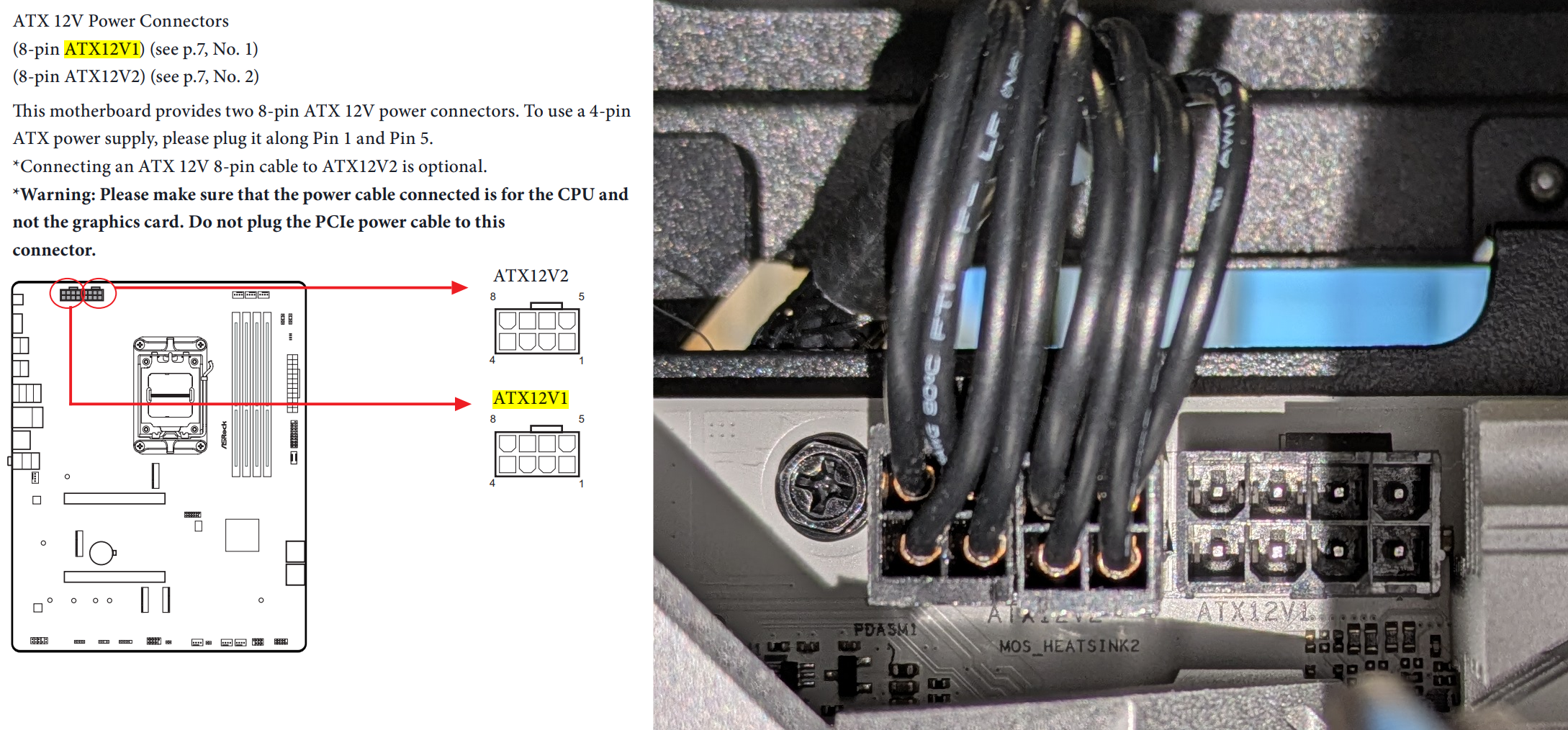 I started off with the 8 pin connector in the right slot; no boot. I moved it to the left slot and still no boot, both are showing solid red and yellow lights (CPU and DRAM). With a speaker connected, I get 3 beeps with CPU power in the left plugs. Given that I've tried both, I think there are other issues, but there's definitely a misprint here; I suspect it's on the motherboard. |
|
 |
|
jrronimo 
Newbie 
Joined: 02 Nov 2024 Location: Longmont, CO Status: Offline Points: 35 |
 Post Options Post Options
 Thanks(0) Thanks(0)
 Quote Quote  Reply Reply
 Posted: 02 Nov 2024 at 6:01am Posted: 02 Nov 2024 at 6:01am |
|
I figured out why it wasn't booting: Wrong RAM slots!
I re-read the manual and saw that ASRock recommends 2 sticks to be in A2 and B2; I had been working in A1 & B1. Swapped slots and it's happy! But the motherboard is still misprinted. :) The computer is happy when the CPU power is plugged into the left connector. Problem solved! |
|
 |
|
Post Reply 
|
|
|
Tweet
|
| Forum Jump | Forum Permissions  You cannot post new topics in this forum You cannot reply to topics in this forum You cannot delete your posts in this forum You cannot edit your posts in this forum You cannot create polls in this forum You cannot vote in polls in this forum |