
 |
X99E-ITX/ac in an SG05, loaded, with optical |
Post Reply 
|
| Author | ||||||
epithumia 
Newbie 
Joined: 20 Oct 2015 Status: Offline Points: 14 |
 Post Options Post Options
 Thanks(0) Thanks(0)
 Quote Quote  Reply Reply
 Topic: X99E-ITX/ac in an SG05, loaded, with optical Topic: X99E-ITX/ac in an SG05, loaded, with opticalPosted: 27 Sep 2016 at 7:57am |
|||||
|
I'm a network administrator, mostly doing Linux work, and I decided I needed a beefier desktop. But I also like my desktops small. We generally use Silverstone SG05 cases around here, since they have a nice quiet fan, parts are available and they're easy to clean. We have probably over 200 of them by now. I also wanted to keep an optical drive since I do occasionally rip CDs, and wanted to be able to hook up a load of monitors.
I know that most people would say "just use a USB CD" or "get a slightly larger case" but that's not much fun, is it? I looked all over the 'net and found a few SG05 builds which managed to get everything in without the optical drive., and plenty of builds using the SG13 (which has no provision for an optical drive). And it turns out to be possible to get it all to fit, though there are still questions about how it will all work under load. Here's what I used:
Info and needed hacks:
Everything fits. Just barely. There's less than 1mm of clearance between the radiator and the end of the graphics card. There is only a few mm between the optical drive carrier and the power supply cables. There's no obvious place to put the SSDs, though they will hang nicely just below where the 3.5" carrier used to screw in. They could also go on the side of the power supply right next to the video card, but I didn't try that. Does it run? Well, it boots OK but it will take some time for me to run a few memtest passes, get an OS on there and do some torture testing. I have my doubts that the Corsair cooler with just one of the included fans will be quite enough. A 38mm fan would easily fit as there's plenty of clearance, so I may end up trying that. Or having a second push fan protruding from the front of the case would also work; it's not even all that hideous, really. With a shorter graphics card, you could almost certainly add the push fan inside the case. They make some really short ones now, and I might try one out at some point if I only end up hooking up three or four monitors. The inner fan would need to be shaved a bit to clear the 8-pin power connector which unfortunately is at the front of the board. It looks like the SATA connectors would clear, depending on the fan you use. Will try to throw some pictures together if someone wants to see them. I really just wanted to get this online somewhere in case anyone looks for "X99E-ITX/ac SG05" like I did. If anyone does happen to get this quantity of balls into a smaller package, I'd love to hear about it. |
||||||
 |
||||||
parsec 
Moderator Group 
Joined: 04 May 2015 Location: USA Status: Offline Points: 4996 |
 Post Options Post Options
 Thanks(0) Thanks(0)
 Quote Quote  Reply Reply
 Posted: 27 Sep 2016 at 1:13pm Posted: 27 Sep 2016 at 1:13pm |
|||||
|
One thing you will be asked about is what make and full model number of 32GB DIMMs do you use? A hot topic for this board, and others. 16GB and 32GB DDR3 and DDR4 single DIMMs are new and desirable to a surprising number of people.
I'd like to see pictures, sure, but normally tight builds like yours are difficult to really appreciate in pictures. Not to discourage you...  Is the Corsair H80i configured as intake or exhaust? I've used several of these Corsair AIO coolers. Running push pull with two fans is not a huge difference in temperature. I found using a shroud in front of the radiator (simply the frame of a gutted fan) allows more even air flow across the radiator. Not that you have room for such things, except externally. I had to make custom length screws, which you would need for a 38mm fan. 8-32 screws are the correct threads, I bought extra long screws and cut them to size with a hack saw. You mentioned quiet, which the stock fans aren't. Ignore the Corsair fan speed control, connect the fan(s) directly to the boards CPU fan headerHow many other fans in that case? A non-over clocked processor like your Xeon will not be difficult to cool. I suggest trying both intake and exhaust configurations, and compare all system temperatures. Check the Auto VCore voltage and Cache voltage, you should be able to reduce them a bit to reduce temperatures. If you can't find your Cache voltage reading in the UEFI (  ASRock ), install Intel's Extreme Tuning Utility, which will allow you to set it precisely. While that program is made for over clocking, whatever adjustments it allows that are unlocked on a Xeon may be handy. ASRock ), install Intel's Extreme Tuning Utility, which will allow you to set it precisely. While that program is made for over clocking, whatever adjustments it allows that are unlocked on a Xeon may be handy.RD400's run warm, worse than the 950 Pro. Monitor its temperature, possible with several programs, HWiNFO, AIDA64, and it own SSD Utility. |
||||||
 |
||||||
epithumia 
Newbie 
Joined: 20 Oct 2015 Status: Offline Points: 14 |
 Post Options Post Options
 Thanks(0) Thanks(0)
 Quote Quote  Reply Reply
 Posted: 29 Sep 2016 at 9:49pm Posted: 29 Sep 2016 at 9:49pm |
|||||
|
Thanks for your response. I'm not really big on the modding thing, but the project was fun and I didn't find any info about it having been done before. It's nice to know that at least someone saw it, though I'm sure it would probably get better exposure on another forum. I just happened to have a login to this one.
I just searched for the part numbers on the tested list until I found something I could get. That happened to be the Crucial CT32G4RFD4213 DIMMs, which I grabbed from Amazon for $175 apiece. They passed a couple of days of passmark's memtest running full out, which for me was enough to move on to installing an OS and doing more acceptance testing. For a server I'd usually do a week or two but this is only a desktop.
The H80i is set to pull through the opening in the front of the SG05. Obviously the fan has to go behind the radiator to have any hope of fitting, and it's configured to pull through the radiator. I haven't really tuned the fan settings (and probably won't bother unless the noise bothers me), but with the BIOS with things set to "silent" the CPU stays quite cool at low load (about 25C doing "desktop stuff") and still under 40C under some load. I haven't done heavy CPU stressing yet. The fan mostly sits at around 900-1000RPM. Oh, and the fan Corsair supplied with the cooler appears to be??not great. Which isn't really surprising, I guess. I may rip it all out and replace it with a Noctua or whatever random fan I can find recommended on some site that reviews fans, but I'm mostly used to servers where "just blow a huge amount of air" is the only real consideration.
I keep a supply of machine screws around for this purpose, plus taps and a screw cutter and such.
Yeah, the Corsair ones are indeed not great. I generally don't bother with those fancy controllers anyway as the BIOS control is generally good enough and I won't be able to run the proprietary utilities to control things. I do recall that Corsair's thing was reverse engineered but I don't really want to bother tracking down software for it. One "sensors-detect --auto" run and the "sensors" shows more than I would ever care about.
Indeed I won't bother overclocking it; I generally just save my time now and either swap the CPU throw together another machine in six months if I really need something faster. The CPU does have a 140W TDP, though, which for me is a lot as I'm often TDP-limited when building high-density servers (1U or less) and I've gotten used to Intel's power efficiency as of late. At this point, the fan pulling in through the radiator from the front opening and the BIOS set to "silent" appears to be completely sufficient. But we'll see how it does after doing a few hours of kernel compiles.... It's really a pain to get everything in and out of the system
I indeed have no experience with the RD400; it was just the only 1TB NVMe stick I could get on the open market when I went shopping. I can't run any of those utilities (no Windows anywhere near this machine) but smartctl can at least read the drive. It seems to be having some problem actually extracting the SMART data. I'll have to work through that. If I find the temps annoying or I can actually get a 1TB (or larger) stick from Samsung, I may just swap it out. I'll grab some pictures the next time I open it up. Edit: nvme smart-log /dev/nvme0n1 does give me smart info. And you were certainly right; the RD400 sits at around 53C while idle. That's way warmer than I would have expected. I wasn't really happy about having to go that route (because... OCZ...) but the Samsung SM961 doesn't seem to have shown up in the channel yet. Even though my laptop has one. Edited by epithumia - 29 Sep 2016 at 10:48pm |
||||||
 |
||||||
epithumia 
Newbie 
Joined: 20 Oct 2015 Status: Offline Points: 14 |
 Post Options Post Options
 Thanks(0) Thanks(0)
 Quote Quote  Reply Reply
 Posted: 30 Sep 2016 at 12:00am Posted: 30 Sep 2016 at 12:00am |
|||||
|
A full "gallery" including original-sized images is at https://www.math.uh.edu/~tibbs/mods/x99/.
The initial test fit:  Trying to route the hoses. I did not keep the pump in this configuration, but you can rotate it through a number of steps. This one just barely contacted the DIMMs, but would definitely hit any DIMMs with heat spreaders. 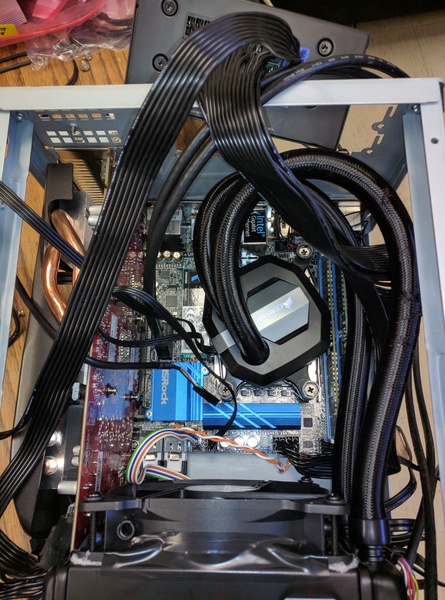 The optical tray does fit; there is "reasonable" clearance between it and the power supply:  Extremely tight fit between the radiator and the graphics card. It's tough to see from this angle, but you can't plug anything into the power connectors.  After some strategic bending:  Trying to route the power cables. The hoses don't actually obstruct the power supply fan; they curve around its circumference.  A side shot. You can see just how close the end of the radiator comes to the front panel connectors. It doesn't actually touch them, though.  Hand-crafted SSD tray, made from the 3.5" drive carrier:  In place:  The machine is very dense and surprisingly heavy compared to our regular builds in this case. There is essentially no free space that doesn't have some kind of cable or hose running through it, except on the far side of the graphics card (which has to be unobstructed because of the fan). The space directly under the power supply is open enough that there is real airflow, though. I could have flipped the power supply and have it pull fresh air, but I figured having that little extra exhaust would be beneficial. I don't think there's a way to get a shot that shows just how little free space there is in this thing. Edited by epithumia - 30 Sep 2016 at 12:01am |
||||||
 |
||||||
Post Reply 
|
|
|
Tweet
|
| Forum Jump | Forum Permissions  You cannot post new topics in this forum You cannot reply to topics in this forum You cannot delete your posts in this forum You cannot edit your posts in this forum You cannot create polls in this forum You cannot vote in polls in this forum |