
 |
Sound Blaster Cinema 3 issues (x370 Pro Gaming) |
Post Reply 
|
| Author | |
hushpuppi3 
Newbie 
Joined: 19 Jul 2017 Location: Centreville, VA Status: Offline Points: 4 |
 Post Options Post Options
 Thanks(0) Thanks(0)
 Quote Quote  Reply Reply
 Topic: Sound Blaster Cinema 3 issues (x370 Pro Gaming) Topic: Sound Blaster Cinema 3 issues (x370 Pro Gaming)Posted: 21 Jul 2017 at 9:39pm |
|
I just built a new pc and I bought the Asrock Fatal1ty X370 Professional
Gaming mobo. I installed Realtek High Definition Audio and Sound
Blaster Cinema 3 from the motherboard's support site and it worked
fine... That is, until I reinstalled windows (and essentially wiped my
hard drive). Now for some reason when I try to launch Sound Blaster
Cinema 3 it gives me this message
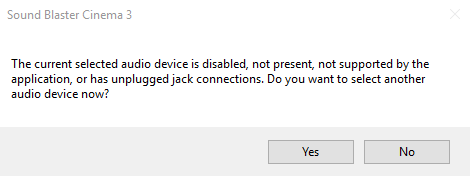 if I hit "yes" it pops up with another dialog box saying "There is no supported audio device avaliable." and then launches the application with everything greyed out, unusable. So far I've tried uninstalling Realtek HD Audio AND Sound Blaster Cinema 3, and reinstalling. I've been trying to search for solutions but nothing has worked (to be honest, I haven't had many results show up despite my best efforts) I haven't seen anyone else have this issue. I have the most updated bios and drivers, not sure what the issue is. |
|
 |
|
chainsaw 
Newbie 
Joined: 05 May 2017 Status: Offline Points: 95 |
 Post Options Post Options
 Thanks(0) Thanks(0)
 Quote Quote  Reply Reply
 Posted: 22 Jul 2017 at 12:47am Posted: 22 Jul 2017 at 12:47am |
|
this happens to me when i have my default sound set to my monitor through the nvidia video card HDMI/DP. check that your default sound device is the onboard sound.
|
|
|
ASRock Fatal1ty X370 Gaming K4 P3.40
AMD RYZEN 7 1700 @ 4Ghz 1.39v Noctua NH-D15 "blocks top 1x pci-e" 16GB GSkill Ripjaw V F4-3200C16D-16GVRB @ 2933 14-15-15-15 T1 1.365v GTX 1080 x2 Sli |
|
 |
|
hushpuppi3 
Newbie 
Joined: 19 Jul 2017 Location: Centreville, VA Status: Offline Points: 4 |
 Post Options Post Options
 Thanks(0) Thanks(0)
 Quote Quote  Reply Reply
 Posted: 10 Aug 2017 at 1:19pm Posted: 10 Aug 2017 at 1:19pm |
|
My default sound device is set to onboard sound
|
|
 |
|
Asingo 
Newbie 
Joined: 02 Jul 2017 Status: Offline Points: 111 |
 Post Options Post Options
 Thanks(0) Thanks(0)
 Quote Quote  Reply Reply
 Posted: 10 Aug 2017 at 4:07pm Posted: 10 Aug 2017 at 4:07pm |
|
I also have this problem with my x370 k4. It worked fine until I updated sound drivers, every time I try to install I got that message. I tryed to roolback older driver but didn/t work. I gave up because I didn`t find much use with that software.
UPDATE: I reinstalled the default driver and now Sound blaster cinema works. Any insturctions how to use it? DO I need to swithc profile every time I listen music, watch movie or play games? Edited by Asingo - 10 Aug 2017 at 4:37pm |
|
 |
|
Xaltar 
Moderator Group 

Joined: 16 May 2015 Location: Europe Status: Offline Points: 25043 |
 Post Options Post Options
 Thanks(0) Thanks(0)
 Quote Quote  Reply Reply
 Posted: 10 Aug 2017 at 4:38pm Posted: 10 Aug 2017 at 4:38pm |
|
Personally, I don't like the Cinema 3 software at all. It pretends to give you all these neat options but doesn't even offer a basic EQ. I guess, if you are a gamer and want to take advantage of the tricks and cheats it provides it is worth it, tested myself, it works great for boosting enemy sounds to give you an early heads up. I don't play online a lot so for me it was just a pain in the... I did sort of like the speech boosting tech that makes the dialogue more audible over the hideously loud ambient and music in a lot of movies these days but since I switched to netflix that hasn't been an issue for me anyway.
To my mind it is a gamer feature and possibly something you may want to install for your mother in law so she can hear the people talking more clearly in her soaps but not something I would prefer over Realtek's standard control panel that has an EQ, surround and other, albeit basic, features. All that said, I suspect there will be an update to the software soon, it sounds like the driver received an update that broke compatibility with the Creative software.
|
|

|
|
 |
|
Asingo 
Newbie 
Joined: 02 Jul 2017 Status: Offline Points: 111 |
 Post Options Post Options
 Thanks(0) Thanks(0)
 Quote Quote  Reply Reply
 Posted: 10 Aug 2017 at 9:01pm Posted: 10 Aug 2017 at 9:01pm |
|
I gave that software today a second chance but again I deleted it. It should at least have when I click on system tray icon a quick way to choose a profile. Also it should be good if software could recognize when I open video payer, audio player or when I am gaming so that it can change automatically profile. Nothing impressive at Sound blaster cinema, Realtek audio manager is much better.
|
|
 |
|
Post Reply 
|
|
|
Tweet
|
| Forum Jump | Forum Permissions  You cannot post new topics in this forum You cannot reply to topics in this forum You cannot delete your posts in this forum You cannot edit your posts in this forum You cannot create polls in this forum You cannot vote in polls in this forum |