
 |
Help! AMD x870 Pro RS Wifi Mobo Build |
Post Reply 
|
| Author | |
ClumsyZombie 
Newbie 
Joined: 15 hours 10 minutes ago Status: Offline Points: 35 |
 Post Options Post Options
 Thanks(0) Thanks(0)
 Quote Quote  Reply Reply
 Topic: Help! AMD x870 Pro RS Wifi Mobo Build Topic: Help! AMD x870 Pro RS Wifi Mobo BuildPosted: 14 hours 32 minutes ago at 7:38am |
|
Hey so I bought the following parts from amazon below and I put it together and I am not getting anything at all but a Red CPU and Yellow DRAM out of the 4 LEDS on the board.
Build List CPU: AMD Ryzen??9 9900X 12-Core, 24-Thread Unlocked - https://a.co/d/3WwAJZX MotherBoard: ASRock X870 Pro RS WiFi AMD Ryzen Socket AM5 ATX Motherboard USB4 DDR5 8000 MHz 256 GB SATA3 6.0 Gb/s - https://a.co/d/7iukXZf (Had 3.15 BIOS on it) Flashbacked to 3.20 with nothing in the board also the green light flashed slow then fast then faster then went out to show it was done. Memory: G.SKILL Flare X5 Series (AMD Expo & Intel XMP 3.0) DDR5 RAM 64GB (2x32GB) 6000MT/s CL36-36-36-96 1.35V Desktop Computer Memory U-DIMM - Matte White (F5-6000J3636F32GX2-FX5W) - https://a.co/d/bj0OghS (This is on the supported Memory List) CPU Cooler: NZXT T120 CPU Air Cooler - RC-TN120-W1 - Conductive Copper Pipes - Fluid Dynamic Bearings - AMD and Intel Compatibility - White - https://a.co/d/3FEZRVV Power Supply: EVGA SuperNOVA 850 G3, 220-G3-0850-X1, 80+ GOLD, 850W Fully Modular, EVGA ECO Mode with New HDB Fan, Includes FREE Power On Self Tester, Compact 150mm Size, Power Supply - https://www.newegg.com/evga-supernova-850-g3-220-g3-0850-x1-850w/p/N82E16817438092?Item=N82E16817438092 Case: NZXT H9 Flow Dual-Chamber ATX Mid-Tower PC Gaming Case ??High-Airflow Perforated Top Panel ??Tempered Glass Front & Side Panels ??360mm Radiator Support ??Cable Management ??White - https://a.co/d/ebn58ZA M.2 Drive: SAMSUNG 990 EVO SSD 1TB, PCIe Gen 4x4 | Gen 5x2 M.2 2280, Speeds Up-to 5,000MB/s, Upgrade Storage for PC/Laptops, HMB Technology and Intelligent Turbowrite (MZ-V9E1T0B/AM) - https://www.newegg.com/samsung-1tb-990-evo-nvme-2-0/p/N82E16820147886?Item=N82E16820147886 So I put it all together and right when it turns on just a Top Red and Yellow under it. So I removed all but the CPU and Mobo still the same when booting Tried each stick of memory by itself same problem I even took out everything but the CPU and CPU cooler and MB 24 pin and powered on and I get the same. No video off the mobo HDMI or anything. Re-seat CPU Re-seat memory Try a single memory stick (and in every slot) Remove GPU Remove SSD Remove motherboard from case Use flashback to upgrade BIOS (it succeeded) Checked the power supply with another PC worked perfect even put other PC Power Supply in this new build same problem. So I am going to Reset CMOS with jumper - Doesn't look to have worked. I am out of ideas and getting stressed out. Photos of CPU and Mobo Socket. 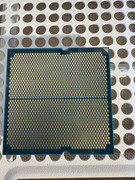   
|
|
 |
|
M440 
Senior Member 
Joined: 12 Jul 2023 Status: Offline Points: 3875 |
 Post Options Post Options
 Thanks(0) Thanks(0)
 Quote Quote  Reply Reply
 Posted: 9 hours 44 minutes ago at 12:26pm Posted: 9 hours 44 minutes ago at 12:26pm |
|
have you waited 5 minutes for the DDR5 memory training to complete? it performs memory training for the first time.
if the board flashed the bios, it looks ok |
|
|
asrock b650m/hdv.m2, ryzen 7700x@85watt
|
|
 |
|
ClumsyZombie 
Newbie 
Joined: 15 hours 10 minutes ago Status: Offline Points: 35 |
 Post Options Post Options
 Thanks(0) Thanks(0)
 Quote Quote  Reply Reply
 Posted: 9 hours 35 minutes ago at 12:35pm Posted: 9 hours 35 minutes ago at 12:35pm |
|
I have allowed the system to stay booted and powered on for over 30 to 40 min. Nothing changed no outcome changed.
So you?™re telling me that if the flashback worked then the problem is not with the board? So I would be looking at a ram or cpu problem? |
|
 |
|
M440 
Senior Member 
Joined: 12 Jul 2023 Status: Offline Points: 3875 |
 Post Options Post Options
 Thanks(0) Thanks(0)
 Quote Quote  Reply Reply
 Posted: 8 hours 31 minutes ago at 1:39pm Posted: 8 hours 31 minutes ago at 1:39pm |
well, yes, if it has some functionality working than why not? i would try with different RAM first. i believe the 2 leds indicate ram training/cpu initialization. the boxes you received RAM,CPU looked like opened before? |
|
|
asrock b650m/hdv.m2, ryzen 7700x@85watt
|
|
 |
|
Post Reply 
|
|
|
Tweet
|
| Forum Jump | Forum Permissions  You cannot post new topics in this forum You cannot reply to topics in this forum You cannot delete your posts in this forum You cannot edit your posts in this forum You cannot create polls in this forum You cannot vote in polls in this forum |