
 |
Z77 Extreme 4 error D6 with iGPU/half ram gone |
Post Reply 
|
| Author | |
Elclaudio 
Newbie 
Joined: 22 Dec 2019 Status: Offline Points: 4 |
 Post Options Post Options
 Thanks(0) Thanks(0)
 Quote Quote  Reply Reply
 Topic: Z77 Extreme 4 error D6 with iGPU/half ram gone Topic: Z77 Extreme 4 error D6 with iGPU/half ram gonePosted: 22 Dec 2019 at 12:38am |
|
Hi
I'm writing to you as last resort because I'm out of options (can't fill the form on asrock support, the site ask for model but don't accpet any entries). So, I've a Z77 Extreme 4 motherboard with an I7-3770 intel processor and 16Gb of ram (4x4Gb). Bios is version 2.90. I don't use a discrete graphic card, I use only the integrated iGPU (hd4000) of the processor. All was working fine for years and last week, without notice or any change in hardware / software, at boot, the screens went black with the code D6 on the mainboard. Clearing CMOS, removing ram, changing ram slots, disconnecting peripherals did nothing. Then, I've installed a graphic card in the pci-e slot and the pc booted. After looking at the bios, I saw that the "onboard" igpu option was not present in the list anymore, I have only pci express and pci options now. Another shocking fact is that I loose half of the memory: 8Gb showed instead of 16Gb, despite the fact that all dimms were present in the 4 slots. I've then tested the CPU and all dimms in another motherboard and they worked fine, even the iGPU of the processor, so I now 100% sure that the motherboard have a problem. After googling this issue, I've seen numerous other users having the same problem (error D6) some say it may be related the bios chip, although I've tried multiple times to reflash the bios with differents versions, without success (the bios flashed successfully each time, but the issue was not resolved), some says it may be the socket pins (I've looked closely and not found any bend pin) or even ram slot... So I ask you if anyone have suggestions or advices regarding this issue. This is a big deal for me because otherwise I must change the whole computer base (motherboard + cpu + ram) which is rather costly as you can imagine. Thanks you very much |
|
 |
|
Elclaudio 
Newbie 
Joined: 22 Dec 2019 Status: Offline Points: 4 |
 Post Options Post Options
 Thanks(0) Thanks(0)
 Quote Quote  Reply Reply
 Posted: 22 Dec 2019 at 12:41am Posted: 22 Dec 2019 at 12:41am |
|
here is the picture of the socket:
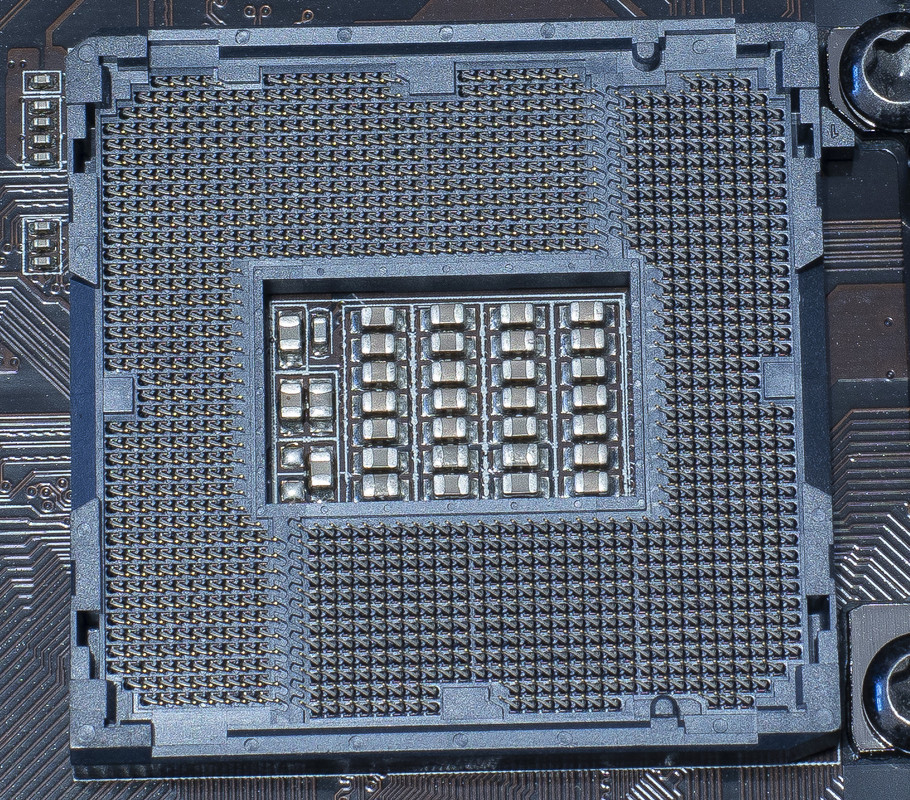
|
|
 |
|
RLGL 
Senior Member 
Joined: 29 Jul 2018 Location: MN Status: Offline Points: 2025 |
 Post Options Post Options
 Thanks(0) Thanks(0)
 Quote Quote  Reply Reply
 Posted: 22 Dec 2019 at 3:30am Posted: 22 Dec 2019 at 3:30am |
|
|
|
Asrock Z370 Gaming K6,Intel i7 8700K,
Asrock x570 Taichi |
|
 |
|
Post Reply 
|
|
|
Tweet
|
| Forum Jump | Forum Permissions  You cannot post new topics in this forum You cannot reply to topics in this forum You cannot delete your posts in this forum You cannot edit your posts in this forum You cannot create polls in this forum You cannot vote in polls in this forum |