
 |
BIOS update/downgrade for RAM OC? |
Post Reply 
|
| Author | |
KLU 
Newbie 
Joined: 24 May 2017 Status: Offline Points: 27 |
 Post Options Post Options
 Thanks(0) Thanks(0)
 Quote Quote  Reply Reply
 Topic: BIOS update/downgrade for RAM OC? Topic: BIOS update/downgrade for RAM OC?Posted: 29 Dec 2018 at 8:02pm |
|
Hi guys! I've been trying to overclock the RAM modules on my ASRock X370 Gaming K4 for months now without success. I use DRAM Calculator for Ryzen??1.4.0.1 and nothing helps. I can't even OC them to 2666 MHz, DR. Debug always dispays a memory error (like 07). I'm currently running BIOS v. P3.30 and I noticed that there is P5.10 available. Which BIOS version will be the best for my RAM kit (Corsair Vengeance RGB: CMR16GX4M2C3000C15 - Hynix AFR). Maybe somebody has the same setup and already OC it successfully? Here's the screenshot from Thaiphoon Burner: https://imgur.com/a/glJ1o49 You can find my full system specs here: https://valid.x86.fr/l0nwr4 I would appreciate any help or advices! THANK YOU. |
|
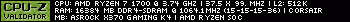
|
|
 |
|
KLU 
Newbie 
Joined: 24 May 2017 Status: Offline Points: 27 |
 Post Options Post Options
 Thanks(0) Thanks(0)
 Quote Quote  Reply Reply
 Posted: 02 Jan 2019 at 6:25pm Posted: 02 Jan 2019 at 6:25pm |
|
Update:
I upgraded BIOS to P4.50 and RAM is now OC'd to 2933 MHz using only XMP profiles. I didn't even have to put timings manually. So, if you have problems with overclocking your RAM, I recommend using P4.50 (or higher, I suppose). |
|
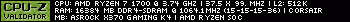
|
|
 |
|
garych 
Newbie 
Joined: 09 Dec 2017 Status: Offline Points: 62 |
 Post Options Post Options
 Thanks(0) Thanks(0)
 Quote Quote  Reply Reply
 Posted: 02 Jan 2019 at 6:55pm Posted: 02 Jan 2019 at 6:55pm |
|
I'm on 5.10 right now and my 4 DIMM 2400MHz XMP RAM runs @ 2666MHz without additional voltage and changing timings. I only set the termination block manually.
Also I noticed your CPU is @ 3.75GHz and 1.344v, which seems a bit high to me. My 1700 runs @ 3.7GHz and 1.2v with LLC1, which is supposed to keep voltage flat. |
|
 |
|
KLU 
Newbie 
Joined: 24 May 2017 Status: Offline Points: 27 |
 Post Options Post Options
 Thanks(0) Thanks(0)
 Quote Quote  Reply Reply
 Posted: 02 Jan 2019 at 7:00pm Posted: 02 Jan 2019 at 7:00pm |
|
I suppose I didn't win the silicon lottery, because at lower voltage my 1700 isn't stable (on LLC2).
|
|
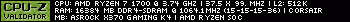
|
|
 |
|
garych 
Newbie 
Joined: 09 Dec 2017 Status: Offline Points: 62 |
 Post Options Post Options
 Thanks(0) Thanks(0)
 Quote Quote  Reply Reply
 Posted: 02 Jan 2019 at 8:10pm Posted: 02 Jan 2019 at 8:10pm |
|
I remember it was worse a year and a half ago or so. When I built the computer I had to use 1.25-1.29v to get stable 3.7, and decided to not go over 1.1875v and 3.6GHz. Just recently tried 3.7 and 1.2v with LLC1 and it runs great. Maybe I just didn't touch the LLC when I tried to OC, or it might as well be improved BIOS.
|
|
 |
|
Post Reply 
|
|
|
Tweet
|
| Forum Jump | Forum Permissions  You cannot post new topics in this forum You cannot reply to topics in this forum You cannot delete your posts in this forum You cannot edit your posts in this forum You cannot create polls in this forum You cannot vote in polls in this forum |