
 |
X570 Creator Issues - LED and Debug 00 |
Post Reply 
|
| Author | |
Les 
Newbie 
Joined: 09 Dec 2015 Status: Offline Points: 28 |
 Post Options Post Options
 Thanks(0) Thanks(0)
 Quote Quote  Reply Reply
 Topic: X570 Creator Issues - LED and Debug 00 Topic: X570 Creator Issues - LED and Debug 00Posted: 13 Oct 2019 at 8:33pm |
|
Just set up a new system with the X570 Creator and a 3700 chip and am having a few issues.
First off, there are no mobo LEDs working with or without the software. I have tried everything without success. I also use LED RAM which comes on automatically, however, nothing will turn on on mobo.. Second issue...When the PC is turned off, Dr Debug 00 is always visible. It goes away when the PC is on, however, when turned off 00 again. So.. My LEDs dont work when the system is on and Dr Debug doesnt turn off when the system is off. Also can anyone explain the best memory in considering FCLK syncing with DRAM but being fibre speed. I am told 3600 and above and two sticks vice four preferably. Thoughts and explanation? Thoughts? |
|
 |
|
Ray62 
Groupie 
Joined: 01 Jul 2018 Location: Germany, Berlin Status: Offline Points: 706 |
 Post Options Post Options
 Thanks(0) Thanks(0)
 Quote Quote  Reply Reply
 Posted: 13 Oct 2019 at 9:56pm Posted: 13 Oct 2019 at 9:56pm |
|
First:
On my board i had the problem to switch the onboard LEDs off in the bios. Solution: Switching them off with the main switch didn't work. I had to go into each sub menu and to switch off the different LEDs. Did you play in the bios with the LEDs? Second: Do you use hibernate when switching off? In the bios, you can switch off the debug LEDs (so they should only be used in the bios startup). RAM and FCLK: What is fibre speed? (oh, you mean fabric speed, FCLK?) FCLK and RAM clock should be the same, so it is syncronized. For 3600MT/s you need 1800MHz clock for RAM and FCLK. If you select 3600 for RAM, 1800MHz will be used. FCLK should be set to the same frequency (manual or auto). I think beginning with 3800/1900 RAM FCLK will be set lower on auto, 1900 can be set manually, but it is not guaranteed to work. In general, two sticks are easier handling higher clocks. 4 single rank sticks can run higher clocks compared to 4 double rank sticks. The table simply shows the rules: 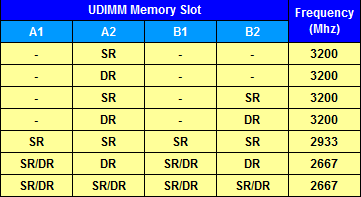 Example: 2 DR sticks with 3600 are running with 3600, but 4 sticks of them maybe only with 3400, 3200 or lower... |
|
|
Asrock Fatal1ty X370 Professional Gaming Offline
Under test: MSI X570_MEG_ACE | AMD Ryzen 9 3900X | Scythe Mugen5 | 2x16GB F4-3200C14D-32GTZ@3466 | ASUS GeForce GTX 1080 Ti FE |
|
 |
|
Les 
Newbie 
Joined: 09 Dec 2015 Status: Offline Points: 28 |
 Post Options Post Options
 Thanks(0) Thanks(0)
 Quote Quote  Reply Reply
 Posted: 14 Oct 2019 at 10:59am Posted: 14 Oct 2019 at 10:59am |
|
Actually no. There is nowhere in the bios to turn individual LEDs on or off. The debug LED off switch was removed and is not in the software (It is in the book). Also, the problem I have is that I cannot get the onboard LEDs to work.. The software doesnt recognize anything to adjust...not even mobo.
|
|
 |
|
Ray62 
Groupie 
Joined: 01 Jul 2018 Location: Germany, Berlin Status: Offline Points: 706 |
 Post Options Post Options
 Thanks(0) Thanks(0)
 Quote Quote  Reply Reply
 Posted: 14 Oct 2019 at 3:09pm Posted: 14 Oct 2019 at 3:09pm |
|
In my bios:
Menu->Tool for LED control Advanced\South Bridge Configuration\Onboard Debug Port LED |
|
|
Asrock Fatal1ty X370 Professional Gaming Offline
Under test: MSI X570_MEG_ACE | AMD Ryzen 9 3900X | Scythe Mugen5 | 2x16GB F4-3200C14D-32GTZ@3466 | ASUS GeForce GTX 1080 Ti FE |
|
 |
|
Les 
Newbie 
Joined: 09 Dec 2015 Status: Offline Points: 28 |
 Post Options Post Options
 Thanks(0) Thanks(0)
 Quote Quote  Reply Reply
 Posted: 15 Oct 2019 at 3:10am Posted: 15 Oct 2019 at 3:10am |
|
I have tool/RGBLED and can select for all but nothing happens.. No LEDs.
I have no Advanced\Southbridge Configuration on the latest bios for Creator X570 |
|
 |
|
Post Reply 
|
|
|
Tweet
|
| Forum Jump | Forum Permissions  You cannot post new topics in this forum You cannot reply to topics in this forum You cannot delete your posts in this forum You cannot edit your posts in this forum You cannot create polls in this forum You cannot vote in polls in this forum |