
 |
Z390 Phantom Gaming + i5 8400 Turbo Boost |
Post Reply 
|
| Author | |
blaqqcat 
Newbie 
Joined: 13 Nov 2018 Status: Offline Points: 11 |
 Post Options Post Options
 Thanks(0) Thanks(0)
 Quote Quote  Reply Reply
 Topic: Z390 Phantom Gaming + i5 8400 Turbo Boost Topic: Z390 Phantom Gaming + i5 8400 Turbo BoostPosted: 03 Dec 2018 at 5:06pm |
|
Hello everyone.
I'm not quite sure that the following is an issue or not. Some say it is, some not. Waiting for 9th gen prices to go down a bit, i installed a new i5 8400 on my Z390 Phantom Gaming board. Now i know this is a locked CPU, but it does good in everyday use and is far from becoming a bottleneck for my Sapphire RX 580 Nitro+ The problem: the CPU is not turbo-boosting to 3.9GHz (with 2 cores loaded) or 4GHz (with 1 core loaded); i see only 3.8GHz max with CPUID HW monitor. An interesting detail is that with the factory BIOS IT DID TURBO to 3.9GHz. Now my board has v1.30 and bye bye 3.9/4GHz boost. The web shows other desktops having this issue, while others don't. What i've tried so far: iGPU disabled, ring-core multiplier offset disabled, Intel Speed Shift Enabled (so the CPU can control itself, not the bloody Win10 with it's questionable updates), a little bump to CPU voltage and power limit (the Z390 allows this even if the CPU is locked) => no luck bringing back the boost to 3.9, not to mention boost to 4GHz wich i never saw happening in the first place. The only answer to this issue others are also having that i've seen on the interwebs is: "your CPU is boosting as it should be, it will only boost to 3.9GHz or 4GHz with 2 or 1 cores loaded, wich almost never happens". To this answer i say: WRONG! I can load how many cores i want in a controlled enviroment. And why some 8400s do, and some don't? Why did mine used to, and now it doesn't? Temporary solution: i BCLK OC'd the sucker to 102.7mhz (3905 mhz all-cores Turbo) but i don't like this. I want it to work as it should, and as it used to.. |
|
|
Intel i5 8400 - ASRock Z390 Phantom Gaming ITX - HyperX RGB 2x8GB 3200Mhz C16 - Sapphire RX580 Nitro+ - Corsair RM750x - Samsung 860EVO - NZXT H200
|
|
 |
|
blaqqcat 
Newbie 
Joined: 13 Nov 2018 Status: Offline Points: 11 |
 Post Options Post Options
 Thanks(0) Thanks(0)
 Quote Quote  Reply Reply
 Posted: 05 Dec 2018 at 6:32pm Posted: 05 Dec 2018 at 6:32pm |
|
Yes! ASRock support did it again! I can't believe how fast they are. Special thanks goes to the person from ASRock who contacted me.
Bottom line is after the applied solution, it's turbo boosting like it should with BIOS defaults, and even better.. Just to be clear: this CPU never boosted to 4GHz on this board, and never boosted to 3.9GHz with v1.30 BIOS. All i saw at any time was max 3.8GHz no matter the core load. Now, Default BIOS settings: 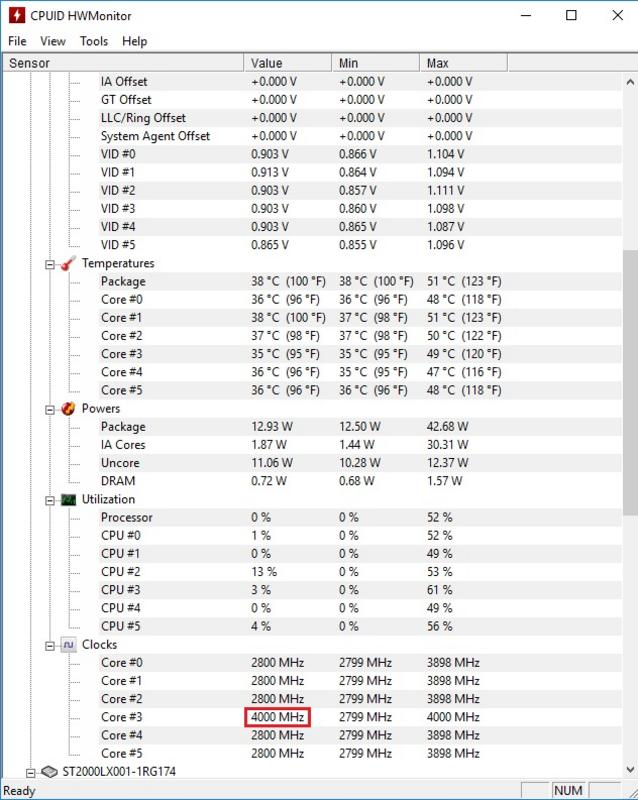 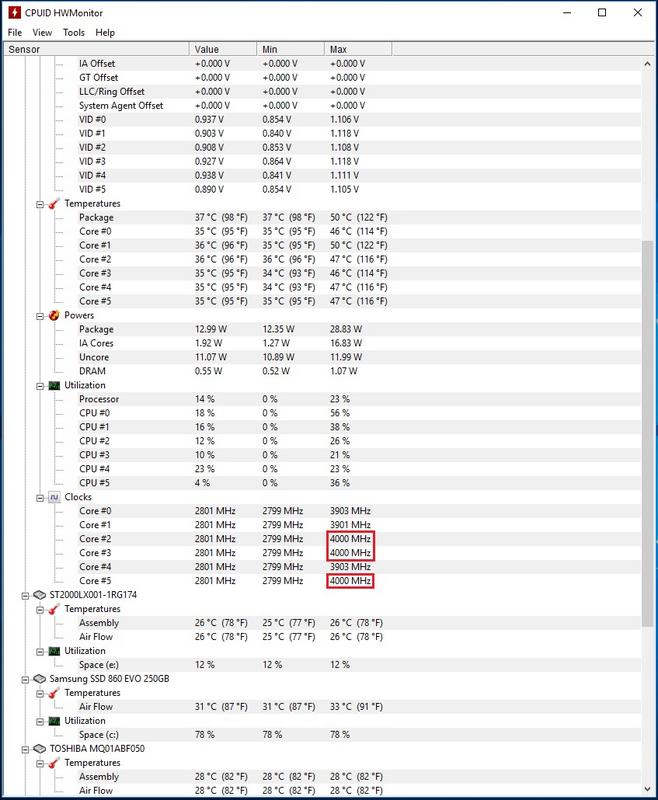 Now, BCLK OC on the fly with Phantom Tuning: 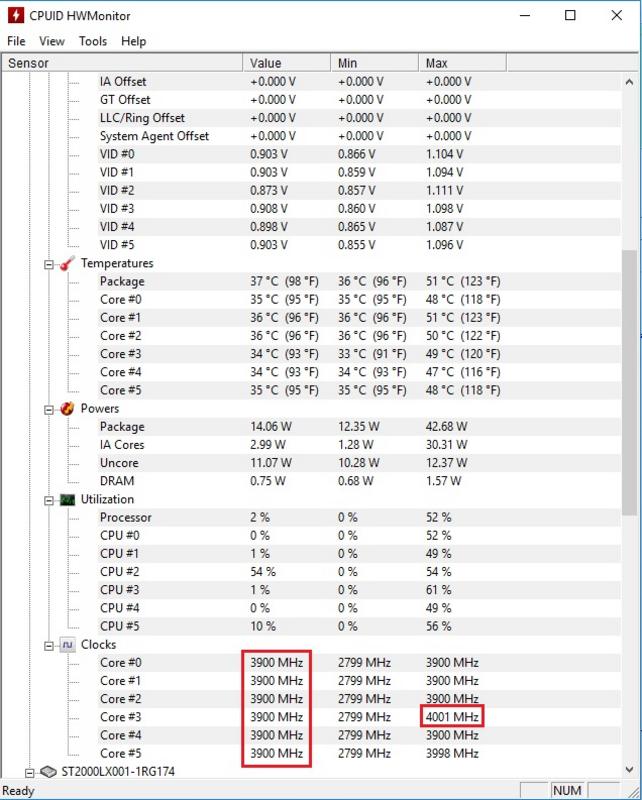 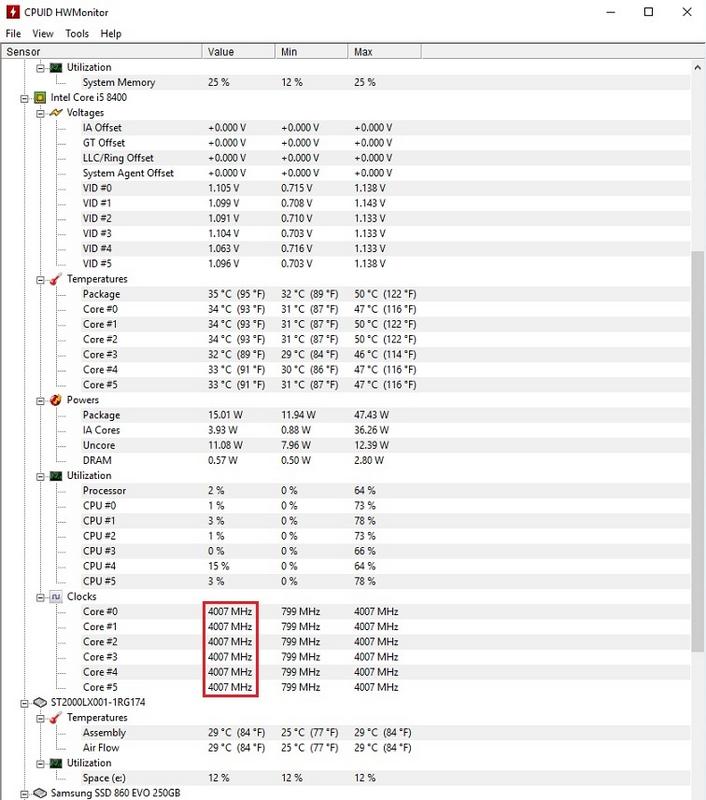 Now i feel sorry for the guys who still have this problem with 8400s on other MB brands (all of them as far as i know, with specific SKU's). I know 100/200mhz is not much, but it's a matter of principle. Good day! |
|
|
Intel i5 8400 - ASRock Z390 Phantom Gaming ITX - HyperX RGB 2x8GB 3200Mhz C16 - Sapphire RX580 Nitro+ - Corsair RM750x - Samsung 860EVO - NZXT H200
|
|
 |
|
RLGL 
Senior Member 
Joined: 29 Jul 2018 Location: MN Status: Offline Points: 2025 |
 Post Options Post Options
 Thanks(0) Thanks(0)
 Quote Quote  Reply Reply
 Posted: 06 Dec 2018 at 7:18am Posted: 06 Dec 2018 at 7:18am |
|
So, you going to leave us hanging? What was the solution?
|
|
|
Asrock Z370 Gaming K6,Intel i7 8700K,
Asrock x570 Taichi |
|
 |
|
Animalm4st3r 
Newbie 
Joined: 29 Jan 2018 Status: Offline Points: 226 |
 Post Options Post Options
 Thanks(0) Thanks(0)
 Quote Quote  Reply Reply
 Posted: 07 Dec 2018 at 3:21am Posted: 07 Dec 2018 at 3:21am |
|
Propably a modified Bios
|
|
 |
|
Xaltar 
Moderator Group 

Joined: 16 May 2015 Location: Europe Status: Offline Points: 27913 |
 Post Options Post Options
 Thanks(0) Thanks(0)
 Quote Quote  Reply Reply
 Posted: 07 Dec 2018 at 4:39am Posted: 07 Dec 2018 at 4:39am |
|
I would imagine a beta BIOS, ASRock is usually pretty good with that. I suspect the small OC is likely just an unintended side effect though.
|
|

|
|
 |
|
Post Reply 
|
|
|
Tweet
|
| Forum Jump | Forum Permissions  You cannot post new topics in this forum You cannot reply to topics in this forum You cannot delete your posts in this forum You cannot edit your posts in this forum You cannot create polls in this forum You cannot vote in polls in this forum |