
 |
Howto: fix your high Chipset Temps and screamy Fan |
Post Reply 
|
| Author | |
merat 
Newbie 
Joined: 09 Dec 2020 Status: Offline Points: 5 |
 Post Options Post Options
 Thanks(2) Thanks(2)
 Quote Quote  Reply Reply
 Topic: Howto: fix your high Chipset Temps and screamy Fan Topic: Howto: fix your high Chipset Temps and screamy FanPosted: 09 Dec 2020 at 4:56pm |
|
My x570 Taichi always had high Chipset Temps.
i'm talking about >75°C Chipset while Gaming, and the Chipset Fan screaming at 6000rpm. First i tried to move the GPU in the 2nd Slot, but that only lowered the Chipset Temp to around 71°, while the fan is still sitting at 6000rpm (in "Silent" Mode). So i checked out the Chipset Cooler, and boy what a colossal fu**up on Asrocks part. 1. they use two 1mm thermal pads (one between chipset and "cooler", one between the cooler and the metal cover. 2. the metal cooler has no fins. where the hell should it dissipate heat from? So i decided to at least fix point 1. Got myself some small copper plates 20x20x1mm. You'd need a screwdriver, thermal paste and, optionally, some 4mm thick thermal pad.    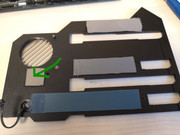 Put one of the copper plates between the metal "cooler without fins" and the metal cover. Obviously use thermal paste on both sides.  Put one on the metal cooler contacting the chipset.  And optionally put some non conductive thermal pad between the backside of the mainboard, and it's metal back cover. All that droped my Chipset Temp from hovering around 75-77°C to around 57-58°C. While at the same time dropping chipset rpms from 6000 to around 2400-3000. |
|
 |
|
Post Reply 
|
|
|
Tweet
|
| Forum Jump | Forum Permissions  You cannot post new topics in this forum You cannot reply to topics in this forum You cannot delete your posts in this forum You cannot edit your posts in this forum You cannot create polls in this forum You cannot vote in polls in this forum |