
 |
TRX40 Creator has the ECP Printer Port (LPT1)? |
Post Reply 
|
| Author | |
ShK 
Newbie 
Joined: 21 Jan 2020 Status: Offline Points: 52 |
 Post Options Post Options
 Thanks(0) Thanks(0)
 Quote Quote  Reply Reply
 Topic: TRX40 Creator has the ECP Printer Port (LPT1)? Topic: TRX40 Creator has the ECP Printer Port (LPT1)?Posted: 15 Feb 2020 at 6:45pm |
|
I have removed all the devices except the graphics card, but Win10x64 Computer Management still finds the ECP Printer Port (LPT1). I can not find anything from the BIOS L1.50 to disable this and TRX40 Creator motherboard does not even have a pin-header for the LPT.
Why is ECP Printer Port (LPT1) recognized and how can it be prevented to show up? 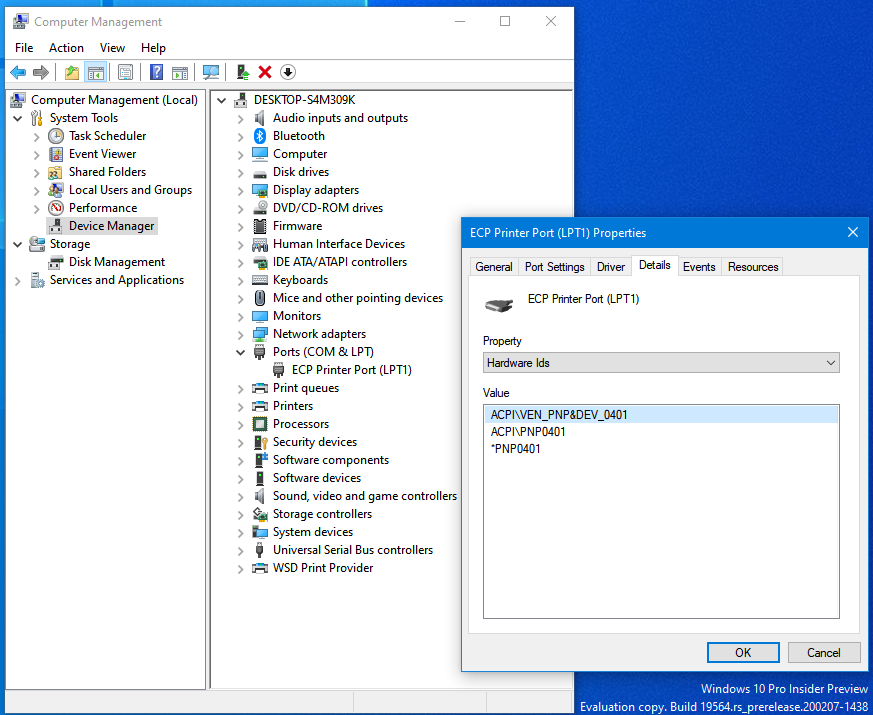 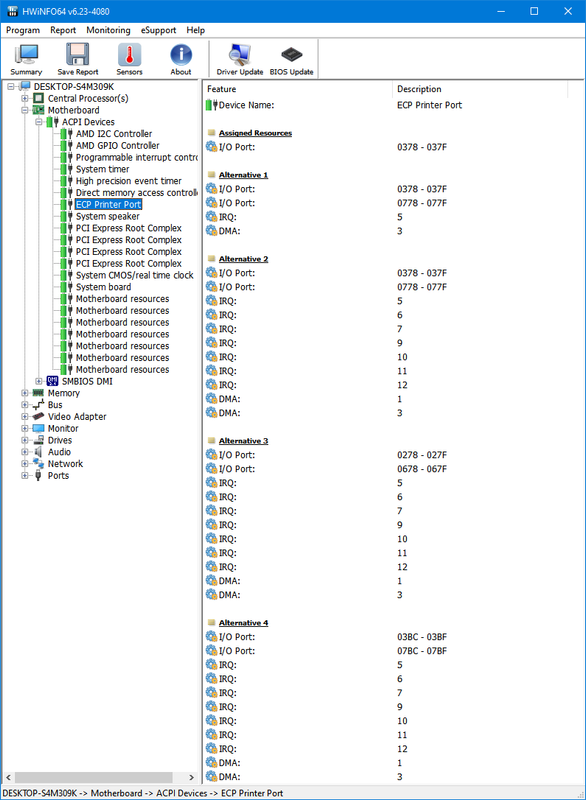
|
|
 |
|
jdillipl 
Newbie 
Joined: 03 Aug 2017 Location: USA Status: Offline Points: 159 |
 Post Options Post Options
 Thanks(0) Thanks(0)
 Quote Quote  Reply Reply
 Posted: 16 Feb 2020 at 2:35am Posted: 16 Feb 2020 at 2:35am |
|
What brand and model printer do you have installed, and how is it connected? I'm suspecting some type of USB emulation of a "legacy" parallel port.
Jake |
|
|
Asrock X370 Killer SLI/ac, Amd Ryzen 7 1700, GSkill FlareX F4-2400C16D-32GFX, RaidMax Thunder V2 735W PS
|
|
 |
|
ShK 
Newbie 
Joined: 21 Jan 2020 Status: Offline Points: 52 |
 Post Options Post Options
 Thanks(0) Thanks(0)
 Quote Quote  Reply Reply
 Posted: 16 Feb 2020 at 2:56am Posted: 16 Feb 2020 at 2:56am |
|
HP Color LaserJet M255nw via Network. It's not a local or USB printer.
|
|
 |
|
jdillipl 
Newbie 
Joined: 03 Aug 2017 Location: USA Status: Offline Points: 159 |
 Post Options Post Options
 Thanks(0) Thanks(0)
 Quote Quote  Reply Reply
 Posted: 16 Feb 2020 at 3:03am Posted: 16 Feb 2020 at 3:03am |
|
Can you temporarily uninstall and disconnect the printer? If so, then delete the printer, print queue, and ECP Printer Port in Device Manager, then scan for hardware changes. Otherwise, there is some emulation being performed in the UEFI.
Jake |
|
|
Asrock X370 Killer SLI/ac, Amd Ryzen 7 1700, GSkill FlareX F4-2400C16D-32GFX, RaidMax Thunder V2 735W PS
|
|
 |
|
ShK 
Newbie 
Joined: 21 Jan 2020 Status: Offline Points: 52 |
 Post Options Post Options
 Thanks(0) Thanks(0)
 Quote Quote  Reply Reply
 Posted: 16 Feb 2020 at 3:33am Posted: 16 Feb 2020 at 3:33am |
|
I unplugged LaserJet from the router and uninstalled HP printer network drivers from the Windows and ran CCleaner before and after reboot. I also uninstalled ECP Printer Port (LPT1) from the Computer Management.
But that ECP Printer Port (LPT1) keeps coming back. It's also hooked to the IRQ-5 and DMA-3 ports and uses Microsoft drivers. 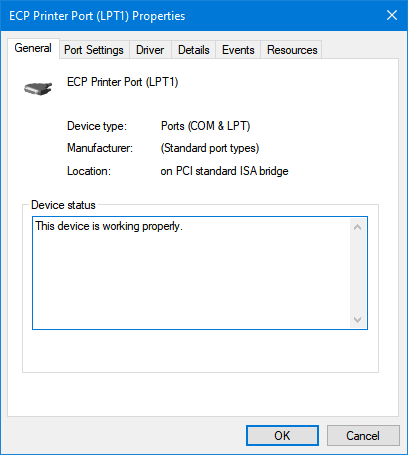 
|
|
 |
|
jdillipl 
Newbie 
Joined: 03 Aug 2017 Location: USA Status: Offline Points: 159 |
 Post Options Post Options
 Thanks(0) Thanks(0)
 Quote Quote  Reply Reply
 Posted: 16 Feb 2020 at 4:05am Posted: 16 Feb 2020 at 4:05am |
|
Normally I use Windows 7, so didn't look on a Windows 10 machine. I have now, and should have before I first replied. For this, I apologize for wasting your time. My Windows 10 laptop, which does not have a physical parallel port, did have some sort of emulation in the BIOS: both a "port" and a USB legacy setting for parallel port mode. I've since disabled both of those, and rebooted, and the ECP port has gone away.
In your case, look in the UEFI settings at anything USB related. There might be something about USB legacy settings causing what you are seeing. Jake |
|
|
Asrock X370 Killer SLI/ac, Amd Ryzen 7 1700, GSkill FlareX F4-2400C16D-32GFX, RaidMax Thunder V2 735W PS
|
|
 |
|
ShK 
Newbie 
Joined: 21 Jan 2020 Status: Offline Points: 52 |
 Post Options Post Options
 Thanks(0) Thanks(0)
 Quote Quote  Reply Reply
 Posted: 16 Feb 2020 at 2:55pm Posted: 16 Feb 2020 at 2:55pm |
|
I disabled all the USB controllers from:
Advanced\AMD CBS\Chipset Common Options\Chipset USB Configuration Options Advanced\AMD CBS\FCH Common Options\USB Configuration Options and used PS/2 keyboard (mouse didn't work). I also disabled all the ACPI Devices which I could find from the BIOS P1.50:  But that ECP Printer Port (LPT1) stays in the Computer Management. |
|
 |
|
Ray62 
Groupie 
Joined: 01 Jul 2018 Location: Germany, Berlin Status: Offline Points: 706 |
 Post Options Post Options
 Thanks(0) Thanks(0)
 Quote Quote  Reply Reply
 Posted: 16 Feb 2020 at 11:08pm Posted: 16 Feb 2020 at 11:08pm |
|
That has nothing to do with USB or ACPI settings.
As the device manager shows, it is a legacy device on the PCI standard ISA bridge. It looks like the board vendor could implement a legacy ECP Printer Port, the AMD SOC or PCH is ready for that. On my old Asrock x370 board i have 4 Uart in the bios to configure, but just one of them is available with a header on the board. What different sub items under Advanced\AMD CBS\ especially under FCH Common Options are available? Go through all sub items. If there is nothing to disable, you can disable the thing in the device manager under ECP Printer Proberties (you already posted a screenshot). |
|
|
Asrock Fatal1ty X370 Professional Gaming Offline
Under test: MSI X570_MEG_ACE | AMD Ryzen 9 3900X | Scythe Mugen5 | 2x16GB F4-3200C14D-32GTZ@3466 | ASUS GeForce GTX 1080 Ti FE |
|
 |
|
ShK 
Newbie 
Joined: 21 Jan 2020 Status: Offline Points: 52 |
 Post Options Post Options
 Thanks(0) Thanks(0)
 Quote Quote  Reply Reply
 Posted: 18 Feb 2020 at 3:32pm Posted: 18 Feb 2020 at 3:32pm |
|
ASRock Technical Support Division (TSD) sent me a beta BIOS for the testing and I can confirm that with the BIOS 1.51 this "ghost LPT1" does not show up anymore in the device manager!
 I also have a "real" PCI-E parallel port- and USB serial port -devices. Now with the BIOS 1.51 they also appear in the device manager and function as expected. 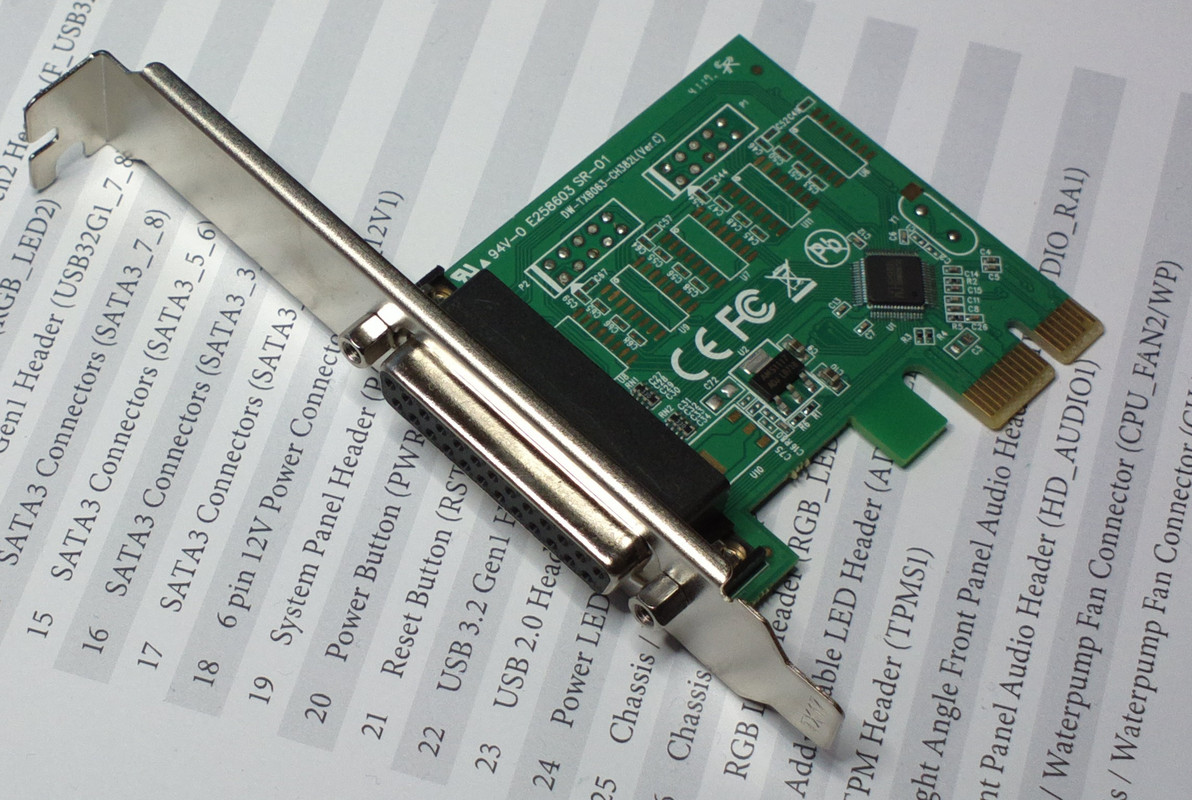 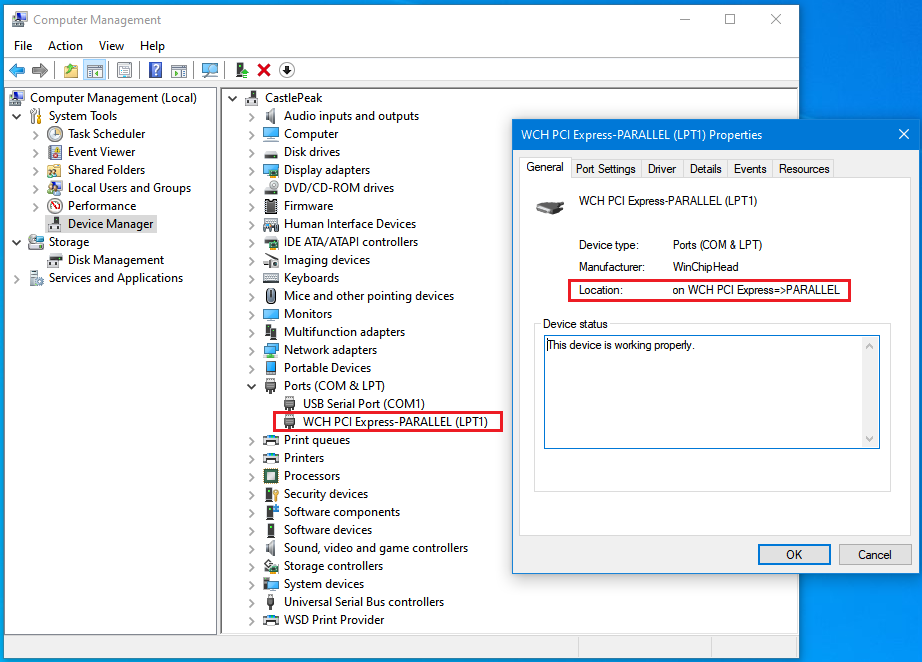
|
|
 |
|
Post Reply 
|
|
|
Tweet
|
| Forum Jump | Forum Permissions  You cannot post new topics in this forum You cannot reply to topics in this forum You cannot delete your posts in this forum You cannot edit your posts in this forum You cannot create polls in this forum You cannot vote in polls in this forum |