
 |
Ryzen unusual load in core0 |
Post Reply 
|
Page <1 234 |
| Author | |
toytown 
Newbie 
Joined: 11 Apr 2017 Status: Offline Points: 2 |
 Post Options Post Options
 Thanks(0) Thanks(0)
 Quote Quote  Reply Reply
 Posted: 12 Apr 2017 at 12:40am Posted: 12 Apr 2017 at 12:40am |
|
Also have the AMD all in 1 driver version 16.60 installed as seen in this picture

|
|
 |
|
mxpie 
Newbie 
Joined: 23 Mar 2017 Status: Offline Points: 13 |
 Post Options Post Options
 Thanks(0) Thanks(0)
 Quote Quote  Reply Reply
 Posted: 20 Apr 2017 at 1:21am Posted: 20 Apr 2017 at 1:21am |
|
are you all on BIOS 2.20 now? I'm still on 1.40 but was planning to update this weekend. Overall I was mostly waiting for the bigger official update coming next month that is supposed to greatly improve RAM compatibility. Hoping some other quirks like this might get ironed out with it as well.
My workaround for this stuck high core 0 issue in the mean time has been to just use my external drive dock with a separate USB card. like this 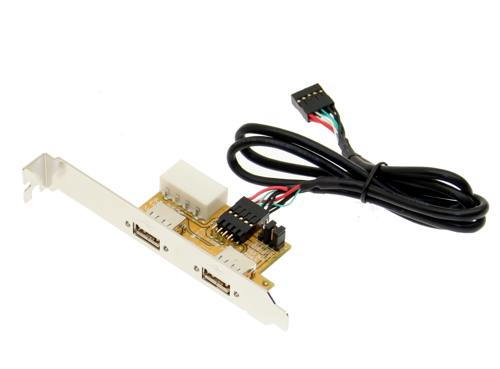 It's not 3.0, but the drive I use isn't fast enough to really matter anyway. Edited by mxpie - 20 Apr 2017 at 1:22am |
|
 |
|
Zaccyi 
Newbie 
Joined: 08 Apr 2017 Location: Australia Status: Offline Points: 6 |
 Post Options Post Options
 Thanks(0) Thanks(0)
 Quote Quote  Reply Reply
 Posted: 23 Apr 2017 at 7:21pm Posted: 23 Apr 2017 at 7:21pm |
|
Hi mxpie, I'm now on BIOS L2.41 now (this was sent to me from ASRock tech support as I emailed them for assistance). After installing this BIOS and installing Windows 10 from scratch again (Creators update) I don't appear to have the issue any longer.
I previously updated to BIOS 2.22, which resolved the issue except for when I put the PC to sleep and woke it (which then resulted in the high Core 0 CPU usage). If I plugged in a USB device without sleeping the issue was resolved (although in this case I did not install Windows 10 from scratch, if I did, it could be that this would also have resolved the waking from sleep high Core 0 CPU usage).
|
|
 |
|
mxpie 
Newbie 
Joined: 23 Mar 2017 Status: Offline Points: 13 |
 Post Options Post Options
 Thanks(0) Thanks(0)
 Quote Quote  Reply Reply
 Posted: 25 Apr 2017 at 1:02am Posted: 25 Apr 2017 at 1:02am |
Thanks for the update Zaccyi thats good to hear. I kinda suspected the issue would be resolved eventually with the right BIOS revision. |
|
 |
|
day0 
Newbie 
Joined: 20 Aug 2017 Location: Brazil Status: Offline Points: 1 |
 Post Options Post Options
 Thanks(0) Thanks(0)
 Quote Quote  Reply Reply
 Posted: 20 Aug 2017 at 6:19am Posted: 20 Aug 2017 at 6:19am |
|
Thanks for the info guys. I have an MSI B350 Tomahawk, driver version 17.10, same issue, so it's not a motherboard-only thing. I was afraid it was my ram that gave me problems earlier, but I'm not sure.
I already tried setting high performance on windows and nvidia control panel, but it didn't made any effect. Also, disabling HPET, SVM and core performance boost also doesn't fix the issue. I have not related usb to this issue, because it seemed random, but now that you mentioned it, when I boot up my pc the motherboard recognizes my mouse, but sometimes windows doesn't, so I have to unplug and plug it again. Maybe it's related to this issue. |
|
 |
|
parsec 
Moderator Group 
Joined: 04 May 2015 Location: USA Status: Offline Points: 4996 |
 Post Options Post Options
 Thanks(0) Thanks(0)
 Quote Quote  Reply Reply
 Posted: 20 Aug 2017 at 8:53am Posted: 20 Aug 2017 at 8:53am |
|
So no one in this thread has heard of the Ryzen Power Plan, whose purpose was to alleviate the core scheduling issue that Windows has (had) with Ryzen? If you are installing the newer AMD chipset drivers, you should also be getting the Ryzen Balanced power plan.
Yes, I saw this issue early on in my use of my Ryzen system, but that is long gone. If you are using Windows 10, and get continuing updates, the core scheduling issue does not exist, even if you don't use the Ryzen power plan. This issue is not a UEFI/BIOS issue. If you are using Windows 7, which is not officially supported by Ryzen, then you may still have this issue, unless MSoft has an Ryzen update for Windows 7. I doubt that it does. Issues with USB devices again are normally related to Windows 7 use, and the fact that only USB 3.0 drivers are used for ALL of the USB ports (2.0 and 3.0) on Ryzen boards, and all Intel boards starting with the 100 series chipsets. Windows 7 does not have a native USB 3.0 driver, so one must be included with Windows 7, or installed after a Win 7 installation, using a PS2 keyboard, with the PS2 emulator option enabled in the UEFI for a USB mouse. |
|
 |
|
Post Reply 
|
Page <1 234 |
|
Tweet
|
| Forum Jump | Forum Permissions  You cannot post new topics in this forum You cannot reply to topics in this forum You cannot delete your posts in this forum You cannot edit your posts in this forum You cannot create polls in this forum You cannot vote in polls in this forum |