
 |
ASRock Rack C2550D4I IMPI JViewer Issue |
Post Reply 
|
| Author | |
Dacha 
Newbie 
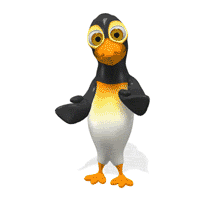
Joined: 31 May 2018 Location: Germany Status: Offline Points: 4 |
 Post Options Post Options
 Thanks(0) Thanks(0)
 Quote Quote  Reply Reply
 Topic: ASRock Rack C2550D4I IMPI JViewer Issue Topic: ASRock Rack C2550D4I IMPI JViewer IssuePosted: 31 May 2018 at 4:47am |
|
To whom it
may concern, I`m facing
issue with Java Console for IMPI KVM control of my C2550D4I board based Home
Server.
I`m using
Firefox 60.0.1 (32-bit) and Java (32-bit) Version 8 Update 171
I have
generated SSL certificate using SSL Certificate Configuration feature in BMC.
Certificate
is only possible which can be created sha1 with RSA Encryption and 1024bit key
length.
Certificate
is also installed in to windows certificate authority.
Client OS is
Windows 7 Professional x64 SP1.
I can start
console from BMC Dashboard or Remote Control->Console Redirection->Java
Console.
After couple
of Java security warnings JViewer is loaded without any error messages, but
neither I`m receiving video, neither I can do anything further in Console,
since all commands in all menus and command bar are greyed out, except Help and
Exit.
Also small
preview screen on Dashboard is not loading at all, neither I get some error or
message on it.
I tried also
to use older Java versions (jre7u67; jre8u45; jre8u5; jre8u91; jre8u121)
including various combinations of older Firefox version (51.0.1; 52.0) but
without success. Additionally, I tried with latest version of Lubuntu in VM but
also without success.
Can you
please advise what needs to be configured and how, in order to get Java Console
Working again?
BTW,
I Assume
issue is in sha1 certificate which Microsoft have announced it won?™t be
supported any more, but I`m not sure can I import sha2 certificate generated
e.g. with OpenSSL (Since I don?™t want to make system non-operational) and which
parameters and configurations are mandatory and/or recommended for usage of
sha2 certificates?
Many thanks
in advance
Best Regards
Dacha |
|
 |
|
Dacha 
Newbie 
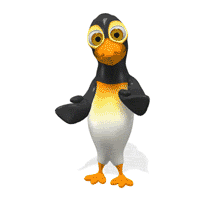
Joined: 31 May 2018 Location: Germany Status: Offline Points: 4 |
 Post Options Post Options
 Thanks(0) Thanks(0)
 Quote Quote  Reply Reply
 Posted: 14 Jun 2018 at 4:28am Posted: 14 Jun 2018 at 4:28am |
|
To whom it may concern,
Many thanks for your prompt reply and
please forgive me for my delayed answer.
There was no
need for all of proposed procedures since I can access to my BMC IPMI and
Restore factory defaults resolved this issue for me. However, please keep in mind
following:
The program or feature a. I Tried different compatibility
settings but without success as well.
b. I also tried to replicate below
explained command set ?œipmitool ?“H [Server IP] ?“U [account] ?“P [password] raw 0x32 0x66??for ipmiutil 2.9.8 win64
with ?œipmiutil -N
[Server IP] -U [account] -P [password] cmd 0x32 0x66??(Which BTW I`m using in general for
starting or shutting down my system), but also without success.
Many thanks for support
Best regards
Dacha
From: AsrockRack EU
Sent: 31 May 2018 16:52 Subject: RE: $C2550D4I$ Java Console no video and commands are greyed out (Germany) Hi Dacha,
Normally you would not need to have the
ssl certificate installed to have the java working. The latest bmc is
compatible with the latest java.
Maybe you can use these tools to reset
you bmc on the board & try to connect ? please also try another
browser just in case
. For resetting to defaults can you
please try one of these tools? . I have added 3 just in case one is
not working)
1st. with the Bmc reset tool.:
With this tool you can reset the
settings to default. (admin, admin). Rename the *.txt file to *.zip,
extract to a bootable usb stick ( you can create this with rufus ) &
execute the file in Dosmode ( boot form the stick) on the board.
or
2nd. How to reset the gui password. (
see attachment)
or
3rd. With the ipmitool
please try this command with ipmi tool
Here is the command line to reset BMC:
ipmitool ?“H [Server IP] ?“U [account] ?“P
[password] raw 0x32 0x66
For example, if the server ip is
192.168.30.97 and IPMI account is admin, password is admin, the command line
will be like below,
ipmitool -H 192.168.30.97 -U admin -P
admin raw 0x32 0x66
here is the IPMI command line for power
on/power off/reboot
Power off :
# ipmitool ?“H 192.168.30.20 ?“U admin ?“P
admin raw 0 2 0
Power on :
# ipmitool ?“H 192.168.30.20 ?“U admin ?“P
admin raw 0 2 1
reboot :
# ipmitool ?“H 192.168.30.20 ?“U admin ?“P
admin raw 0 2 2
( if this command
does not work you can triy this tip from another customer:
The issue could be
resolved using the ipmitool that you suggested. However, I could not do
this remotely with the command "ipmitool ?“H [Server IP] ?“U [account] ?“P
[password] raw 0x32 0x66" since no password worked -- neither my chosen
one, nor the default "admin". I was able to set the password by
sshing into the server, and then using ipmitool locally with the command
"ipmitool -I open user set password 2 [password]", cf.)
Regards,
ASRockRack TSD
ASRockRack
Bijsterhuizen 11-11
6546 AR Nijmegen
Netherlands
|
|
 |
|
Post Reply 
|
|
|
Tweet
|
| Forum Jump | Forum Permissions  You cannot post new topics in this forum You cannot reply to topics in this forum You cannot delete your posts in this forum You cannot edit your posts in this forum You cannot create polls in this forum You cannot vote in polls in this forum |