
 |
How to disable SATA Hot-Swap on TRX40 Creator bios |
Post Reply 
|
Page 12> |
| Author | ||
ShK 
Newbie 
Joined: 21 Jan 2020 Status: Offline Points: 52 |
 Post Options Post Options
 Thanks(0) Thanks(0)
 Quote Quote  Reply Reply
 Topic: How to disable SATA Hot-Swap on TRX40 Creator bios Topic: How to disable SATA Hot-Swap on TRX40 Creator biosPosted: 07 Feb 2020 at 3:26pm |
|
ASRock engineer team has fixed now this "Discard Changes and Exit" issue from the BIOS. They also fixed another issue which I reported, "RGB LED On/Off" -option did show wrong status in the BIOS. So I can confirm that all of these are now fixed in the BIOS version L1.42 which ASRock TSD offered to me to test. 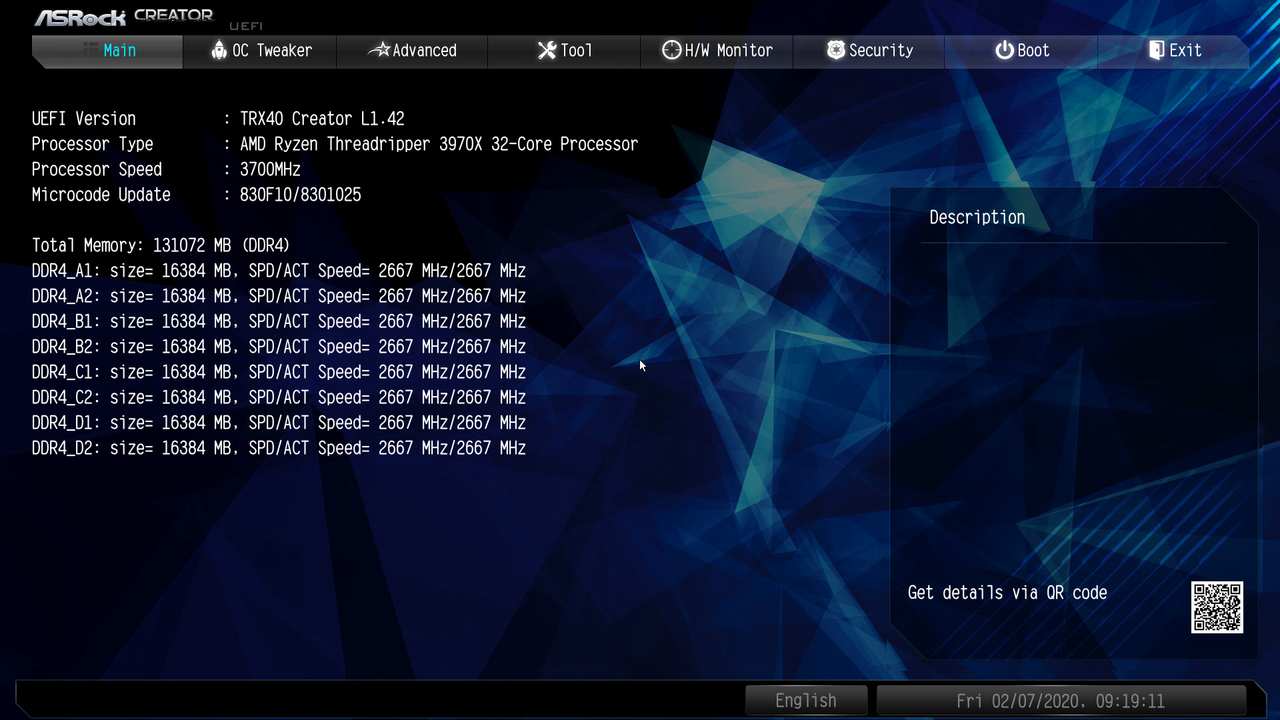
|
||
 |
||
ShK 
Newbie 
Joined: 21 Jan 2020 Status: Offline Points: 52 |
 Post Options Post Options
 Thanks(0) Thanks(0)
 Quote Quote  Reply Reply
 Posted: 05 Feb 2020 at 7:08pm Posted: 05 Feb 2020 at 7:08pm |
|
|
A little update. ASRock TSD asked me to test with the another brand internal SSD drive and I added all internal SSD drives which I could find. Then I did again that F9+F10 trick in BIOS and now all started to work as should. Any of installed internal drives does not anymore appear as removable drive! After I removed unneeded drives, original drive still works as it should and Windows 10 does not detect it anymore as removable drive. So all good now! Excellent!

|
||
 |
||
ShK 
Newbie 
Joined: 21 Jan 2020 Status: Offline Points: 52 |
 Post Options Post Options
 Thanks(0) Thanks(0)
 Quote Quote  Reply Reply
 Posted: 05 Feb 2020 at 1:04pm Posted: 05 Feb 2020 at 1:04pm |
|
|
I got an answer from the ASRock Technical Support Division:
After pressing [F9] and then pressing [F10] to save and exit, my Crucial M4 2.5" 512GB SATA III MLC Internal Solid State Drive (SSD) CT512M4SSD2 still appears as removable drive on Microsoft Windows 10 64-bit. btw, TRX40 Creator bios 1.30 beta has a bug, when you select "Discard Changes and Exit", bios will crash. |
||
 |
||
ShK 
Newbie 
Joined: 21 Jan 2020 Status: Offline Points: 52 |
 Post Options Post Options
 Thanks(0) Thanks(0)
 Quote Quote  Reply Reply
 Posted: 24 Jan 2020 at 4:18pm Posted: 24 Jan 2020 at 4:18pm |
|
|
Thanks, ticket is now done to the "ASRock Technical Support Division".
 
|
||
 |
||
Ray62 
Groupie 
Joined: 01 Jul 2018 Location: Germany, Berlin Status: Offline Points: 706 |
 Post Options Post Options
 Thanks(1) Thanks(1)
 Quote Quote  Reply Reply
 Posted: 24 Jan 2020 at 2:34pm Posted: 24 Jan 2020 at 2:34pm |
|
https://www.asrock.com/support/index.asp |
||
|
Asrock Fatal1ty X370 Professional Gaming Offline
Under test: MSI X570_MEG_ACE | AMD Ryzen 9 3900X | Scythe Mugen5 | 2x16GB F4-3200C14D-32GTZ@3466 | ASUS GeForce GTX 1080 Ti FE |
||
 |
||
ShK 
Newbie 
Joined: 21 Jan 2020 Status: Offline Points: 52 |
 Post Options Post Options
 Thanks(0) Thanks(0)
 Quote Quote  Reply Reply
 Posted: 24 Jan 2020 at 3:54am Posted: 24 Jan 2020 at 3:54am |
|
How to do this and where? |
||
 |
||
ShK 
Newbie 
Joined: 21 Jan 2020 Status: Offline Points: 52 |
 Post Options Post Options
 Thanks(0) Thanks(0)
 Quote Quote  Reply Reply
 Posted: 23 Jan 2020 at 5:06am Posted: 23 Jan 2020 at 5:06am |
|
|
None of those 'Advanced\AMD CBS\NBIO Common Options' options didn't prevent internal SATA hard drives to appear as removable. I don't even know if they're related in any way to SATA Hot Plug.
I can see drives in Storage Device(s) List, but there is no way to access them by mouse or keyboard. 
|
||
 |
||
Ray62 
Groupie 
Joined: 01 Jul 2018 Location: Germany, Berlin Status: Offline Points: 706 |
 Post Options Post Options
 Thanks(0) Thanks(0)
 Quote Quote  Reply Reply
 Posted: 22 Jan 2020 at 7:17am Posted: 22 Jan 2020 at 7:17am |
|
|
Hmm, this you have to test.
But it is global. Maybe it is a little bit hidden: Can you check on each connected drive in the storage menu, if there is an option popup? That's the way of an Asrock X470 Taichi bios, i read in a german forum when searching "asrock trx40 hot plug". |
||
|
Asrock Fatal1ty X370 Professional Gaming Offline
Under test: MSI X570_MEG_ACE | AMD Ryzen 9 3900X | Scythe Mugen5 | 2x16GB F4-3200C14D-32GTZ@3466 | ASUS GeForce GTX 1080 Ti FE |
||
 |
||
ShK 
Newbie 
Joined: 21 Jan 2020 Status: Offline Points: 52 |
 Post Options Post Options
 Thanks(0) Thanks(0)
 Quote Quote  Reply Reply
 Posted: 22 Jan 2020 at 7:03am Posted: 22 Jan 2020 at 7:03am |
|
|
Thanks, exactly those I tried to find but no luck. This was the closest I found, but TBH I have no idea what those means:
Hot Plug Handling mode: AO Mode OS First (No Error Handling) OS First (Error Handling - Not Implemented) Firmware First Auto 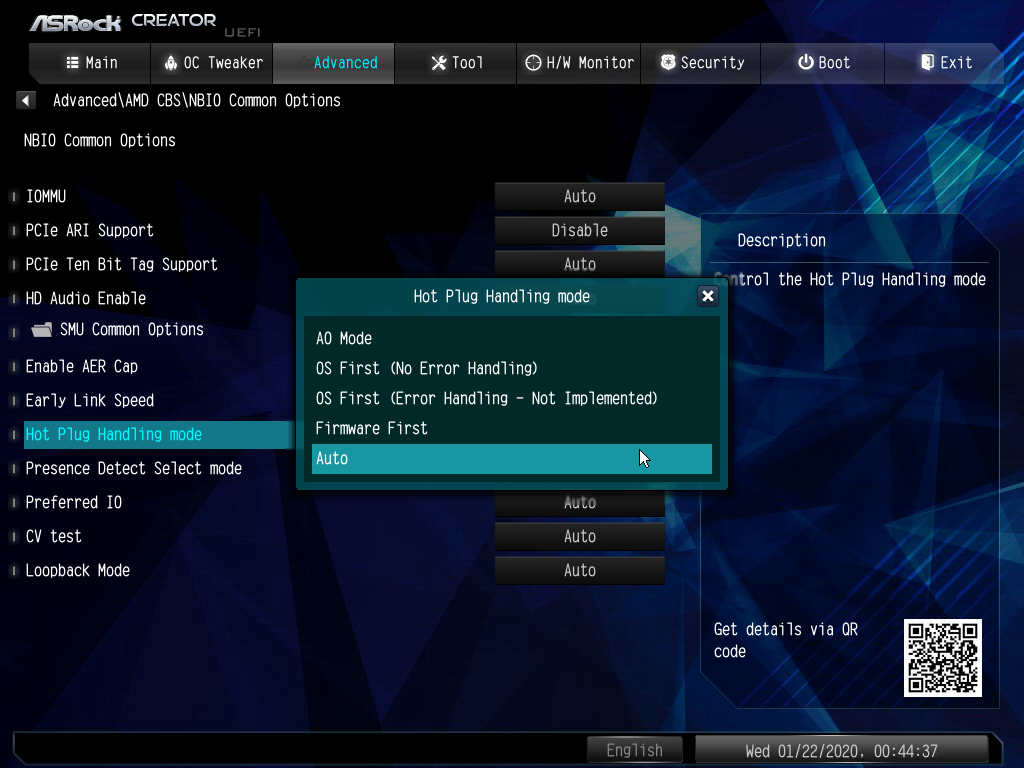 |
||
 |
||
Ray62 
Groupie 
Joined: 01 Jul 2018 Location: Germany, Berlin Status: Offline Points: 706 |
 Post Options Post Options
 Thanks(0) Thanks(0)
 Quote Quote  Reply Reply
 Posted: 22 Jan 2020 at 6:53am Posted: 22 Jan 2020 at 6:53am |
|
|
In the bios of the Asrock Fatal1ty X370 PG there is/was a global SATA Hot Plug switch under Advanced\Storage Configuration.
And in the bios of the MSI Creator TRX40 you can set hot plug for each port:  Also my MSI X570 MEG Ace has these options. I don't know why Asrock does not offer the same. I would create a ticket with a change request... |
||
|
Asrock Fatal1ty X370 Professional Gaming Offline
Under test: MSI X570_MEG_ACE | AMD Ryzen 9 3900X | Scythe Mugen5 | 2x16GB F4-3200C14D-32GTZ@3466 | ASUS GeForce GTX 1080 Ti FE |
||
 |
||
Post Reply 
|
Page 12> |
|
Tweet
|
| Forum Jump | Forum Permissions  You cannot post new topics in this forum You cannot reply to topics in this forum You cannot delete your posts in this forum You cannot edit your posts in this forum You cannot create polls in this forum You cannot vote in polls in this forum |