
 |
MBoard not Windows 10 compatible |
Post Reply 
|
Page 123> |
| Author | |
InZik 
Newbie 
Joined: 05 Nov 2018 Location: Philippines Status: Offline Points: 3 |
 Post Options Post Options
 Thanks(0) Thanks(0)
 Quote Quote  Reply Reply
 Topic: MBoard not Windows 10 compatible Topic: MBoard not Windows 10 compatiblePosted: 07 Nov 2018 at 3:12pm |
|
My SL7Z8 (Intel Pentium 4 640) Can't Support Running Windows 10... Socket 775.... from Windows 7 Ultimate I firstly installed then upgraded to Windows 10 Upgrade Assistant Complains below the followings:
http://www.cpu-world.com/sspec/SL/SL7Z8.html 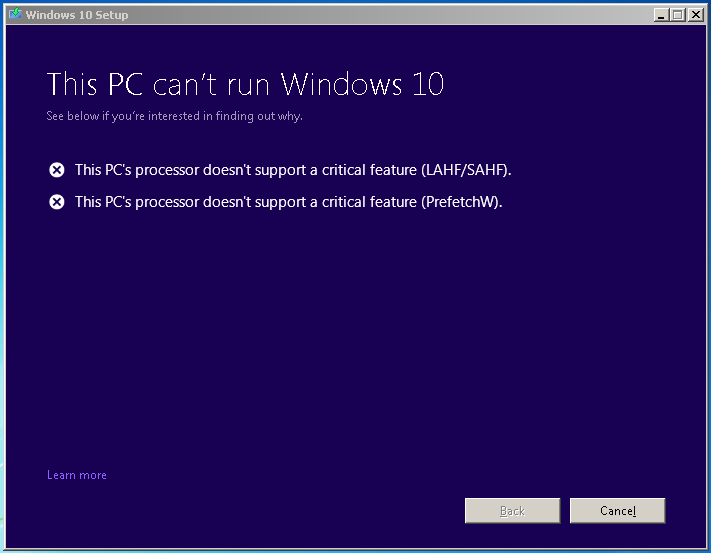 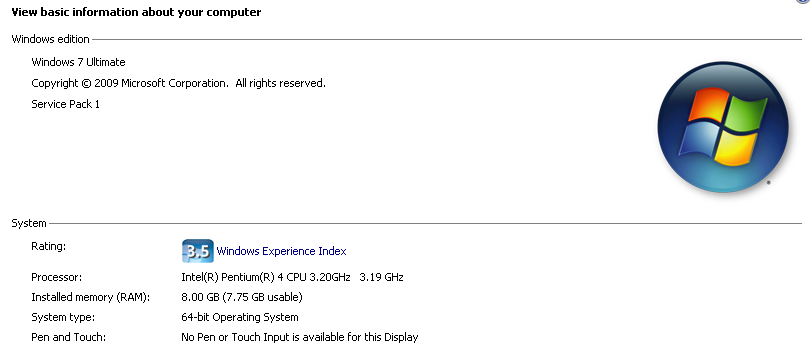
Edited by InZik - 07 Nov 2018 at 3:30pm |
|
 |
|
InZik 
Newbie 
Joined: 05 Nov 2018 Location: Philippines Status: Offline Points: 3 |
 Post Options Post Options
 Thanks(0) Thanks(0)
 Quote Quote  Reply Reply
 Posted: 06 Nov 2018 at 8:48pm Posted: 06 Nov 2018 at 8:48pm |
|
Thanx for a timely reply, I will search about Intel Socket 775 Mboards that support Windows 10 further.
|
|
 |
|
Xaltar 
Moderator Group 

Joined: 16 May 2015 Location: Europe Status: Offline Points: 28008 |
 Post Options Post Options
 Thanks(0) Thanks(0)
 Quote Quote  Reply Reply
 Posted: 05 Nov 2018 at 3:54pm Posted: 05 Nov 2018 at 3:54pm |
|
Take a look at this post on Tom's Hardware:
http://www.tomshardware.co.uk/forum/id-3116757/windows-support-lga-775.html Good luck
 |
|

|
|
 |
|
InZik 
Newbie 
Joined: 05 Nov 2018 Location: Philippines Status: Offline Points: 3 |
 Post Options Post Options
 Thanks(0) Thanks(0)
 Quote Quote  Reply Reply
 Posted: 05 Nov 2018 at 1:50pm Posted: 05 Nov 2018 at 1:50pm |
|
Is My Motherboard, ASRock G41M-VS3 R2.0 Compatible to Windows 10 Installations or be it Running on-Boot first the Windows 10 Installations???
I have so many attempts in the Windows 10 Boot LOGO it restarted back to BIOS then Boot Loops again and again... even i have to run it with Windows 10 USB or DVD Installers, It Restarts at WINDOWS BLUE LOGO and RESTARTS and Boot Loops again and again... take note, I update also My BIOS with Official 1.90 version of BIOS updates but to no avail, it doesn't boot on WINDOWS 10 Installations... https://www.asrock.com/mb/Intel/G41M-VS3%20R2.0/ |
|
 |
|
parsec 
Moderator Group 
Joined: 04 May 2015 Location: USA Status: Offline Points: 4996 |
 Post Options Post Options
 Thanks(0) Thanks(0)
 Quote Quote  Reply Reply
 Posted: 18 Jun 2016 at 1:52pm Posted: 18 Jun 2016 at 1:52pm |
As you can see, the last BIOS update for your board, which is an actual BIOS firmware, not the UEFI firmware type used for a while now, is from 2010. No Beta BIOS versions exist either. But if you read this thread carefully, you'd see that it was not a BIOS/UEFI update that helped those with installation problems with Windows 10, it was later versions of Windows 10. They are using different "builds", which are newer, slightly different versions of Windows 10 that were released since the original official first release version. The standard build version now is 10586. This later build seems more compatible with older hardware. You won't see any BIOS or UEFI updates with the description "add Windows 10 compatibility". That is, the built in drivers are compatible with more types of hardware. That is most likely what is causing the errors you get, there isn't a driver that is compatible. There's a big difference between Win 7 and Win 10, which is why Win 7 work but Win 10 does not. At some point, older hardware is left behind. But your board's chipset and other hardware may not be compatible with Windows 10, even with the latest build. What are you using for the installation, a Win 10 disk you purchased, or an ISO installation image that you can create with the Windows 10 media creation tool. You can find that in the link below, as well as other information about installing Win 10: https://www.microsoft.com/en-us/software-download/windows10/ |
|
 |
|
shane49 
Newbie 
Joined: 30 Nov 2015 Location: Australia Status: Offline Points: 26 |
 Post Options Post Options
 Thanks(0) Thanks(0)
 Quote Quote  Reply Reply
 Posted: 18 Jun 2016 at 9:18am Posted: 18 Jun 2016 at 9:18am |
|
Should have posted earlier - all is well now, the Windows 10 upgrade eventually went through successfully and while I did have problems for a short while with it BSODing, I think that as time went on, this happened less and less until now it's pretty stable. Maybe drivers etc became available over time for the issues that were plaguing me originally. Who knows ? Maybe Windows sensed that I was pretty p***ed with it

|
|
 |
|
wHOAH 
Newbie 
Joined: 17 Jun 2016 Status: Offline Points: 1 |
 Post Options Post Options
 Thanks(0) Thanks(0)
 Quote Quote  Reply Reply
 Posted: 17 Jun 2016 at 12:08pm Posted: 17 Jun 2016 at 12:08pm |
|
I have an A780 Display Port mobo. Can you tell me if there's a BIOS update I can use to make Win10 install? Getting errors, but Win 7 installed just fine.
http://www.asrock.com/mb/AMD/A780FullDisplayPort/?cat=Download&os=BIOS
|
|
 |
|
shane49 
Newbie 
Joined: 30 Nov 2015 Location: Australia Status: Offline Points: 26 |
 Post Options Post Options
 Thanks(0) Thanks(0)
 Quote Quote  Reply Reply
 Posted: 01 Dec 2015 at 3:07pm Posted: 01 Dec 2015 at 3:07pm |
|
The upgrade attempts ARE from a DVD burned with the ISO image, all USB devices are disconnected, Lan cable is unplugged, Antivirus & Antimalware programs disbled.
|
|
 |
|
wardog 
Moderator Group 
Joined: 15 Jul 2015 Status: Offline Points: 6447 |
 Post Options Post Options
 Thanks(0) Thanks(0)
 Quote Quote  Reply Reply
 Posted: 01 Dec 2015 at 2:52pm Posted: 01 Dec 2015 at 2:52pm |
Oh you don't get off that easy! :) Burn the ISO onto a disk and retry. https://www.reddit.com/r/techsupport/comments/3f10oy/we_couldnt_install_windows_10/ It seems that is generated by having USB devices plugged in. < id="kpm_plugin" ="application/x-KPMPlugin">
|
|
 |
|
shane49 
Newbie 
Joined: 30 Nov 2015 Location: Australia Status: Offline Points: 26 |
 Post Options Post Options
 Thanks(0) Thanks(0)
 Quote Quote  Reply Reply
 Posted: 01 Dec 2015 at 1:44pm Posted: 01 Dec 2015 at 1:44pm |
 OK, I admit defeat, good old error: OK, I admit defeat, good old error:0x8007025D-0x2000C Failed in SAFE_OS phase with error during APPLY_IMAGE
operation I'll leave it alone now ! |
|
 |
|
Post Reply 
|
Page 123> |
|
Tweet
|
| Forum Jump | Forum Permissions  You cannot post new topics in this forum You cannot reply to topics in this forum You cannot delete your posts in this forum You cannot edit your posts in this forum You cannot create polls in this forum You cannot vote in polls in this forum |