
 |
5700XT Taichi RGB not detected |
Post Reply 
|
| Author | |
SithSlayer96 
Newbie 

Joined: 23 Dec 2020 Location: Colombia Status: Offline Points: 28 |
 Post Options Post Options
 Thanks(0) Thanks(0)
 Quote Quote  Reply Reply
 Topic: 5700XT Taichi RGB not detected Topic: 5700XT Taichi RGB not detectedPosted: 23 Dec 2020 at 12:04am |
|
I have the Same problem too... Where can i download the FW? the link above says "Error 404"
|
|
 |
|
RNOCETTIS 
Newbie 
Joined: 02 Sep 2020 Location: São Paulo Status: Offline Points: 1 |
 Post Options Post Options
 Thanks(0) Thanks(0)
 Quote Quote  Reply Reply
 Posted: 02 Sep 2020 at 9:49am Posted: 02 Sep 2020 at 9:49am |
|
Hi I've tried to update and my presented tha same problem. Did you find a way to solve it?
|
|
 |
|
ASRock_TSD 
ASRock_Official 
Joined: 20 Mar 2015 Status: Offline Points: 8952 |
 Post Options Post Options
 Thanks(0) Thanks(0)
 Quote Quote  Reply Reply
 Posted: 23 Jun 2020 at 5:25pm Posted: 23 Jun 2020 at 5:25pm |
|
Dear PatoLeon,
I have re-uploaded the RGB LED firmware to the following link. https://download.asrock.com/TSD/Desktop/Graphics/VGA_FW_20200225.zip Thank you! Yours truly, ASRock TSD |
|
 |
|
PatoLeon 
Newbie 
Joined: 21 Jun 2020 Location: Chile Status: Offline Points: 2 |
 Post Options Post Options
 Thanks(0) Thanks(0)
 Quote Quote  Reply Reply
 Posted: 21 Jun 2020 at 2:49am Posted: 21 Jun 2020 at 2:49am |
|
The link to download the firmware is down. Is there another way? I do have the same problem myself. While instaling RGB Polychrome, the computed BSOD and the GPU does not have any Led anymore and its not detected by the software.
|
|
 |
|
NickDawg41 
Newbie 
Joined: 05 Apr 2020 Location: CA Status: Offline Points: 1 |
 Post Options Post Options
 Thanks(0) Thanks(0)
 Quote Quote  Reply Reply
 Posted: 05 Apr 2020 at 3:39am Posted: 05 Apr 2020 at 3:39am |
|
Piggy-backing off of this thread...
I attempted to perform the FW update - and no dice... It's failing. any suggestions? 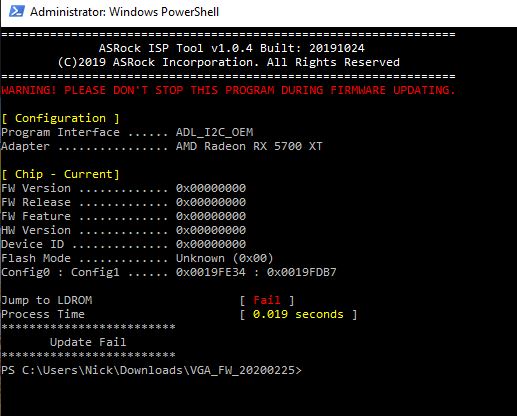
|
|
 |
|
ASRock_TSD 
ASRock_Official 
Joined: 20 Mar 2015 Status: Offline Points: 8952 |
 Post Options Post Options
 Thanks(0) Thanks(0)
 Quote Quote  Reply Reply
 Posted: 27 Mar 2020 at 12:18pm Posted: 27 Mar 2020 at 12:18pm |
|
Dear osky087,
Thank you for choosing ASRock. Regarding your case, please follow the steps to try. 1. Install the latest AMD VGA driver from AMD official website. 2. Update the latest VBIOS. VBIOS download link: http://www.asrock.com/Graphics-Card/AMD/Radeon%20RX%205700%20XT%20Taichi%20X%208G%20OC+/index.asp#BIOS Update method: http://www.asrock.com/support/BIOSVGA.asp?cat=Taichi 3. Update the LED firmware. Download link: https://download.asrock.com/TSD/ASRock/Tools/VGA_FW_20200225.zip Update method: A. Download the LED firmware and unzip it. B. Run CMD as administrator. C. Get into the LED firmware folder. D. Run ?�Update_VGA_TAICHI_191101?? Thank you! Yours truly, ASRock TSD |
|
 |
|
osky087 
Newbie 
Joined: 25 Mar 2020 Status: Offline Points: 3 |
 Post Options Post Options
 Thanks(0) Thanks(0)
 Quote Quote  Reply Reply
 Posted: 25 Mar 2020 at 5:40am Posted: 25 Mar 2020 at 5:40am |
|
I received my taichi today. plugged it in ran the polychrome sync the program updated something and leds where working. after restart the rgb software will not detect the leds anymore and i get an error as a result:
Theres is no Asr graphics card and Asr Usb led header. How can i fix this issue? tried uninstalling asus aura sync and i cue from the system and cleaned the regristry still no luck everything else is working fine. v 1.0.13 |
|
 |
|
Post Reply 
|
|
|
Tweet
|
| Forum Jump | Forum Permissions  You cannot post new topics in this forum You cannot reply to topics in this forum You cannot delete your posts in this forum You cannot edit your posts in this forum You cannot create polls in this forum You cannot vote in polls in this forum |