
 |
Xml Profile 2.0 not working with RAM |
Post Reply 
|
Page 123 4> |
| Author | ||
LastCount 
Newbie 
Joined: 10 Oct 2022 Status: Offline Points: 95 |
 Post Options Post Options
 Thanks(0) Thanks(0)
 Quote Quote  Reply Reply
 Topic: Xml Profile 2.0 not working with RAM Topic: Xml Profile 2.0 not working with RAMPosted: 29 Dec 2022 at 12:17am |
|
|
I use an ASRock X370 Fatal1ty professional gaming MB too.
The RAM I use is Corsair CMK16GX4M2B3200C16 4 x 8Gb (32Gb) 3200MHz. I can only seem to run it at 2132MHz. Every time I pick an XMP profile 2.0 and set the speed to 3200Mhz, the system doesn't go in after I save and exit. It resets and the speed drops to 2132Mhz again. Also, Does anyone know if i can upgrade my CPU from Ryzen 7 1700x to a Ryzen 9 5950x or Ryzen 7 5800X3D or 5000x? Much appreciate the help. Thanks! |
||
 |
||
Gridmstr75 
Groupie 
Joined: 11 Sep 2020 Location: United States Status: Offline Points: 469 |
 Post Options Post Options
 Thanks(0) Thanks(0)
 Quote Quote  Reply Reply
 Posted: 07 Nov 2022 at 8:10am Posted: 07 Nov 2022 at 8:10am |
|
|
i think i finally got it let me know if this looks good now? or if i am missing somehting.

|
||
 |
||
Gridmstr75 
Groupie 
Joined: 11 Sep 2020 Location: United States Status: Offline Points: 469 |
 Post Options Post Options
 Thanks(0) Thanks(0)
 Quote Quote  Reply Reply
 Posted: 02 Nov 2022 at 10:54pm Posted: 02 Nov 2022 at 10:54pm |
|
|
ok after some more changes latest zen timing -
however i do not see VDDP loaded - i changed that in the bios to 1.1 volt. it seems stable but mouse shows some lag issues sometimes. 
|
||
 |
||
Gridmstr75 
Groupie 
Joined: 11 Sep 2020 Location: United States Status: Offline Points: 469 |
 Post Options Post Options
 Thanks(0) Thanks(0)
 Quote Quote  Reply Reply
 Posted: 30 Oct 2022 at 11:08pm Posted: 30 Oct 2022 at 11:08pm |
|
|
so changed the settings to what assited with.
here is zen timing currently @ freq 2866  what do i need to change next.. seems like it is stable at this point. |
||
 |
||
Gridmstr75 
Groupie 
Joined: 11 Sep 2020 Location: United States Status: Offline Points: 469 |
 Post Options Post Options
 Thanks(0) Thanks(0)
 Quote Quote  Reply Reply
 Posted: 28 Oct 2022 at 5:36am Posted: 28 Oct 2022 at 5:36am |
|
|
suppose to be a flow chart?
i will take a look ty |
||
 |
||
cx5 
Senior Member 
Joined: 15 Sep 2017 Location: Hong Kong Status: Offline Points: 2398 |
 Post Options Post Options
 Thanks(1) Thanks(1)
 Quote Quote  Reply Reply
 Posted: 27 Oct 2022 at 9:04am Posted: 27 Oct 2022 at 9:04am |
|
|
Did you see this -> http://www.my-acoustic.com/images/GirdMstr75.jpg
|
||
|
x370taichi@3.50gen4
AX750 Optane900P SN770 3800x PosdonZro4 BarrowPWM-17w>420x140x28 XFX SWFT319 6900XT MSI RX560 LP to get Fluid Motion BlueskyFRC 75hz |
||
 |
||
Gridmstr75 
Groupie 
Joined: 11 Sep 2020 Location: United States Status: Offline Points: 469 |
 Post Options Post Options
 Thanks(0) Thanks(0)
 Quote Quote  Reply Reply
 Posted: 26 Oct 2022 at 10:49pm Posted: 26 Oct 2022 at 10:49pm |
|
|
Hi, I am in Mountain time zone USA.
My discord server is - Gridmstr75#4629 |
||
 |
||
cx5 
Senior Member 
Joined: 15 Sep 2017 Location: Hong Kong Status: Offline Points: 2398 |
 Post Options Post Options
 Thanks(0) Thanks(0)
 Quote Quote  Reply Reply
 Posted: 26 Oct 2022 at 11:04am Posted: 26 Oct 2022 at 11:04am |
|
what is the discord web address that you plan to use? and what time and time zone? Let's see if our time matches. http://www.my-acoustic.com/images/GirdMstr75.jpg    Edited by cx5 - 26 Oct 2022 at 11:12am |
||
|
x370taichi@3.50gen4
AX750 Optane900P SN770 3800x PosdonZro4 BarrowPWM-17w>420x140x28 XFX SWFT319 6900XT MSI RX560 LP to get Fluid Motion BlueskyFRC 75hz |
||
 |
||
Gridmstr75 
Groupie 
Joined: 11 Sep 2020 Location: United States Status: Offline Points: 469 |
 Post Options Post Options
 Thanks(0) Thanks(0)
 Quote Quote  Reply Reply
 Posted: 26 Oct 2022 at 7:13am Posted: 26 Oct 2022 at 7:13am |
|
I am going to go off this one. I have updated the XMP profile 2.0 I changed the SOC voltage to 1.0 I changed the Freq to 3200 mhz. Attached are screenshots of the bios that i used F12 to take.             please let me know next step. can we do a discord chat instead to do a one on one chat? |
||
 |
||
Gridmstr75 
Groupie 
Joined: 11 Sep 2020 Location: United States Status: Offline Points: 469 |
 Post Options Post Options
 Thanks(0) Thanks(0)
 Quote Quote  Reply Reply
 Posted: 26 Oct 2022 at 3:31am Posted: 26 Oct 2022 at 3:31am |
|
layman's explanation, not technically correct, but easy to understand, even if it's written wrong: - WTF ? |
||
 |
||
Post Reply 
|
Page 123 4> |
|
Tweet
|
| Forum Jump | Forum Permissions  You cannot post new topics in this forum You cannot reply to topics in this forum You cannot delete your posts in this forum You cannot edit your posts in this forum You cannot create polls in this forum You cannot vote in polls in this forum |