
 |
X370 taichi boot problems |
Post Reply 
|
Page 12> |
| Author | |
zjwenker 
Newbie 
Joined: 25 Apr 2017 Location: The Netherlands Status: Offline Points: 9 |
 Post Options Post Options
 Thanks(0) Thanks(0)
 Quote Quote  Reply Reply
 Topic: X370 taichi boot problems Topic: X370 taichi boot problemsPosted: 25 Apr 2017 at 3:33pm |
|
So today I tried to start up my computer and got the error code 0xc000000e.
So while browsing the internet i came across a post telling that the problem mostly is that the motherboards settings aren't correct to see the drive where the windows is installed on, ( http://www.tomshardware.co.uk/answers/id-2744141/error-code-0xc000000e.html ) so I took a look in the bios and at the boot settings I cannot see my samsung nvme drive. So my question is, where can I find the option to turn on Ahci mode? Thanks in advance.
|
|
 |
|
TooQik 
Newbie 
Joined: 06 Apr 2017 Location: Australia Status: Offline Points: 104 |
 Post Options Post Options
 Thanks(0) Thanks(0)
 Quote Quote  Reply Reply
 Posted: 25 Apr 2017 at 5:30pm Posted: 25 Apr 2017 at 5:30pm |
|
In the BIOS you should have an option in the Advanced tab named Storage Configuration where you'll find your SATA configuration settings.
Make sure SATA Controller(s) is set to Enabled and SATA Mode is AHCI. Some others have had issues with disappearing SDDs, so read through some other post in this forum to get some other ideas on what / where to check if the above doesn't help. Good luck. Edited by TooQik - 25 Apr 2017 at 5:31pm |
|
 |
|
datonyb 
Senior Member 
Joined: 11 Apr 2017 Location: London U.K. Status: Offline Points: 3154 |
 Post Options Post Options
 Thanks(0) Thanks(0)
 Quote Quote  Reply Reply
 Posted: 25 Apr 2017 at 7:45pm Posted: 25 Apr 2017 at 7:45pm |
|
[url=https://valid.x86.fr/jpg250]
 [/url] [/url]3800X, powercolor reddevil vega64, gskill tridentz3866, taichix370, evga750watt gold |
|
 |
|
parsec 
Moderator Group 
Joined: 04 May 2015 Location: USA Status: Offline Points: 4996 |
 Post Options Post Options
 Thanks(0) Thanks(0)
 Quote Quote  Reply Reply
 Posted: 25 Apr 2017 at 11:35pm Posted: 25 Apr 2017 at 11:35pm |
|
What version of Windows are you using? How did you install Windows on your mystery Samsung NVMe SSD? AHCI mode is the default SATA mode in the UEFI/BIOS, Storage Configuration screen, for any Ryzen board. But if you are using a Samsung NVMe SSD, that drive uses the NVMe protocol, not the SATA protocol. It is not a SATA drive, and does not use the SATA controller or SATA driver on any Ryzen board. Different SATA modes make no difference with an NVMe SSD. There is no specific NVMe setting that needs to be set in the UEFI/BIOS, like the SATA mode, since the NVMe controller is part of the SSD itself. As datonyb said  , did you configure anything in the UEFI/BIOS for UEFI booting your NVMe SSD? , did you configure anything in the UEFI/BIOS for UEFI booting your NVMe SSD?You should see your NVMe SSD listed in Storage Configuration, M2_1 slot entry. Did you try clearing the UEFI/BIOS with the jumper on the board, or the CLR CMOS button on the IO panel, and then check Storage Configuration and the Boot Order again. |
|
 |
|
zjwenker 
Newbie 
Joined: 25 Apr 2017 Location: The Netherlands Status: Offline Points: 9 |
 Post Options Post Options
 Thanks(0) Thanks(0)
 Quote Quote  Reply Reply
 Posted: 26 Apr 2017 at 4:02am Posted: 26 Apr 2017 at 4:02am |
|
So I tried the jumpers and now I can see the nvme again, is there any way to make sure the ssd doesn't disappear again? Or should I just not install the windows on the nvme slot. im using the latest version of windows so I don't think this is the problem, I did all updates. I installed the windows via a usb stick.
Edited by zjwenker - 26 Apr 2017 at 4:03am |
|
 |
|
datonyb 
Senior Member 
Joined: 11 Apr 2017 Location: London U.K. Status: Offline Points: 3154 |
 Post Options Post Options
 Thanks(0) Thanks(0)
 Quote Quote  Reply Reply
 Posted: 26 Apr 2017 at 4:38am Posted: 26 Apr 2017 at 4:38am |
|
give me a few mins im uploading some bios pics of my taichi and samsung 960 for you to compare
you did install windows in uefi mode ? ive tried twice to screenshot the opened options here but its not opening the file after uploading on this windows boot manager then has samsung written after it (first boot option)  and here is my storage options tab (i have not installed my evo850 yet) so its not showing any at present but does show my settings 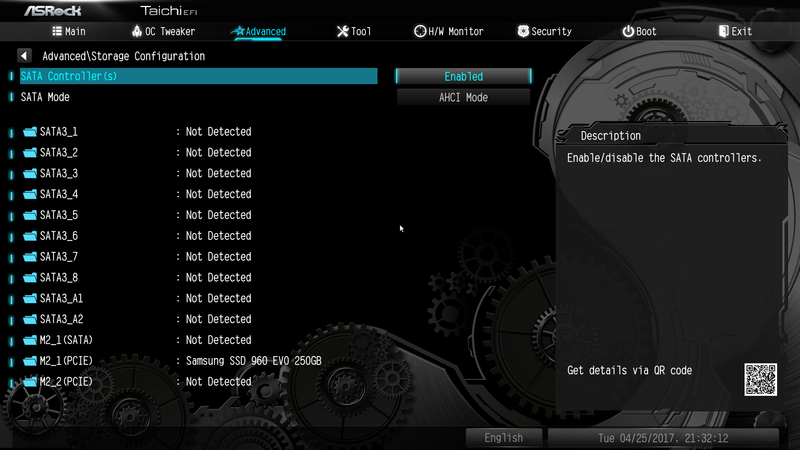 one other thing to note after installing the 960 nvme and windows and then samsung magician and nvme drivers it was still set in windows to defragment the drive automatically i had to manually turn this off to prevent early hard drive wear (something the samsung magician software usually turns off on installation) make sure you check this is off on yours Edited by datonyb - 26 Apr 2017 at 4:45am |
|
|
[url=https://valid.x86.fr/jpg250]
 [/url] [/url]3800X, powercolor reddevil vega64, gskill tridentz3866, taichix370, evga750watt gold |
|
 |
|
zjwenker 
Newbie 
Joined: 25 Apr 2017 Location: The Netherlands Status: Offline Points: 9 |
 Post Options Post Options
 Thanks(0) Thanks(0)
 Quote Quote  Reply Reply
 Posted: 26 Apr 2017 at 4:44am Posted: 26 Apr 2017 at 4:44am |
 |
|
datonyb 
Senior Member 
Joined: 11 Apr 2017 Location: London U.K. Status: Offline Points: 3154 |
 Post Options Post Options
 Thanks(0) Thanks(0)
 Quote Quote  Reply Reply
 Posted: 26 Apr 2017 at 4:47am Posted: 26 Apr 2017 at 4:47am |
|
[url=https://valid.x86.fr/jpg250]
 [/url] [/url]3800X, powercolor reddevil vega64, gskill tridentz3866, taichix370, evga750watt gold |
|
 |
|
zjwenker 
Newbie 
Joined: 25 Apr 2017 Location: The Netherlands Status: Offline Points: 9 |
 Post Options Post Options
 Thanks(0) Thanks(0)
 Quote Quote  Reply Reply
 Posted: 26 Apr 2017 at 2:50pm Posted: 26 Apr 2017 at 2:50pm |
|
So i booted the installer via uefi mode and at the windows installer my nvme ssd is no where to be found, also in the motherboard it isn't showing upp. While last time I installed I could see it, and when I try long enough to boot the pc I can usually get in the nvme ssd.
|
|
 |
|
zjwenker 
Newbie 
Joined: 25 Apr 2017 Location: The Netherlands Status: Offline Points: 9 |
 Post Options Post Options
 Thanks(0) Thanks(0)
 Quote Quote  Reply Reply
 Posted: 27 Apr 2017 at 6:22am Posted: 27 Apr 2017 at 6:22am |
|
Today i installed the windows trough UEFI mode to make sure it works correctly. after shutting my computer down the nvme slot disappeared again. after 20 reboots still nowhere to be found. so I tried the jumpers on the motherboard again and it booted as if nothing happend. anyone got any idea what the problem is?
also my specs are: X370 taichi ryzen 1700 2x 8gb gskill ddr4 F-3200C16D-16gtzr sapphire rx 580 nitro samsung 960 evo nvme 250 gb samsung 850 128gb corsair 750 psu Edited by zjwenker - 27 Apr 2017 at 6:33am |
|
 |
|
Post Reply 
|
Page 12> |
|
Tweet
|
| Forum Jump | Forum Permissions  You cannot post new topics in this forum You cannot reply to topics in this forum You cannot delete your posts in this forum You cannot edit your posts in this forum You cannot create polls in this forum You cannot vote in polls in this forum |