
 |
AGESA 1.0.0.6b |
Post Reply 
|
Page <1 89101112> |
| Author | ||
MarvelousXT 
Newbie 
Joined: 14 Oct 2017 Status: Offline Points: 9 |
 Post Options Post Options
 Thanks(0) Thanks(0)
 Quote Quote  Reply Reply
 Posted: 16 Oct 2017 at 8:08am Posted: 16 Oct 2017 at 8:08am |
|
|
I need option in UEFI to turn off USB port power tho, Deep Sleep mode doesn't do anything. I found some post said that this feature will be add in future ( post in May 2017) and still found nothing in UEFI setting now
Edited by MarvelousXT - 16 Oct 2017 at 8:10am |
||
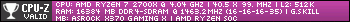
|
||
 |
||
Lesane 
Newbie 
Joined: 29 Apr 2017 Location: Florida Status: Offline Points: 129 |
 Post Options Post Options
 Thanks(0) Thanks(0)
 Quote Quote  Reply Reply
 Posted: 22 Oct 2017 at 10:53am Posted: 22 Oct 2017 at 10:53am |
|
|
||
 |
||
Zach1928 
Newbie 
Joined: 30 May 2017 Status: Offline Points: 107 |
 Post Options Post Options
 Thanks(0) Thanks(0)
 Quote Quote  Reply Reply
 Posted: 26 Oct 2017 at 4:44am Posted: 26 Oct 2017 at 4:44am |
|
Do you know if I can flash straight from 2.6 to 3.2, or if I need to update to 3.0 and then 3.2? |
||

|
||
 |
||
Xaltar 
Moderator Group 

Joined: 16 May 2015 Location: Europe Status: Offline Points: 32143 |
 Post Options Post Options
 Thanks(0) Thanks(0)
 Quote Quote  Reply Reply
 Posted: 26 Oct 2017 at 5:54am Posted: 26 Oct 2017 at 5:54am |
|
|
You can flash to the latest directly.
|
||

|
||
 |
||
KLU 
Newbie 
Joined: 24 May 2017 Status: Offline Points: 27 |
 Post Options Post Options
 Thanks(0) Thanks(0)
 Quote Quote  Reply Reply
 Posted: 26 Oct 2017 at 10:51pm Posted: 26 Oct 2017 at 10:51pm |
|
|
Hey guys! Just a quick update from me. I installed BIOS v 3.30 today (previously I had 3.0 and 2400MHz was max for me), and I see a little improvement. It's stable @ 2666 MHz (1.35V, 16-17-17-35, 1T), but I can't even boot @ 2800MHz, immediately get F9 error code.
I'm waiting for more updates! Cheers! :) EDIT: Actually I have problems with cold boot. Seems like 2666MHz is running stable under load, gaming etc. but I'm getting F9 error code when turning the PC on. Anyone knows how to fix this?  Edited by KLU - 27 Oct 2017 at 4:20pm |
||
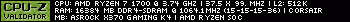
|
||
 |
||
datonyb 
Senior Member 
Joined: 11 Apr 2017 Location: London U.K. Status: Offline Points: 3154 |
 Post Options Post Options
 Thanks(0) Thanks(0)
 Quote Quote  Reply Reply
 Posted: 28 Oct 2017 at 1:16am Posted: 28 Oct 2017 at 1:16am |
|
have you got am4 boot training set to on/auto this helps a cold boot issue |
||
|
[url=https://valid.x86.fr/jpg250]
 [/url] [/url]3800X, powercolor reddevil vega64, gskill tridentz3866, taichix370, evga750watt gold |
||
 |
||
KLU 
Newbie 
Joined: 24 May 2017 Status: Offline Points: 27 |
 Post Options Post Options
 Thanks(0) Thanks(0)
 Quote Quote  Reply Reply
 Posted: 28 Oct 2017 at 6:53pm Posted: 28 Oct 2017 at 6:53pm |
|
I set it to Auto, but it did not help. Still getting F9. Any other ideas? Here are my settings: https://imgur.com/a/q5ZGJ Cheers! |
||
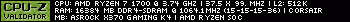
|
||
 |
||
datonyb 
Senior Member 
Joined: 11 Apr 2017 Location: London U.K. Status: Offline Points: 3154 |
 Post Options Post Options
 Thanks(0) Thanks(0)
 Quote Quote  Reply Reply
 Posted: 28 Oct 2017 at 8:40pm Posted: 28 Oct 2017 at 8:40pm |
|
|
yes i do have a few ideas but
two things first really WHAT ram sticks do you have / exact specs would help (eg even the revision sticker on the corsair) and also your pics were a good effort but you missed out the pic with the main timing settings of the ram i found both setting the am4 boot training AND geardown mode to ON made a massive difference to stability (esp. the cold boot issue) when you let me know exactly what ram sticks you have i may be abvle to suggest some other tuning/ settings to help it run at its design speeds |
||
|
[url=https://valid.x86.fr/jpg250]
 [/url] [/url]3800X, powercolor reddevil vega64, gskill tridentz3866, taichix370, evga750watt gold |
||
 |
||
KLU 
Newbie 
Joined: 24 May 2017 Status: Offline Points: 27 |
 Post Options Post Options
 Thanks(0) Thanks(0)
 Quote Quote  Reply Reply
 Posted: 29 Oct 2017 at 6:49pm Posted: 29 Oct 2017 at 6:49pm |
|
|
Hi datonyb. Thanks a lot for your help, I appreciate that.
I hope this helps: https://imgur.com/a/6G1Lr Cheers! |
||
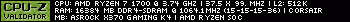
|
||
 |
||
datonyb 
Senior Member 
Joined: 11 Apr 2017 Location: London U.K. Status: Offline Points: 3154 |
 Post Options Post Options
 Thanks(0) Thanks(0)
 Quote Quote  Reply Reply
 Posted: 29 Oct 2017 at 7:31pm Posted: 29 Oct 2017 at 7:31pm |
|
trying to upload a picture with data/settings now to photobucket to host for you .......its playing about with my upload please wait for a while EDIT OK FINALLY GOT THE IMAGE UPLOADED right heres YOUR ram sticks and the values entered into the ryzen mem calculator which seems to be doing very well PLEASE NOTE your automatic xmp values seem to be pretty bad for the am4 platform one glaring issues seems to be the stock tcwl ( cas write latency) which is set stock xmp to 12 the ryzen calculator suggests 15 to match tcl cas latency (which is normal) for most sticks of ram BUT ..........THE AM4 BIOS will not allow odd numbers for this cas latency so your system sets it as 16 i suggest you also set the tcwl to 16 also maybe tfaw at 36 or 43 (instead of suggested 34 ) if you are struggling to get it stable other than that follow the guidelines in this screenshot (maybe try 1.375 volts as well) 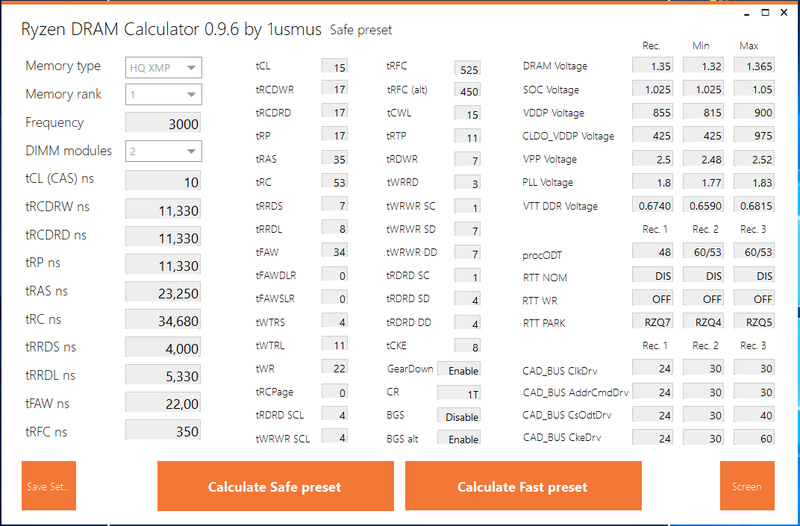 Edited by datonyb - 29 Oct 2017 at 8:07pm |
||
|
[url=https://valid.x86.fr/jpg250]
 [/url] [/url]3800X, powercolor reddevil vega64, gskill tridentz3866, taichix370, evga750watt gold |
||
 |
||
Post Reply 
|
Page <1 89101112> |
|
Tweet
|
| Forum Jump | Forum Permissions  You cannot post new topics in this forum You cannot reply to topics in this forum You cannot delete your posts in this forum You cannot edit your posts in this forum You cannot create polls in this forum You cannot vote in polls in this forum |