
 |
[Solved] Terrible Performance X399 Taichi & Ryzen |
Post Reply 
|
Page <12345> |
| Author | |
dpriest 
Newbie 
Joined: 15 Mar 2018 Status: Offline Points: 19 |
 Post Options Post Options
 Thanks(0) Thanks(0)
 Quote Quote  Reply Reply
 Posted: 20 Mar 2018 at 2:11am Posted: 20 Mar 2018 at 2:11am |
|
x399 Taichi, 1950x, 32GB Corsair Vengenace RGB 3200 DDR4(4x8)
500GB 960EVO, 250GB Samsung 850 EVO, 1TB SATA Gigabyte GTX GeForce 1050, Thermalright Silver Arrow TR4 Heatsink |
|
 |
|
Kirurgs 
Newbie 
Joined: 09 Jun 2017 Status: Offline Points: 136 |
 Post Options Post Options
 Thanks(0) Thanks(0)
 Quote Quote  Reply Reply
 Posted: 20 Mar 2018 at 2:54am Posted: 20 Mar 2018 at 2:54am |
|
Noone mentioned this, but plz check frequency when You have an issue. It might be that cpu is stuck on lowest freq for some reason or other.
Another idea, download and run superpi or other single thread cross-platform bench, run it on linux and windows to see if there's the diff. Doing so You'll rule out windows or hw/bios is the issue. For linux, use livecd, no need to install it  |
|
|
CPU: Ryzen 5600X
MB: Fatal1ty X370 Gaming K4 (BIOS 7.03) RAM: CMK16GX4M2B3200C16, works with 3200 by default on 7.03 bios (previously I could not go higher than 2933) |
|
 |
|
PetrolHead 
Groupie 
Joined: 07 Oct 2015 Status: Offline Points: 403 |
 Post Options Post Options
 Thanks(0) Thanks(0)
 Quote Quote  Reply Reply
 Posted: 20 Mar 2018 at 3:48am Posted: 20 Mar 2018 at 3:48am |
My 1500X @ 3.7GHz gets* 21671.8 for integer math and 1970.2 for single thread with RAM @ 3200MHz. Remember that both our CPUs are made up of the same cores, yours just has more of them, so for single threaded performance your system is in the right ballpark. (EDIT: Not correct. My bad, the integer math result should scale with cores, of course.) I'm guessing your faster RAM benefits the integer math benchmark in addition to your 4.0GHz max boost clock, whereas the only explanation I can give for your slightly lower single thread score is that the workload is passed more between cores in different modules, which may increase latency. That, or then there has been some background processes at work in Windows, which have hindered your system's ability to reach max boost clock. You could run the test a few times and see if the values vary much between runs. In any case, those numbers should not make Windows 10 feel sluggish. Heck, even my Phenom II handled Windows 10 well enough and its scores* were 10374.2 (integer math) / 1300 (single thread), but it's of course one thing to get these numbers on a healthy system than if you were to end up with similar numbers on a far superior system... *All values averages of five benchmark runs. Edited by PetrolHead - 20 Mar 2018 at 4:47am |
|
|
Ryzen 5 1500X, ASRock AB350M Pro4, 2x8 GB G.Skill Trident Z 3466CL16, Sapphire Pulse RX Vega56 8G HBM2, Corsair RM550x, Samsung 960 EVO SSD (NVMe) 250GB, Samsung 850 EVO SSD 500 GB, Windows 10 64-bit
|
|
 |
|
dpriest 
Newbie 
Joined: 15 Mar 2018 Status: Offline Points: 19 |
 Post Options Post Options
 Thanks(0) Thanks(0)
 Quote Quote  Reply Reply
 Posted: 20 Mar 2018 at 3:53am Posted: 20 Mar 2018 at 3:53am |
|
x399 Taichi, 1950x, 32GB Corsair Vengenace RGB 3200 DDR4(4x8)
500GB 960EVO, 250GB Samsung 850 EVO, 1TB SATA Gigabyte GTX GeForce 1050, Thermalright Silver Arrow TR4 Heatsink |
|
 |
|
TANWare 
Newbie 
Joined: 24 Sep 2017 Status: Offline Points: 120 |
 Post Options Post Options
 Thanks(0) Thanks(0)
 Quote Quote  Reply Reply
 Posted: 20 Mar 2018 at 4:03am Posted: 20 Mar 2018 at 4:03am |
|
@4.0 GHz I get 94941 for integer. 2135 for single thread so yes your numbers are way off. So yes try the fresh install and see if the numbers are better, they should be.
Edit; when it was running bad @4.1 GHz I got 28749 integer, 1940 single thread and restored too 97401 integer and 2187 single thread.
Edited by TANWare - 20 Mar 2018 at 4:14am |
|
 |
|
dpriest 
Newbie 
Joined: 15 Mar 2018 Status: Offline Points: 19 |
 Post Options Post Options
 Thanks(0) Thanks(0)
 Quote Quote  Reply Reply
 Posted: 20 Mar 2018 at 4:28am Posted: 20 Mar 2018 at 4:28am |
|
x399 Taichi, 1950x, 32GB Corsair Vengenace RGB 3200 DDR4(4x8)
500GB 960EVO, 250GB Samsung 850 EVO, 1TB SATA Gigabyte GTX GeForce 1050, Thermalright Silver Arrow TR4 Heatsink |
|
 |
|
TANWare 
Newbie 
Joined: 24 Sep 2017 Status: Offline Points: 120 |
 Post Options Post Options
 Thanks(0) Thanks(0)
 Quote Quote  Reply Reply
 Posted: 20 Mar 2018 at 4:37am Posted: 20 Mar 2018 at 4:37am |
|
Again, do an install but right from the get go try Passmark before any updates etc. and look at the scores. if the scores are good install macrium and back up the drive. from there install one program at a time and/or update session and again check the scores and only backup where performance has not taken a hit.My theory is it is NUMA and the way non optimized threads are being handled. The L3 of all CCX's is being loaded and it bottlenecks the CPU. I am not sure how this gets set wrong or how to fix it other than the system restores.Other option run Linux or W7................
Just run; 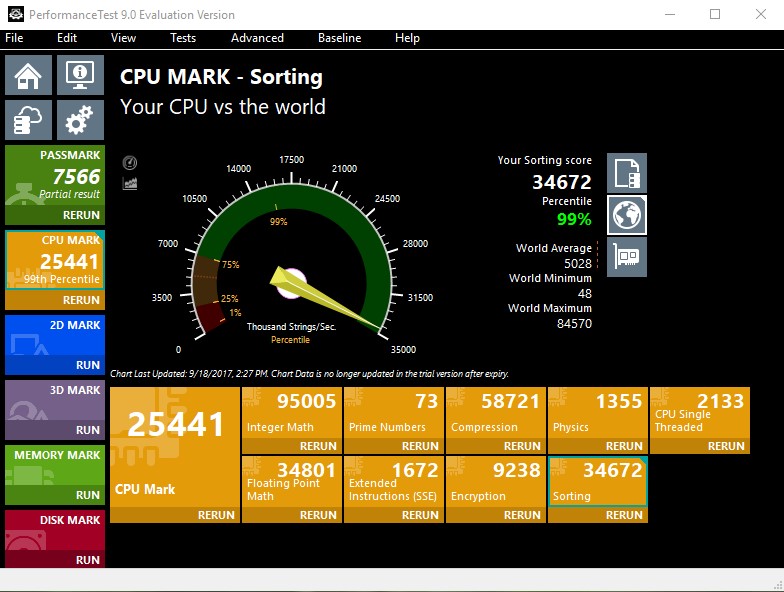 Edited by TANWare - 20 Mar 2018 at 4:52am |
|
 |
|
wardog 
Moderator Group 
Joined: 15 Jul 2015 Status: Offline Points: 6447 |
 Post Options Post Options
 Thanks(0) Thanks(0)
 Quote Quote  Reply Reply
 Posted: 20 Mar 2018 at 7:33am Posted: 20 Mar 2018 at 7:33am |
I learned that the hard way too.  |
|
 |
|
wardog 
Moderator Group 
Joined: 15 Jul 2015 Status: Offline Points: 6447 |
 Post Options Post Options
 Thanks(0) Thanks(0)
 Quote Quote  Reply Reply
 Posted: 20 Mar 2018 at 7:38am Posted: 20 Mar 2018 at 7:38am |
|
dpriest, check your PM Inbox.
I'm offering to call and work through this. |
|
 |
|
dpriest 
Newbie 
Joined: 15 Mar 2018 Status: Offline Points: 19 |
 Post Options Post Options
 Thanks(0) Thanks(0)
 Quote Quote  Reply Reply
 Posted: 20 Mar 2018 at 8:28am Posted: 20 Mar 2018 at 8:28am |
|
Thanks Wardog. I just sent you a PM. Sounds good.
|
|
|
x399 Taichi, 1950x, 32GB Corsair Vengenace RGB 3200 DDR4(4x8)
500GB 960EVO, 250GB Samsung 850 EVO, 1TB SATA Gigabyte GTX GeForce 1050, Thermalright Silver Arrow TR4 Heatsink |
|
 |
|
Post Reply 
|
Page <12345> |
|
Tweet
|
| Forum Jump | Forum Permissions  You cannot post new topics in this forum You cannot reply to topics in this forum You cannot delete your posts in this forum You cannot edit your posts in this forum You cannot create polls in this forum You cannot vote in polls in this forum |