
 |
B450 keyboard issue |
Post Reply 
|
Page 12> |
| Author | |
Gibo 
Newbie 
Joined: 27 Nov 2018 Status: Offline Points: 10 |
 Post Options Post Options
 Thanks(0) Thanks(0)
 Quote Quote  Reply Reply
 Topic: B450 keyboard issue Topic: B450 keyboard issuePosted: 27 Nov 2018 at 4:24am |
|
Upon entering the bios, my keyboard and mouse stop working.
They are connected via usb (tried every port) and also tried other keyboards to no avail. What is the suggested route to fix this? |
|
 |
|
basedmeezus 
Newbie 
Joined: 13 Oct 2018 Status: Offline Points: 68 |
 Post Options Post Options
 Thanks(0) Thanks(0)
 Quote Quote  Reply Reply
 Posted: 27 Nov 2018 at 5:16am Posted: 27 Nov 2018 at 5:16am |
|
what version of bios? which b450 motherboard? have you tried clearing cmos?
Have you tried any fixes your self? Did it work in the past? if so what changed between then and now that its not? |
|
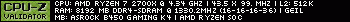
|
|
 |
|
Gibo 
Newbie 
Joined: 27 Nov 2018 Status: Offline Points: 10 |
 Post Options Post Options
 Thanks(0) Thanks(0)
 Quote Quote  Reply Reply
 Posted: 27 Nov 2018 at 6:14am Posted: 27 Nov 2018 at 6:14am |
|
How do I find the bios version?
It?™s a b450 itx fatality. The keyboard and mouse has never worked (this is a new install). How do you clear the cmos? I haven?™t tried anything to fix, as I have no idea what to do, generally I expect a keyboard to work. |
|
 |
|
basedmeezus 
Newbie 
Joined: 13 Oct 2018 Status: Offline Points: 68 |
 Post Options Post Options
 Thanks(0) Thanks(0)
 Quote Quote  Reply Reply
 Posted: 27 Nov 2018 at 6:55am Posted: 27 Nov 2018 at 6:55am |
|
after a quick google search, it comes with bios 1.10. Have any other keyboards you can test out? cmos can be cleared by unplugging power cable and then removing the battery located on motherboard. there's a different way of clearing it as well by shorting the jumper. Should be in the user manual. What else you can try is try flashing a new bios version as well: https://www.asrock.com/MB/AMD/Fatal1ty%20B450%20Gaming-ITXac/index.asp#BIOS
|
|
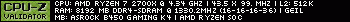
|
|
 |
|
Gibo 
Newbie 
Joined: 27 Nov 2018 Status: Offline Points: 10 |
 Post Options Post Options
 Thanks(0) Thanks(0)
 Quote Quote  Reply Reply
 Posted: 27 Nov 2018 at 3:44pm Posted: 27 Nov 2018 at 3:44pm |
|
Hang on, how can I possibly flash it without the keyboard working?
|
|
 |
|
Rezlin 
Newbie 
Joined: 27 Nov 2018 Status: Offline Points: 5 |
 Post Options Post Options
 Thanks(0) Thanks(0)
 Quote Quote  Reply Reply
 Posted: 27 Nov 2018 at 4:00pm Posted: 27 Nov 2018 at 4:00pm |
|
Having same issue.
Fatlity B450 itx/ac with Ryzen 3 2200G 16GB G.Skil DDR4-2400 and Samsung EVO 860 500GB. Have tried both USB and PS2 keyboards. Every USB port available, multiple resets. Updated BIOS to 1.30 also have cleared CMOS as well. Still no response from both keyboard or mouse once UEFI BIOS screen pops up. Everything works fine in Win 10 64-Bit Home. Have submitted problem to Asrock tech support and am awaiting a response. Will update if I find a fix. Also it is possible to update BIOS from within windows, just download correct installer from support page. |
|
 |
|
Rezlin 
Newbie 
Joined: 27 Nov 2018 Status: Offline Points: 5 |
 Post Options Post Options
 Thanks(0) Thanks(0)
 Quote Quote  Reply Reply
 Posted: 27 Nov 2018 at 4:24pm Posted: 27 Nov 2018 at 4:24pm |
|
Rolled back to 1.2 and then to 1.1 bios and no luck with either. Will update when tech support responds.
|
|
 |
|
Gibo 
Newbie 
Joined: 27 Nov 2018 Status: Offline Points: 10 |
 Post Options Post Options
 Thanks(0) Thanks(0)
 Quote Quote  Reply Reply
 Posted: 27 Nov 2018 at 8:48pm Posted: 27 Nov 2018 at 8:48pm |
|
I have nearly exactly the same set up.
|
|
 |
|
Gibo 
Newbie 
Joined: 27 Nov 2018 Status: Offline Points: 10 |
 Post Options Post Options
 Thanks(0) Thanks(0)
 Quote Quote  Reply Reply
 Posted: 28 Nov 2018 at 4:09am Posted: 28 Nov 2018 at 4:09am |
|
Have also tried a ps2 keyboard and nothing.
|
|
 |
|
Gibo 
Newbie 
Joined: 27 Nov 2018 Status: Offline Points: 10 |
 Post Options Post Options
 Thanks(0) Thanks(0)
 Quote Quote  Reply Reply
 Posted: 28 Nov 2018 at 4:10am Posted: 28 Nov 2018 at 4:10am |
|
Uefi p1.20
|
|
 |
|
Post Reply 
|
Page 12> |
|
Tweet
|
| Forum Jump | Forum Permissions  You cannot post new topics in this forum You cannot reply to topics in this forum You cannot delete your posts in this forum You cannot edit your posts in this forum You cannot create polls in this forum You cannot vote in polls in this forum |