
 |
Ryzen 3000 series support |
Post Reply 
|
Page <1 9394959697 108> |
| Author | |
Xaltar 
Moderator Group 

Joined: 16 May 2015 Location: Europe Status: Offline Points: 33588 |
 Post Options Post Options
 Thanks(0) Thanks(0)
 Quote Quote  Reply Reply
 Posted: 15 Feb 2020 at 4:19pm Posted: 15 Feb 2020 at 4:19pm |
|
If a system is loading and functioning with XMP settings loaded then the board is
working as intended. It isn't a problem with the BIOS unless it won't do something it is advertised to do. Technically speaking, even XMP is an overclock from the platform's default RAM frequency and motherboard manufacturers are not actually required to support XMP, they do this in order to compete with each other and offer value to the end user. XMP support is advertised on most if not all boards today (especially AM4) however so at the very least one would expect the board to handle the XMP profile of any RAM kit/module listed on the board's QVL. If the board is doing that then the manufacturer has done it's job. As enthusiasts it's up to us to try different BIOS versions and determine which BIOS version yields the best possible performance with out particular hardware configuration. So while ViCe may have weaker RAM overclocking on the latest BIOS with his particular RAM and board, someone else with a different RAM kit may have better overclocking with it. RAM is a pain in the rear on all platforms anyway particularly DDR4 given how many new architectures have been launched in it's life span. Also don't forget, a motherboard manufacturer isn't responsible for RAM compatibility That is inherited from a combination of the AGESA (AM4/Zen) and specs from RAM manufacturers. Most board manufacturers will "improve" support by adding workarounds and fixes to new BIOS releases like slightly higher voltages when XMP is loaded on a particular RAM model, in essence doing what the end user could do themselves with custom timings and voltages. That is all they can really do however. Edited by Xaltar - 15 Feb 2020 at 4:20pm |
|

|
|
 |
|
ViCe 
Newbie 
Joined: 08 Oct 2019 Location: Russia Status: Offline Points: 34 |
 Post Options Post Options
 Thanks(0) Thanks(0)
 Quote Quote  Reply Reply
 Posted: 15 Feb 2020 at 7:28pm Posted: 15 Feb 2020 at 7:28pm |
i agree with some of your thuoghts, but: 1) asrock says that x470 taichi can support ram overclocking (xmp) - https://www.asrock.com/MB/AMD/X470%20Taichi/index.ru.asp#Specification 2) my ram have QVL - https://www.gskill.com/qvl/165/167/1536718509/F4-3200C16D-16GTZRX-Qvl 3) 3.60 bios can work with 3733 ram overclock with custom timings (but it's not so stable) and in the end of this list we have one more trouble - technical support does't reply at all. it's look like they don't give a  about customer problems, you bought our prodoct, we really needed it to sell, but after, you on your own, it's not our problem, some issue which can have while using our product is only your problem about customer problems, you bought our prodoct, we really needed it to sell, but after, you on your own, it's not our problem, some issue which can have while using our product is only your problem
|
|
 |
|
gizmic 
Groupie 

Joined: 13 Jun 2018 Location: Hong Kong Status: Offline Points: 677 |
 Post Options Post Options
 Thanks(0) Thanks(0)
 Quote Quote  Reply Reply
 Posted: 15 Feb 2020 at 7:39pm Posted: 15 Feb 2020 at 7:39pm |
|
your arguement is invalid
you'll not find the word XMP in a product page and success on overclocks is a risk and asrock is in no position to tell you if it works and even at that im using a x470 taichi ultimate gskill 8X2 and a ryzen 3000 and doing 3733 cl 16 so whatever reason you cant do those speeds are your ability to overclock |
|

|
|
 |
|
ViCe 
Newbie 
Joined: 08 Oct 2019 Location: Russia Status: Offline Points: 34 |
 Post Options Post Options
 Thanks(0) Thanks(0)
 Quote Quote  Reply Reply
 Posted: 15 Feb 2020 at 7:53pm Posted: 15 Feb 2020 at 7:53pm |
AMD Ryzen series CPUs (Matisse) support DDR4 3200/2933/2667/2400/2133 ECC & non-ECC, un-buffered memory - https://www.asrock.com/mb/AMD/X470%20Taichi/index.asp#Specification 3200 is not xmp? jedec is 2133 |
|
 |
|
gizmic 
Groupie 

Joined: 13 Jun 2018 Location: Hong Kong Status: Offline Points: 677 |
 Post Options Post Options
 Thanks(0) Thanks(0)
 Quote Quote  Reply Reply
 Posted: 15 Feb 2020 at 11:09pm Posted: 15 Feb 2020 at 11:09pm |
|
xmp belongs to the ram it got nothing to do with the board. like my ram xmp is 4000 and it surely doesn't work
|
|

|
|
 |
|
nebidaan 
Newbie 
Joined: 07 Feb 2020 Location: Hungary Status: Offline Points: 5 |
 Post Options Post Options
 Thanks(0) Thanks(0)
 Quote Quote  Reply Reply
 Posted: 15 Feb 2020 at 11:16pm Posted: 15 Feb 2020 at 11:16pm |
|
Based on your reply, I tend to suspect that the cold boot issue with 3.90 and all the other weird anomalies you described are related to the fact that you OC your ram by turning XMP profile on and start wiggling with timings, frequency, etc. I myself never bothered with this, never even touched the XMP settings in the bios - my ram has always been running at stock (2133). The only thing I did (currently running 3.60 on my non-ultimate Taichi x470) is to disable PBO for my Ryzen 5 3600, but that's all.
Based on these, would you recommend updating to 3.90? Can anyone confirm here that using stock ram settings without XMP would eliminate the mentioned issues with the new bios? |
|
 |
|
gizmic 
Groupie 

Joined: 13 Jun 2018 Location: Hong Kong Status: Offline Points: 677 |
 Post Options Post Options
 Thanks(0) Thanks(0)
 Quote Quote  Reply Reply
 Posted: 15 Feb 2020 at 11:20pm Posted: 15 Feb 2020 at 11:20pm |
|
@nebidaan you could always roll back to 3.60 if you find 1004B not good for you
|
|

|
|
 |
|
ViCe 
Newbie 
Joined: 08 Oct 2019 Location: Russia Status: Offline Points: 34 |
 Post Options Post Options
 Thanks(0) Thanks(0)
 Quote Quote  Reply Reply
 Posted: 15 Feb 2020 at 11:29pm Posted: 15 Feb 2020 at 11:29pm |
can you sent me a screenshot with your mobo bios version and timings to compare what i have with? |
|
 |
|
nebidaan 
Newbie 
Joined: 07 Feb 2020 Location: Hungary Status: Offline Points: 5 |
 Post Options Post Options
 Thanks(0) Thanks(0)
 Quote Quote  Reply Reply
 Posted: 15 Feb 2020 at 11:46pm Posted: 15 Feb 2020 at 11:46pm |
|
You've got a point there, I might give it a try later on. For now, nut sure what I could gain by updating, but the fact that several things have been fine-tuned under the hood is kind of temptating, even if I don't really care about memory overcolcking.
|
|
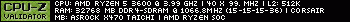
|
|
 |
|
gizmic 
Groupie 

Joined: 13 Jun 2018 Location: Hong Kong Status: Offline Points: 677 |
 Post Options Post Options
 Thanks(0) Thanks(0)
 Quote Quote  Reply Reply
 Posted: 16 Feb 2020 at 12:02am Posted: 16 Feb 2020 at 12:02am |
|
well 1004b promises 100 fixes and faster booting times :)
|
|

|
|
 |
|
Post Reply 
|
Page <1 9394959697 108> |
|
Tweet
|
| Forum Jump | Forum Permissions  You cannot post new topics in this forum You cannot reply to topics in this forum You cannot delete your posts in this forum You cannot edit your posts in this forum You cannot create polls in this forum You cannot vote in polls in this forum |