
 |
Ryzen 3000 series support |
Post Reply 
|
Page <1 102103104105106 108> |
| Author | ||
BowlofPixels 
Newbie 
Joined: 08 Jul 2020 Status: Offline Points: 1 |
 Post Options Post Options
 Thanks(0) Thanks(0)
 Quote Quote  Reply Reply
 Posted: 08 Jul 2020 at 11:40pm Posted: 08 Jul 2020 at 11:40pm |
|
|
Hey guys. New to the forum. I have an Taichi x399 with a 1920x Threadripper and F4-320016D-16GV x8 setup and I'm unable to get the BIOS to:
1) see C1 and C2 slotted memory regardless of which modules I swap in 2) get the board to OC the memory to it's full 3200Mhz potential I believe I am on the latest firmware as this is an RMA board (long story of a CPU failure where I couldn't determine whether the board or CPU was the culprit). Any help would be greatly appreciated. This is also my first post so hopefully this is in the right thread. |
||
 |
||
cx5 
Senior Member 
Joined: 15 Sep 2017 Location: Hong Kong Status: Offline Points: 2398 |
 Post Options Post Options
 Thanks(0) Thanks(0)
 Quote Quote  Reply Reply
 Posted: 15 Jul 2020 at 1:38pm Posted: 15 Jul 2020 at 1:38pm |
|
|
hello there,
The more ram sticks used, the less speed to run, beyond below speed is overclock and depend on luck. 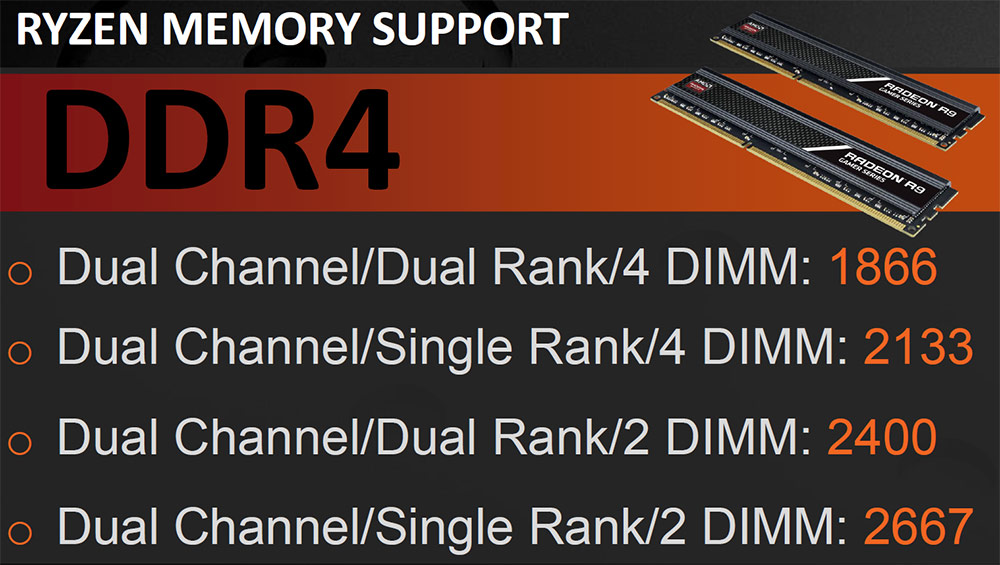
|
||
|
x370taichi@3.50gen4
AX750 Optane900P SN770 3800x PosdonZro4 BarrowPWM-17w>420x140x28 XFX SWFT319 6900XT MSI RX560 LP to get Fluid Motion BlueskyFRC 75hz |
||
 |
||
marcin2468 
Newbie 
Joined: 17 Sep 2019 Status: Offline Points: 54 |
 Post Options Post Options
 Thanks(0) Thanks(0)
 Quote Quote  Reply Reply
 Posted: 17 Jul 2020 at 11:07pm Posted: 17 Jul 2020 at 11:07pm |
|
Asrock so slow update bios for x470 taichi ultimate. Every b450 asrock board have already new agesa. I'm disappointed in this. I will look also for new motherboard. |
||
 |
||
Silent84 
Newbie 
Joined: 21 Jun 2020 Location: Romania Status: Offline Points: 3 |
 Post Options Post Options
 Thanks(0) Thanks(0)
 Quote Quote  Reply Reply
 Posted: 19 Jul 2020 at 6:51pm Posted: 19 Jul 2020 at 6:51pm |
|
Yeah mate the bios is very slow on asrock, this is the last time i will buy a motherboard from them! |
||
 |
||
DaReaLDeviL 
Newbie 
Joined: 20 Jul 2020 Status: Offline Points: 5 |
 Post Options Post Options
 Thanks(0) Thanks(0)
 Quote Quote  Reply Reply
 Posted: 20 Jul 2020 at 4:11am Posted: 20 Jul 2020 at 4:11am |
|
|
I just bought a 3600XT and a B550 Phantom Gaming-ITX/ax - how can I undervolt my cpu so that it dont get that hot? Didn't find any offset or something simular. Maybe I'm blind?
Thank in advanced! |
||
 |
||
efegue 
Newbie 
Joined: 31 Jul 2019 Status: Offline Points: 19 |
 Post Options Post Options
 Thanks(0) Thanks(0)
 Quote Quote  Reply Reply
 Posted: 21 Jul 2020 at 8:08pm Posted: 21 Jul 2020 at 8:08pm |
|
Maybe you didn't go into the advanced mode? |
||
 |
||
sebastianer 
Newbie 
Joined: 27 Jul 2019 Status: Offline Points: 37 |
 Post Options Post Options
 Thanks(0) Thanks(0)
 Quote Quote  Reply Reply
 Posted: 27 Jul 2020 at 6:20pm Posted: 27 Jul 2020 at 6:20pm |
|
If you want to reduce heat. I don't think you will get a good difference by undervolting. Without changing your cooler or cooler settings. I'd try "ECO Mode" which will reduce the "PPT" (maximum power draw by CPU). If this is still not enough, (CPU is still hot to your liking). Then you can try enabling PBO and setting a custom PPT, lower than ECO Mode PPT. Note1: by reducing PPT you might reduce performance. But maybe it won't impact you at all. So run FPS tests before and after doing this. If the difference is very little (1%-3% less performance), then you should be happier. Note2: Best solution would be to install an aftermarket CPU Cooler with bigger heatsink and 120mm or 140mm FAN. Note3: I don't know about 3600XT max temp. But the max temp of 3600 and 3600X is 95ºC. So as long as you operate below 95ºC you should be fine. And this is a high number, unless you enable PBO with a very high PPT. |
||
|
MB: ASRock B450 ITX (P3.70)
CPU: Ryzen 7 3700X RAM: Ballistix BLS2K8G4D32AESTK SSD: Crucial P1 500 NVME GPU: Gigabyte G1 GTX1080 PSU: Enermax ERX530AWT --> Corsair RM650x (CP-9020178) |
||
 |
||
ptea 
Newbie 
Joined: 28 Jul 2020 Status: Offline Points: 2 |
 Post Options Post Options
 Thanks(0) Thanks(0)
 Quote Quote  Reply Reply
 Posted: 28 Jul 2020 at 4:17pm Posted: 28 Jul 2020 at 4:17pm |
|
|
I have the same problem as above with The B550 Phantom Gaming-ITX/ax and cannot find the setting for undervolting with an negative offset too.
|
||
 |
||
fracko69 
Newbie 
Joined: 28 Aug 2020 Location: france Status: Offline Points: 1 |
 Post Options Post Options
 Thanks(0) Thanks(0)
 Quote Quote  Reply Reply
 Posted: 28 Aug 2020 at 5:44am Posted: 28 Aug 2020 at 5:44am |
|
|
hi everyone, I experience carshes in games (flight simulator, world of tanks) and would like to know where it can come from.
MB : B450 M pro4 CPU ryzen 5 3600 GPU sapphire rx 580 maybe from RAM ? 1 slot DDR4 4Go 3200, 1 slot DDR4 4Go 2133 (both set by bios at 2133 automatically) Just flashed bios (4.30) but no result. No other issue seen for the moment. Thanks for your help. |
||
 |
||
ECC_4_Ryzen 
Newbie 
Joined: 01 Sep 2020 Status: Offline Points: 72 |
 Post Options Post Options
 Thanks(0) Thanks(0)
 Quote Quote  Reply Reply
 Posted: 01 Sep 2020 at 7:17pm Posted: 01 Sep 2020 at 7:17pm |
|
|
Will the X570 boards (specifically the phantom gaming 4) support the latest Ryzen PRO CPUs? The PRO CPUs are the only ones that support memory encryption (except for the EPYC CPUs).
Thanks! |
||
 |
||
Post Reply 
|
Page <1 102103104105106 108> |
|
Tweet
|
| Forum Jump | Forum Permissions  You cannot post new topics in this forum You cannot reply to topics in this forum You cannot delete your posts in this forum You cannot edit your posts in this forum You cannot create polls in this forum You cannot vote in polls in this forum |