
 |
1800x & x370 Taichi Freezing issue |
Post Reply 
|
Page 123 4> |
| Author | |
ayoungblood 
Newbie 
Joined: 16 Aug 2024 Status: Offline Points: 15 |
 Post Options Post Options
 Thanks(0) Thanks(0)
 Quote Quote  Reply Reply
 Topic: 1800x & x370 Taichi Freezing issue Topic: 1800x & x370 Taichi Freezing issuePosted: 16 Aug 2024 at 9:22pm |
|
I registered to say that I was searching for this issue on Google and found this thread after upgrading my BIOS and then swapping my processor from a 1600 to a 5700G and I was having hard lock-ups after a few minutes of idle. The reset or power button didn't even work. I have a different brand motherboard, but it looks like a CPU issue.
Motherboard: Gigabyte AX370 Gaming K7 CPU: Ryzen 5700G It's only been running for around an hour, but that is far better than what it was the last 5 times it booted, which was just minutes. I'll update this if I still have issues. |
|
 |
|
Simonov-vlad 
Newbie 
Joined: 30 Oct 2023 Location: Russia Status: Offline Points: 15 |
 Post Options Post Options
 Thanks(0) Thanks(0)
 Quote Quote  Reply Reply
 Posted: 01 Nov 2023 at 9:41pm Posted: 01 Nov 2023 at 9:41pm |
|
Thanks to all the people in this topic, I would not have found what the problem was myself, and was on the verge of buying a new 5900x
|
|
 |
|
Zonked3 
Newbie 
Joined: 03 Dec 2018 Status: Offline Points: 14 |
 Post Options Post Options
 Thanks(0) Thanks(0)
 Quote Quote  Reply Reply
 Posted: 17 Jul 2019 at 9:06pm Posted: 17 Jul 2019 at 9:06pm |
|
No crashes so far, so at least quasi-stable (if that is the right word).
Strange, since I was certain I tried this previously, not on this Bios though. So, Onox, disabling C-states and possibly Cool'n Quite could be enough if you wish to update. Thanks! |
|
 |
|
xhue 
Groupie 
Joined: 17 Aug 2018 Status: Offline Points: 634 |
 Post Options Post Options
 Thanks(1) Thanks(1)
 Quote Quote  Reply Reply
 Posted: 14 Jul 2019 at 7:47pm Posted: 14 Jul 2019 at 7:47pm |
Solely depends on the country and the re-seller you are using but by all means you are free to try. My observations are that if you rant loud enough you can get their attention and get a RMA. |
|
 |
|
Zonked3 
Newbie 
Joined: 03 Dec 2018 Status: Offline Points: 14 |
 Post Options Post Options
 Thanks(0) Thanks(0)
 Quote Quote  Reply Reply
 Posted: 14 Jul 2019 at 7:31pm Posted: 14 Jul 2019 at 7:31pm |
|
What you can do on newer BIOS is disable C-states and disable Cool'n Quiet. I do not know what any of them do, but I am trying disabling them again now with 5.30.
I tried this back last time I had this problem, around 6 months ago, with no luck. I might have been using the 5.10 Bios at the time. Thank you for the response Onox. It can take days until a crash for me, so I will post back if my system is stable. EDIT: Do you think AsRock would allow an RMA? I am considering it too. |
|
 |
|
Onox 
Newbie 
Joined: 27 Nov 2017 Status: Offline Points: 43 |
 Post Options Post Options
 Thanks(1) Thanks(1)
 Quote Quote  Reply Reply
 Posted: 14 Jul 2019 at 6:45pm Posted: 14 Jul 2019 at 6:45pm |
|
Hi. I still have the problem too, and the only thing that has solved it for me is the "Power Supply Idle Control" > "Typical Current Idle" option. However, this probably means that I can't upgrade past BIOS 5.10 since this is the last BIOS that has the option.
I also think that I have a defective board. I don't think it's the CPU because I already RMA'd it (segfault bug), but changing the Taichi would be too much of a hassle and I would have to pay for shipping it back, so if it works like this, I'm not sure it would be worth to replace it :/ |
|
 |
|
Zonked3 
Newbie 
Joined: 03 Dec 2018 Status: Offline Points: 14 |
 Post Options Post Options
 Thanks(0) Thanks(0)
 Quote Quote  Reply Reply
 Posted: 13 Jul 2019 at 10:08pm Posted: 13 Jul 2019 at 10:08pm |
|
I am not actually certain which AGESA BIOS 4.40 uses, but it works.
It is for the Taichi / Prof. Gaming. |
|
 |
|
Zonked3 
Newbie 
Joined: 03 Dec 2018 Status: Offline Points: 14 |
 Post Options Post Options
 Thanks(0) Thanks(0)
 Quote Quote  Reply Reply
 Posted: 13 Jul 2019 at 9:54pm Posted: 13 Jul 2019 at 9:54pm |
|
I have the exact same issue.
What fixed it for me was reverting to an older BIOS (4.40) with an old AGESA 1.0.0.6b. However.. The problem now is that I am getting the 3700x, so I have to update... And I am getting the same problem all over again. I bought this X370 just after the first Ryzen release, and there are probably some hardware issues on the earlier production models like mine. I have tried everything mentioned above, in addition to different memory sticks and CPU's (both 1700X and 2700x). If the MB is not the problem, it has to be my 960 PRO M.2 drive. I am not sure what to do, I bought Ryzen because of chipset support until 2020. |
|
 |
|
garych 
Newbie 
Joined: 09 Dec 2017 Status: Offline Points: 62 |
 Post Options Post Options
 Thanks(0) Thanks(0)
 Quote Quote  Reply Reply
 Posted: 08 Jul 2019 at 1:55am Posted: 08 Jul 2019 at 1:55am |
|
I have a beeper connected to my Taichi and it's working. Had to enable the option in boot menu to make it also beep during normal boot.
|
|
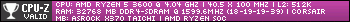
|
|
 |
|
SJMonkey77 
Newbie 
Joined: 07 Jul 2019 Location: USA Status: Offline Points: 99 |
 Post Options Post Options
 Thanks(0) Thanks(0)
 Quote Quote  Reply Reply
 Posted: 08 Jul 2019 at 1:18am Posted: 08 Jul 2019 at 1:18am |
I have a b450m pro4. No buzzer or whatever. |
|
 |
|
Post Reply 
|
Page 123 4> |
|
Tweet
|
| Forum Jump | Forum Permissions  You cannot post new topics in this forum You cannot reply to topics in this forum You cannot delete your posts in this forum You cannot edit your posts in this forum You cannot create polls in this forum You cannot vote in polls in this forum |