
 |
Could BIOS settings cause stuttering? |
Post Reply 
|
Page <1234> |
| Author | |||
basedmeezus 
Newbie 
Joined: 13 Oct 2018 Status: Offline Points: 68 |
 Post Options Post Options
 Thanks(0) Thanks(0)
 Quote Quote  Reply Reply
 Posted: 14 Nov 2018 at 5:44pm Posted: 14 Nov 2018 at 5:44pm |
||
unfortunately I do not. But to test this out, give this a shot. Next time it happens, try disabling the Ethernet adapter(settings>network and internet>change adapter options). Also could be a Ram Issue. try this out in bios, go to oc tweaker, and then somewhere under xmp settings/dram timings settings. basically disable power down mode and gear down mode. give it a shot and lemme know what happens. Used to happen to me under windows but I did something and no longer happens for me. though my pc also doesn't go to sleep anymore either. |
|||
 |
|||
basedmeezus 
Newbie 
Joined: 13 Oct 2018 Status: Offline Points: 68 |
 Post Options Post Options
 Thanks(0) Thanks(0)
 Quote Quote  Reply Reply
 Posted: 14 Nov 2018 at 5:48pm Posted: 14 Nov 2018 at 5:48pm |
||
|
also in Linux Mint, open up a terminal, and type in "sudo lspci" without quotation marks and post the output of that command into here
|
|||
 |
|||
mpw90 
Newbie 
Joined: 24 Aug 2018 Status: Offline Points: 60 |
 Post Options Post Options
 Thanks(0) Thanks(0)
 Quote Quote  Reply Reply
 Posted: 14 Nov 2018 at 8:01pm Posted: 14 Nov 2018 at 8:01pm |
||
I have already tried with Gear Down Mode disabled. It didn't do anything. |
|||
 |
|||
basedmeezus 
Newbie 
Joined: 13 Oct 2018 Status: Offline Points: 68 |
 Post Options Post Options
 Thanks(0) Thanks(0)
 Quote Quote  Reply Reply
 Posted: 15 Nov 2018 at 4:26am Posted: 15 Nov 2018 at 4:26am |
||
|
gotcha. Can you take a picture of your ram memory timings? wanna make sure that's correct. Also post the output of "sudo lspci" you get in linux mint. That command will show all of your devices and what drivers are running. I might have one more thing that might help but won't be able to get to that until i get home from work.
|
|||
 |
|||
mpw90 
Newbie 
Joined: 24 Aug 2018 Status: Offline Points: 60 |
 Post Options Post Options
 Thanks(0) Thanks(0)
 Quote Quote  Reply Reply
 Posted: 20 Nov 2018 at 8:04pm Posted: 20 Nov 2018 at 8:04pm |
||
|
Hi,
Picture of the timings in BIOS? I've tried many different timings by the way. I've used the Ryzen Timings tool, too. I was previously using the stock 3200mhz timings for this module which was 14-14-14-34 with tRC of 48. I'm currently using 14-14-14-28 with tRC of 50. Here are some screenshots: https://imgur.com/a/2uRQ589 I can perform lspci for you this evening. Though, I don't think it's going to show much other than what I have said. |
|||
 |
|||
basedmeezus 
Newbie 
Joined: 13 Oct 2018 Status: Offline Points: 68 |
 Post Options Post Options
 Thanks(0) Thanks(0)
 Quote Quote  Reply Reply
 Posted: 21 Nov 2018 at 2:39am Posted: 21 Nov 2018 at 2:39am |
||
regarding sudo lspci, https://linux.die.net/man/8/lspci |
|||
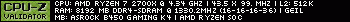
|
|||
 |
|||
mpw90 
Newbie 
Joined: 24 Aug 2018 Status: Offline Points: 60 |
 Post Options Post Options
 Thanks(0) Thanks(0)
 Quote Quote  Reply Reply
 Posted: 21 Nov 2018 at 8:00pm Posted: 21 Nov 2018 at 8:00pm |
||
|
Hi,
Thanks for the reply. I understand what lspci does -- but I am wondering what you're expecting to find. Cheers |
|||
 |
|||
basedmeezus 
Newbie 
Joined: 13 Oct 2018 Status: Offline Points: 68 |
 Post Options Post Options
 Thanks(0) Thanks(0)
 Quote Quote  Reply Reply
 Posted: 22 Nov 2018 at 12:55am Posted: 22 Nov 2018 at 12:55am |
||
|
just more info on the network adapter.
|
|||
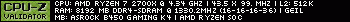
|
|||
 |
|||
mpw90 
Newbie 
Joined: 24 Aug 2018 Status: Offline Points: 60 |
 Post Options Post Options
 Thanks(0) Thanks(0)
 Quote Quote  Reply Reply
 Posted: 22 Nov 2018 at 4:14am Posted: 22 Nov 2018 at 4:14am |
||
No problem. Here it is. 00:00.0 Host bridge: Advanced Micro Devices, Inc. [AMD] Family 17h (Models 00h-0fh) Root Complex 00:01.0 Host bridge: Advanced Micro Devices, Inc. [AMD] Family 17h (Models 00h-0fh) PCIe Dummy Host Bridge 00:01.3 PCI bridge: Advanced Micro Devices, Inc. [AMD] Family 17h (Models 00h-0fh) PCIe GPP Bridge 00:02.0 Host bridge: Advanced Micro Devices, Inc. [AMD] Family 17h (Models 00h-0fh) PCIe Dummy Host Bridge 00:03.0 Host bridge: Advanced Micro Devices, Inc. [AMD] Family 17h (Models 00h-0fh) PCIe Dummy Host Bridge 00:03.1 PCI bridge: Advanced Micro Devices, Inc. [AMD] Family 17h (Models 00h-0fh) PCIe GPP Bridge 00:04.0 Host bridge: Advanced Micro Devices, Inc. [AMD] Family 17h (Models 00h-0fh) PCIe Dummy Host Bridge 00:07.0 Host bridge: Advanced Micro Devices, Inc. [AMD] Family 17h (Models 00h-0fh) PCIe Dummy Host Bridge 00:07.1 PCI bridge: Advanced Micro Devices, Inc. [AMD] Family 17h (Models 00h-0fh) Internal PCIe GPP Bridge 0 to Bus B 00:08.0 Host bridge: Advanced Micro Devices, Inc. [AMD] Family 17h (Models 00h-0fh) PCIe Dummy Host Bridge 00:08.1 PCI bridge: Advanced Micro Devices, Inc. [AMD] Family 17h (Models 00h-0fh) Internal PCIe GPP Bridge 0 to Bus B 00:14.0 SMBus: Advanced Micro Devices, Inc. [AMD] FCH SMBus Controller (rev 59) 00:14.3 ISA bridge: Advanced Micro Devices, Inc. [AMD] FCH LPC Bridge (rev 51) 00:18.0 Host bridge: Advanced Micro Devices, Inc. [AMD] Family 17h (Models 00h-0fh) Data Fabric: Device 18h; Function 0 00:18.1 Host bridge: Advanced Micro Devices, Inc. [AMD] Family 17h (Models 00h-0fh) Data Fabric: Device 18h; Function 1 00:18.2 Host bridge: Advanced Micro Devices, Inc. [AMD] Family 17h (Models 00h-0fh) Data Fabric: Device 18h; Function 2 00:18.3 Host bridge: Advanced Micro Devices, Inc. [AMD] Family 17h (Models 00h-0fh) Data Fabric: Device 18h; Function 3 00:18.4 Host bridge: Advanced Micro Devices, Inc. [AMD] Family 17h (Models 00h-0fh) Data Fabric: Device 18h; Function 4 00:18.5 Host bridge: Advanced Micro Devices, Inc. [AMD] Family 17h (Models 00h-0fh) Data Fabric: Device 18h; Function 5 00:18.6 Host bridge: Advanced Micro Devices, Inc. [AMD] Family 17h (Models 00h-0fh) Data Fabric Device 18h Function 6 00:18.7 Host bridge: Advanced Micro Devices, Inc. [AMD] Family 17h (Models 00h-0fh) Data Fabric: Device 18h; Function 7 03:00.0 USB controller: Advanced Micro Devices, Inc. [AMD] 300 Series Chipset USB 3.1 xHCI Controller (rev 02) 03:00.1 SATA controller: Advanced Micro Devices, Inc. [AMD] 300 Series Chipset SATA Controller (rev 02) 03:00.2 PCI bridge: Advanced Micro Devices, Inc. [AMD] Device 43b2 (rev 02) 1d:00.0 PCI bridge: Advanced Micro Devices, Inc. [AMD] 300 Series Chipset PCIe Port (rev 02) 1d:01.0 PCI bridge: Advanced Micro Devices, Inc. [AMD] 300 Series Chipset PCIe Port (rev 02) 1d:04.0 PCI bridge: Advanced Micro Devices, Inc. [AMD] 300 Series Chipset PCIe Port (rev 02) 1f:00.0 Ethernet controller: Realtek Semiconductor Co., Ltd. RTL8111/8168/8411 PCI Express Gigabit Ethernet Controller (rev 11) 23:00.0 VGA compatible controller: NVIDIA Corporation GP106 [GeForce GTX 1060 6GB] (rev a1) 23:00.1 Audio device: NVIDIA Corporation GP106 High Definition Audio Controller (rev a1) 24:00.0 Non-Essential Instrumentation [1300]: Advanced Micro Devices, Inc. [AMD] Device 145a 24:00.2 Encryption controller: Advanced Micro Devices, Inc. [AMD] Family 17h (Models 00h-0fh) Platform Security Processor 24:00.3 USB controller: Advanced Micro Devices, Inc. [AMD] Family 17h (Models 00h-0fh) USB 3.0 Host Controller 25:00.0 Non-Essential Instrumentation [1300]: Advanced Micro Devices, Inc. [AMD] Device 1455 25:00.2 SATA controller: Advanced Micro Devices, Inc. [AMD] FCH SATA Controller [AHCI mode] (rev 51) 25:00.3 Audio device: Advanced Micro Devices, Inc. [AMD] Family 17h (Models 00h-0fh) HD Audio Controller |
|||
 |
|||
basedmeezus 
Newbie 
Joined: 13 Oct 2018 Status: Offline Points: 68 |
 Post Options Post Options
 Thanks(0) Thanks(0)
 Quote Quote  Reply Reply
 Posted: 26 Nov 2018 at 10:33pm Posted: 26 Nov 2018 at 10:33pm |
||
|
I've started having the same issue your having again but only when my pc goes to sleep. gonna finally install linux today and see if i can trouble shoot there since event viewer on windows is useless :/. Hopefully I can find a solution there since I'm more of a linux guy.
|
|||
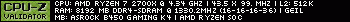
|
|||
 |
|||
Post Reply 
|
Page <1234> |
|
Tweet
|
| Forum Jump | Forum Permissions  You cannot post new topics in this forum You cannot reply to topics in this forum You cannot delete your posts in this forum You cannot edit your posts in this forum You cannot create polls in this forum You cannot vote in polls in this forum |