
 |
X570 Phantom Gaming-ITX BIOS keeps resetting |
Post Reply 
|
Page <1 34567 13> |
| Author | ||
Trasanna 
Newbie 
Joined: 24 Jan 2020 Status: Offline Points: 18 |
 Post Options Post Options
 Thanks(0) Thanks(0)
 Quote Quote  Reply Reply
 Posted: 30 Jan 2020 at 2:54am Posted: 30 Jan 2020 at 2:54am |
|
|
4 and a half days with old bios(with 1.0.0.3), no problem.
|
||
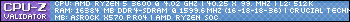
|
||
 |
||
Miller2000 
Newbie 
Joined: 04 Dec 2019 Location: Gothenburg, SWE Status: Offline Points: 12 |
 Post Options Post Options
 Thanks(0) Thanks(0)
 Quote Quote  Reply Reply
 Posted: 30 Jan 2020 at 2:56am Posted: 30 Jan 2020 at 2:56am |
|
|
I didnt finish reading the whole thread before posting mine... I see now that others also have the problem sporadically. Mine does not reset more than maybe the first start of the computer per day - as someone said at "Cold start".
But it also does not boot directly. Does your computer boot like usual but with the Bios reset? |
||
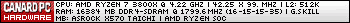
|
||
 |
||
seabisquick 
Newbie 
Joined: 29 Jan 2020 Status: Offline Points: 2 |
 Post Options Post Options
 Thanks(0) Thanks(0)
 Quote Quote  Reply Reply
 Posted: 30 Jan 2020 at 9:10am Posted: 30 Jan 2020 at 9:10am |
|
thanks for the info. are you just turning the system on/off once per day? also you're currently on 1.7 correct? https://www.asrock.com/mb/AMD/X570%20Phantom%20Gaming-ITXTB3/index.asp#BIOS i'm considering buying the asrock x570 itx but want to make sure there are no major issues that can't be resolved. unfortunately it seems almost all the b450 & x570 itx boards have some current issue or flaw. |
||
 |
||
Djorkaeff 
Newbie 
Joined: 26 Dec 2019 Status: Offline Points: 55 |
 Post Options Post Options
 Thanks(0) Thanks(0)
 Quote Quote  Reply Reply
 Posted: 30 Jan 2020 at 3:53pm Posted: 30 Jan 2020 at 3:53pm |
|
|
I think moderators should pin this topic and change thread name to a more generic "X570 mobo BIOS keeps resetting".
|
||
 |
||
gizmic 
Groupie 

Joined: 13 Jun 2018 Location: Hong Kong Status: Offline Points: 677 |
 Post Options Post Options
 Thanks(0) Thanks(0)
 Quote Quote  Reply Reply
 Posted: 30 Jan 2020 at 8:09pm Posted: 30 Jan 2020 at 8:09pm |
|
|
its not a x570 specific problem all boards with 1004B has this problem
|
||

|
||
 |
||
Trasanna 
Newbie 
Joined: 24 Jan 2020 Status: Offline Points: 18 |
 Post Options Post Options
 Thanks(0) Thanks(0)
 Quote Quote  Reply Reply
 Posted: 30 Jan 2020 at 10:22pm Posted: 30 Jan 2020 at 10:22pm |
|
Generally I use the PC in the evening, now I have turned it back on and everything is ok. My build is on an x570 pro4. I assembled the pc at the beginning of October, at that moment the bios that I used was already 1.70 (with agesa 1.0.0.3). No problems recorded. In early January I made the update to 2.20 (agesa 1.0.0.4) and the cold boot started. I want to point out one thing: this thread was opened in August (probably for another cause, because the user says he has solved it!) And until December he was dead, in December the new bios with agesa 1004 were released for AM4 platforms (not just x570) and cold boot reports have started. From what I read in the forums here in Italy, the bios of the AM4 chipsets often suffered from cold boot and fake boot especially at the beginning of the generation. Generally then a new bios version is released which fixes them. But in this specific case (as Gizmic says) the problem seems related to 1004. To answer seabiscuit: you have to see for the card you want ot buy what is the bios previous to the one with agesa 1004. however, you could also wait for the new bios. know that all brands are having boot problems after updating to agesa 1.0.0.4 (asus gigabyte biostar). this is my interpretation. |
||
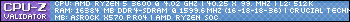
|
||
 |
||
Trasanna 
Newbie 
Joined: 24 Jan 2020 Status: Offline Points: 18 |
 Post Options Post Options
 Thanks(0) Thanks(0)
 Quote Quote  Reply Reply
 Posted: 01 Feb 2020 at 3:39am Posted: 01 Feb 2020 at 3:39am |
|
|
One more day with bios 1.70(agesa 1.0.0.3). All works fine. No problem.
|
||
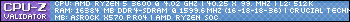
|
||
 |
||
Miller2000 
Newbie 
Joined: 04 Dec 2019 Location: Gothenburg, SWE Status: Offline Points: 12 |
 Post Options Post Options
 Thanks(0) Thanks(0)
 Quote Quote  Reply Reply
 Posted: 02 Feb 2020 at 2:34am Posted: 02 Feb 2020 at 2:34am |
|
|
I just want to add a detail I saw when starting the computer with the Bios reset. Everytime this happens the computer clock (windows taskbar clock) also for some reason is not right either.
Have to manually fix this every time. |
||
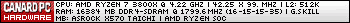
|
||
 |
||
Trasanna 
Newbie 
Joined: 24 Jan 2020 Status: Offline Points: 18 |
 Post Options Post Options
 Thanks(0) Thanks(0)
 Quote Quote  Reply Reply
 Posted: 02 Feb 2020 at 5:43am Posted: 02 Feb 2020 at 5:43am |
|
|
Yes!!
This happened also me. In fact the first time i thought it was the battery, but nothing changed after i replaced it. Today is a full week without issue. The bios 1.70 is working great!!! Regards!! |
||
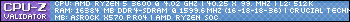
|
||
 |
||
Master_Cyber 
Newbie 
Joined: 25 Jan 2020 Status: Offline Points: 17 |
 Post Options Post Options
 Thanks(0) Thanks(0)
 Quote Quote  Reply Reply
 Posted: 02 Feb 2020 at 9:12pm Posted: 02 Feb 2020 at 9:12pm |
|
|
Hello, after adjusting the BIOS, Today concludes 5 days that the BIOS is not reset. This is a record.
I will continue testing and come back to give feedback. Do you activate Ultra Fast Boot? I left mine disabled, maybe it has nothing to do with it. I am still on AGESA 1.0.0.4B. |
||
 |
||
Post Reply 
|
Page <1 34567 13> |
|
Tweet
|
| Forum Jump | Forum Permissions  You cannot post new topics in this forum You cannot reply to topics in this forum You cannot delete your posts in this forum You cannot edit your posts in this forum You cannot create polls in this forum You cannot vote in polls in this forum |