
 |
Ryzen 3000 series support |
Post Reply 
|
Page <1 7172737475 108> |
| Author | ||||
SilverDSS 
Newbie 
Joined: 04 Mar 2018 Status: Offline Points: 23 |
 Post Options Post Options
 Thanks(0) Thanks(0)
 Quote Quote  Reply Reply
 Posted: 20 Nov 2019 at 4:49am Posted: 20 Nov 2019 at 4:49am |
|||
Had one BSOD a few days ago after these changes. I increased DRAM voltage one more time. No problems now for 48+ hours. I think I jumped up to 1.8 v |
||||
 |
||||
Ray62 
Groupie 
Joined: 01 Jul 2018 Location: Germany, Berlin Status: Offline Points: 706 |
 Post Options Post Options
 Thanks(1) Thanks(1)
 Quote Quote  Reply Reply
 Posted: 20 Nov 2019 at 5:29am Posted: 20 Nov 2019 at 5:29am |
|||
I don't believe this voltage! |
||||
|
Asrock Fatal1ty X370 Professional Gaming Offline
Under test: MSI X570_MEG_ACE | AMD Ryzen 9 3900X | Scythe Mugen5 | 2x16GB F4-3200C14D-32GTZ@3466 | ASUS GeForce GTX 1080 Ti FE |
||||
 |
||||
SilverDSS 
Newbie 
Joined: 04 Mar 2018 Status: Offline Points: 23 |
 Post Options Post Options
 Thanks(0) Thanks(0)
 Quote Quote  Reply Reply
 Posted: 20 Nov 2019 at 5:42am Posted: 20 Nov 2019 at 5:42am |
|||
   Supposed to be 1.380 (bumped up from 1.370) Supposed to be 1.380 (bumped up from 1.370)Good catch... |
||||
 |
||||
Kyolux 
Newbie 
Joined: 16 Nov 2019 Status: Offline Points: 12 |
 Post Options Post Options
 Thanks(0) Thanks(0)
 Quote Quote  Reply Reply
 Posted: 20 Nov 2019 at 7:11am Posted: 20 Nov 2019 at 7:11am |
|||
I tried your solution (following the youtube video) but I can't find the FCLK setting in the bios. Is it going by another name? |
||||
 |
||||
Kyolux 
Newbie 
Joined: 16 Nov 2019 Status: Offline Points: 12 |
 Post Options Post Options
 Thanks(0) Thanks(0)
 Quote Quote  Reply Reply
 Posted: 20 Nov 2019 at 7:40am Posted: 20 Nov 2019 at 7:40am |
|||
|
Is the P3.85 bios download in English on the german site?
I'm really at a loss about what to do right now. Setting the FLCK at 1600 mhz doesn't seem to be a good idea from what I'm reading elsewhere too? |
||||
 |
||||
SilverDSS 
Newbie 
Joined: 04 Mar 2018 Status: Offline Points: 23 |
 Post Options Post Options
 Thanks(0) Thanks(0)
 Quote Quote  Reply Reply
 Posted: 20 Nov 2019 at 7:59am Posted: 20 Nov 2019 at 7:59am |
|||
I just left mine on auto... But mine would be 3200 dual-channel (1600 per stick) |
||||
 |
||||
Kyolux 
Newbie 
Joined: 16 Nov 2019 Status: Offline Points: 12 |
 Post Options Post Options
 Thanks(0) Thanks(0)
 Quote Quote  Reply Reply
 Posted: 20 Nov 2019 at 8:57am Posted: 20 Nov 2019 at 8:57am |
|||
|
since copying all the things from the calculator didn't pan out. I'm sticking with xmp auto stuff and just raising the voltage hoping that stabilize it. So far so good at 1.360. Will go higher if it BSOD.
I'd really like to know if the bios update from the site linked here is in English though. |
||||
 |
||||
SilverDSS 
Newbie 
Joined: 04 Mar 2018 Status: Offline Points: 23 |
 Post Options Post Options
 Thanks(0) Thanks(0)
 Quote Quote  Reply Reply
 Posted: 20 Nov 2019 at 11:41am Posted: 20 Nov 2019 at 11:41am |
|||
XMP is an Intel technology and timings for their chips. So I think you will have better luck with the AMD calculator settings. But I would definitely bump up your voltages. |
||||
 |
||||
Kyolux 
Newbie 
Joined: 16 Nov 2019 Status: Offline Points: 12 |
 Post Options Post Options
 Thanks(0) Thanks(0)
 Quote Quote  Reply Reply
 Posted: 20 Nov 2019 at 11:43am Posted: 20 Nov 2019 at 11:43am |
|||
|
I tried the calculator. I might try again tomorrow or thursday with the safe settings.
Fast ones made it so my PC didn't boot until the ram reset itself to 2133. |
||||
 |
||||
Ray62 
Groupie 
Joined: 01 Jul 2018 Location: Germany, Berlin Status: Offline Points: 706 |
 Post Options Post Options
 Thanks(1) Thanks(1)
 Quote Quote  Reply Reply
 Posted: 20 Nov 2019 at 5:06pm Posted: 20 Nov 2019 at 5:06pm |
|||
There are no language variants of the bios files and standard setting for the UEFI gui is english. FCLK should be automatically set to MCLK/2 as long as the mem frequency is below 3800MHz. So FCLK 1600 is for using 3200MHz RAM (where the real mclk is also 1600). It should be possible to check and set the value manually: https://www.reddit.com/r/Amd/comments/c2hfg8/asrock_x570_bios_showing_infinity_fabric/ 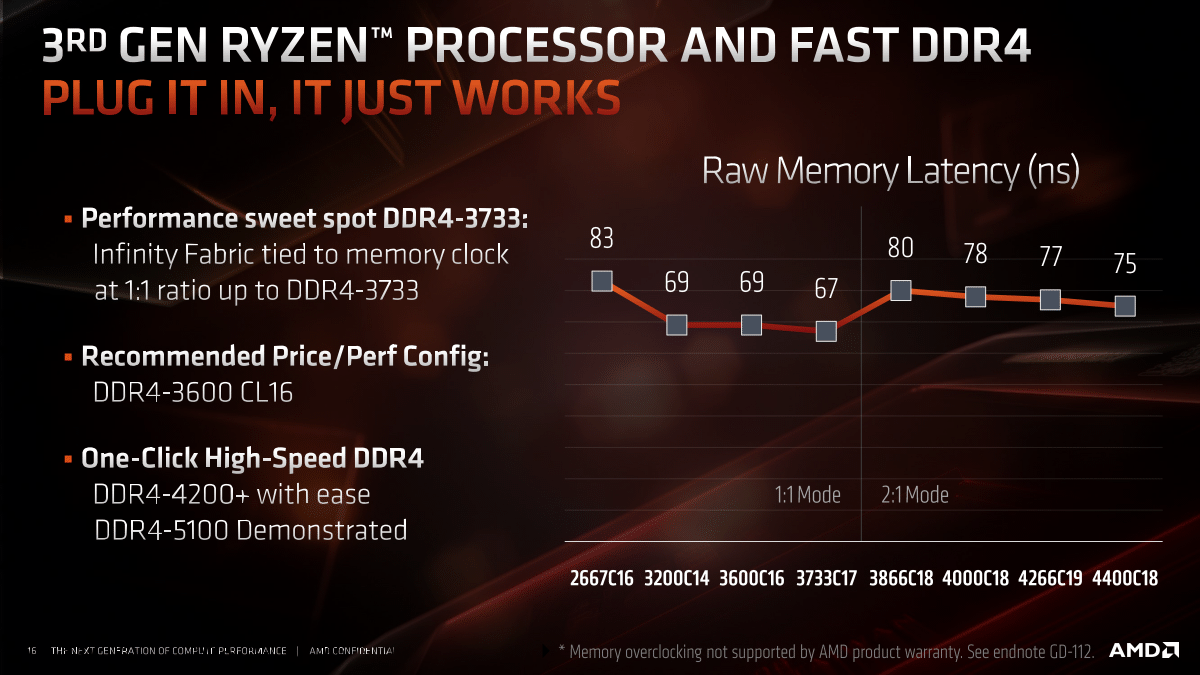
|
||||
|
Asrock Fatal1ty X370 Professional Gaming Offline
Under test: MSI X570_MEG_ACE | AMD Ryzen 9 3900X | Scythe Mugen5 | 2x16GB F4-3200C14D-32GTZ@3466 | ASUS GeForce GTX 1080 Ti FE |
||||
 |
||||
Post Reply 
|
Page <1 7172737475 108> |
|
Tweet
|
| Forum Jump | Forum Permissions  You cannot post new topics in this forum You cannot reply to topics in this forum You cannot delete your posts in this forum You cannot edit your posts in this forum You cannot create polls in this forum You cannot vote in polls in this forum |