
 |
X370 Taichi - trouble with RAM settings |
Post Reply 
|
Page <123> |
| Author | |
Onox 
Newbie 
Joined: 27 Nov 2017 Status: Offline Points: 43 |
 Post Options Post Options
 Thanks(0) Thanks(0)
 Quote Quote  Reply Reply
 Posted: 31 May 2019 at 2:05am Posted: 31 May 2019 at 2:05am |
|
Hi, I tried again and with the "safe" settings recommended by Ryzen Calculator for 2666 MHz, it does not work, even with Command Rate = 2T. It entered a boot loop... by the way, what should you do in this case? I pressed the power button on the front of the case, which turned the computer off, and then I??pressed it again, another loop, I pressed the power button again, but this time it didn't seem to turn the computer off. However, a short while after that, it reverted to the default settings and completed POST. This scared me a little. What is the right thing to do here?
I then tried enabling the XMP profile, changing the frequency to 2666 MHz (instead of 3200), and then I set the SOC and DRAM voltages again, without touching the timings, and so far it works, but I??haven't tested any intensive program yet. I have three questions : 1. Recommended thing to do in case of a boot loop? 2. I notice that the BIOS always seems to add a slight amount of voltage to the values I set there. Like, with a DRAM voltage of 1.330 in the BIOS, I see 1.344-1.352 in HW Monitor on Windows. I set it to 1.300, and now I see 1.312-1.320 in HW Monitor. Why? 3. With BIOS v5.10, my CPU seems to have a higher boost clock. But besides turning on the XMP profile, changing the RAM frequency, SOC voltage (1.01875) and DRAM voltage, I left everything else on Auto. A few cores even went up to 4016 MHz briefly.  Is this not worrisome? Is this not worrisome? |
|
 |
|
Onox 
Newbie 
Joined: 27 Nov 2017 Status: Offline Points: 43 |
 Post Options Post Options
 Thanks(0) Thanks(0)
 Quote Quote  Reply Reply
 Posted: 30 May 2019 at 4:28am Posted: 30 May 2019 at 4:28am |
|
I was able to upgrade to v5.10. I just took the latest AMD drivers here on ASRock?™s website (the ones from AMD wouldn?™t install, anyhow). I will wait a couple of days with the default BIOS settings (except the Power Supply Idle Control) and if it seems to work fine, I?™ll try again to change the memory settings.
|
|
 |
|
Onox 
Newbie 
Joined: 27 Nov 2017 Status: Offline Points: 43 |
 Post Options Post Options
 Thanks(0) Thanks(0)
 Quote Quote  Reply Reply
 Posted: 29 May 2019 at 10:11pm Posted: 29 May 2019 at 10:11pm |
|
Thank you! I will try with v5.10 since I have to upgrade to it anyway and report if I still have trouble with the BIOS ignoring my settings. I wish ASRock would give a complete change log for updates
I have a small question about "* Please install "AMD all in 1 with VGA driver ver:18.10.20_NHDA" or a later version before updating to this BIOS." Do I really need to install the driver with VGA if I don't use an APU? I'll check later when I can, but I think that I already have this driver version, but without the VGA and downloaded directly from AMD's website. Will it work? |
|
 |
|
Ray62 
Groupie 
Joined: 01 Jul 2018 Location: Germany, Berlin Status: Offline Points: 706 |
 Post Options Post Options
 Thanks(0) Thanks(0)
 Quote Quote  Reply Reply
 Posted: 29 May 2019 at 9:42pm Posted: 29 May 2019 at 9:42pm |
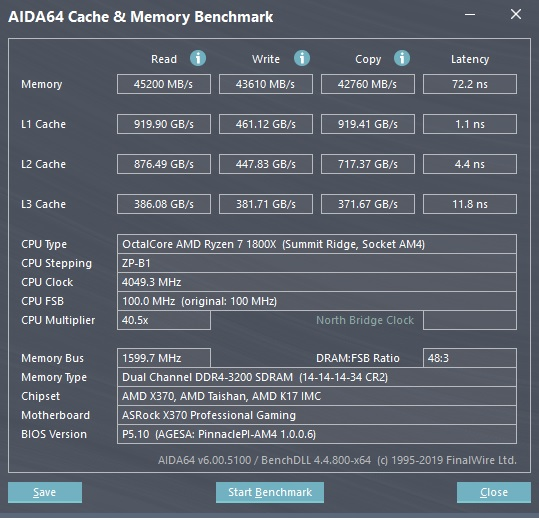
|
|
|
Asrock Fatal1ty X370 Professional Gaming Offline
Under test: MSI X570_MEG_ACE | AMD Ryzen 9 3900X | Scythe Mugen5 | 2x16GB F4-3200C14D-32GTZ@3466 | ASUS GeForce GTX 1080 Ti FE |
|
 |
|
Ray62 
Groupie 
Joined: 01 Jul 2018 Location: Germany, Berlin Status: Offline Points: 706 |
 Post Options Post Options
 Thanks(0) Thanks(0)
 Quote Quote  Reply Reply
 Posted: 29 May 2019 at 9:19pm Posted: 29 May 2019 at 9:19pm |
|
RTC screenshot
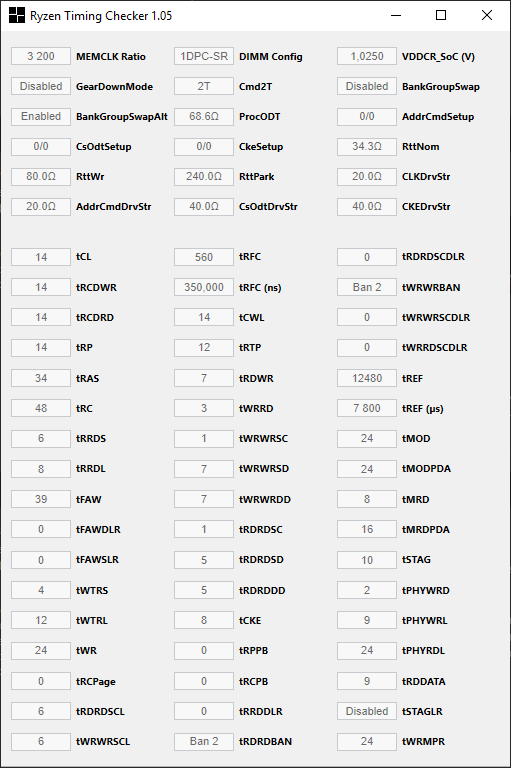
|
|
|
Asrock Fatal1ty X370 Professional Gaming Offline
Under test: MSI X570_MEG_ACE | AMD Ryzen 9 3900X | Scythe Mugen5 | 2x16GB F4-3200C14D-32GTZ@3466 | ASUS GeForce GTX 1080 Ti FE |
|
 |
|
Ray62 
Groupie 
Joined: 01 Jul 2018 Location: Germany, Berlin Status: Offline Points: 706 |
 Post Options Post Options
 Thanks(0) Thanks(0)
 Quote Quote  Reply Reply
 Posted: 29 May 2019 at 9:09pm Posted: 29 May 2019 at 9:09pm |
|
The X370 Professional Gaming is pretty the same like the Taichi.
I use the BIOS 5.1 In my opinion, the Ryzen Calculators "Safe" timings are not safe. I run my 2x16GB RAM (should be nearly the same as yours), Samsung B-Die with 3200 MHz, but with a bit more safe 14CL settings and Command Rate 2. I know, i could lower the latency a bit and finding the reason, why CR=1 does not work, but i have no time for testing. I need a stable PC. I anyway will replace the CPU with a 2700X (I have a 50 Years edition here! ;-) ) My suggestion: a) Try with CR=2 b) Use the safe settings from the Calculator one or more clock steps lower, meaning: Use the Calc settings for 3200Mz with 3133/3066/3000Mhz in the Bios. That could be safer. |
|
|
Asrock Fatal1ty X370 Professional Gaming Offline
Under test: MSI X570_MEG_ACE | AMD Ryzen 9 3900X | Scythe Mugen5 | 2x16GB F4-3200C14D-32GTZ@3466 | ASUS GeForce GTX 1080 Ti FE |
|
 |
|
Onox 
Newbie 
Joined: 27 Nov 2017 Status: Offline Points: 43 |
 Post Options Post Options
 Thanks(0) Thanks(0)
 Quote Quote  Reply Reply
 Posted: 29 May 2019 at 6:05pm Posted: 29 May 2019 at 6:05pm |
Vielen Dank für die Antwort  Yeah, I knew this thread, and I had a look at the other one on overclock.net. It seems like v5.50 has a new bug with the monitoring of the CPU temperature, which negatively affects the CPU fan speed! I'm going to try to do more testing in the coming days, and I have measured the RAM read and write throughput with the default settings to be able to compare and see if I also have this 18?? bandwidth drop mentioned in the first thread I linked to. I think that I will ask there on overclock.net if they have a recommendation, too Yeah, I knew this thread, and I had a look at the other one on overclock.net. It seems like v5.50 has a new bug with the monitoring of the CPU temperature, which negatively affects the CPU fan speed! I'm going to try to do more testing in the coming days, and I have measured the RAM read and write throughput with the default settings to be able to compare and see if I also have this 18?? bandwidth drop mentioned in the first thread I linked to. I think that I will ask there on overclock.net if they have a recommendation, tooMy question was more about how to properly set the RAM in the BIOS than about the freezes. Does your X370 Professional Gaming also have BIOS bugs like Taichi? What settings do you use for your memory? I think that I should be able to run the RAM with the "safe" settings that Ryzen Calculator gives me for 2666 MHz, but if the BIOS doesn't apply or does not remember the settings... Thank you very much for your answer anyway, Ray62. I really appreciate it |
|
 |
|
Ray62 
Groupie 
Joined: 01 Jul 2018 Location: Germany, Berlin Status: Offline Points: 706 |
 Post Options Post Options
 Thanks(0) Thanks(0)
 Quote Quote  Reply Reply
 Posted: 29 May 2019 at 3:37am Posted: 29 May 2019 at 3:37am |
|
The thread here:
http://forum.asrock.com/forum_posts.asp?TID=7890&PN=1&title=1800x-x370-taichi-freezing-issue |
|
|
Asrock Fatal1ty X370 Professional Gaming Offline
Under test: MSI X570_MEG_ACE | AMD Ryzen 9 3900X | Scythe Mugen5 | 2x16GB F4-3200C14D-32GTZ@3466 | ASUS GeForce GTX 1080 Ti FE |
|
 |
|
Ray62 
Groupie 
Joined: 01 Jul 2018 Location: Germany, Berlin Status: Offline Points: 706 |
 Post Options Post Options
 Thanks(0) Thanks(0)
 Quote Quote  Reply Reply
 Posted: 29 May 2019 at 3:33am Posted: 29 May 2019 at 3:33am |
|
In BIOS 5.10
AMD CBS > Zen Common Options > Power Supply Idle Control is still available. In BIOS 5.50 it is removed. But you are not alone with that problem. There already is a thread here in the board from somebody. He also posted this in the big x370 Taichi thread in https://www.overclock.net/forum/11-amd-motherboards/1627407-asrock-x370-taichi-overclocking-thread-496.html 05-16-2019, 02:29 AM |
|
|
Asrock Fatal1ty X370 Professional Gaming Offline
Under test: MSI X570_MEG_ACE | AMD Ryzen 9 3900X | Scythe Mugen5 | 2x16GB F4-3200C14D-32GTZ@3466 | ASUS GeForce GTX 1080 Ti FE |
|
 |
|
Onox 
Newbie 
Joined: 27 Nov 2017 Status: Offline Points: 43 |
 Post Options Post Options
 Thanks(0) Thanks(0)
 Quote Quote  Reply Reply
 Posted: 28 May 2019 at 4:20pm Posted: 28 May 2019 at 4:20pm |
|
So, I read in the topic [URL=http://forum.asrock.com/forum_posts.asp?TID=9371&KW=ram+worse&title=psa-stay-away-from-480-bios-x370-taichi]Stay away from 4.80 BIOS X370 Taichi[/URL] that the 4.x BIOSes have a lot of bugs.
Could someone who upgraded to BIOS 5.50 tell me if at least the "overclock bug" listed on the first page in the above link ("If you want manual OC you need "ASRock setting" and by that you will lose up to 18% mem bandwidth.") has been solved in this new version? I think I would like to upgrade to v5.50. I have read on other forums from two different people that it solved the freezes for them, even though the "Power Supply Idle Control" option is gone. Thoughts? |
|
 |
|
Post Reply 
|
Page <123> |
|
Tweet
|
| Forum Jump | Forum Permissions  You cannot post new topics in this forum You cannot reply to topics in this forum You cannot delete your posts in this forum You cannot edit your posts in this forum You cannot create polls in this forum You cannot vote in polls in this forum |