
 |
X570 Phantom Gaming-ITX BIOS keeps resetting |
Post Reply 
|
Page <1 23456 13> |
| Author | |
Trasanna 
Newbie 
Joined: 24 Jan 2020 Status: Offline Points: 18 |
 Post Options Post Options
 Thanks(0) Thanks(0)
 Quote Quote  Reply Reply
 Posted: 26 Jan 2020 at 9:43pm Posted: 26 Jan 2020 at 9:43pm |
|
looking for a solution on the web, I noticed that 1.0.0.4 Patch B is also creating problems for boards of other brands, like asus, biostar, gigabyte. on an asus forum I read that there is a conflict with soundcard xonar and soundblaster and this creates a boot issue. Since I own a xonar soundcard, I wanted to ask if you who have had this problem also have a build with a discrete soundcard. Please if you can answer me. Regards!!! |
|
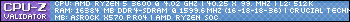
|
|
 |
|
Master_Cyber 
Newbie 
Joined: 25 Jan 2020 Status: Offline Points: 17 |
 Post Options Post Options
 Thanks(0) Thanks(0)
 Quote Quote  Reply Reply
 Posted: 27 Jan 2020 at 7:39pm Posted: 27 Jan 2020 at 7:39pm |
|
I don't have a sound card.
Since Friday, my PC has not restarted the BIOS. Has yours been reset? |
|
 |
|
Kiu 
Newbie 
Joined: 20 Jan 2020 Status: Offline Points: 3 |
 Post Options Post Options
 Thanks(0) Thanks(0)
 Quote Quote  Reply Reply
 Posted: 27 Jan 2020 at 8:22pm Posted: 27 Jan 2020 at 8:22pm |
|
Found some guys saying that there could be a problem with the firmware and XMP memory profiles. Some say it can be workarounded by setting the values manual or using default (non OC/XMP) values.
Is someone able to test/verify this? I'm not on my system the next few days... |
|
 |
|
Master_Cyber 
Newbie 
Joined: 25 Jan 2020 Status: Offline Points: 17 |
 Post Options Post Options
 Thanks(0) Thanks(0)
 Quote Quote  Reply Reply
 Posted: 28 Jan 2020 at 12:13am Posted: 28 Jan 2020 at 12:13am |
|
I've been testing this since last Friday, until today (3 days later) everything is fine, no problems.
But I will continue to analyze for a few more days. I manually adjusted all times, increased the DRam voltage to 1.4V and SoC 1.15. |
|
 |
|
Trasanna 
Newbie 
Joined: 24 Jan 2020 Status: Offline Points: 18 |
 Post Options Post Options
 Thanks(0) Thanks(0)
 Quote Quote  Reply Reply
 Posted: 28 Jan 2020 at 3:17am Posted: 28 Jan 2020 at 3:17am |
|
since two days and a half with old bios version 1.70(Update AMD AGESA Combo-AM4 1.0.0.3 ABBA) and no problem. I will continue to monitor the situation in the coming days and will let you know. it may be important to identify the cause of the problem and its solution at the same time. let's keep up to date |
|
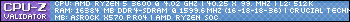
|
|
 |
|
Trasanna 
Newbie 
Joined: 24 Jan 2020 Status: Offline Points: 18 |
 Post Options Post Options
 Thanks(0) Thanks(0)
 Quote Quote  Reply Reply
 Posted: 28 Jan 2020 at 3:21am Posted: 28 Jan 2020 at 3:21am |
|
It is likely that the solution is to manually set the frequencies. Some here are trying. We await the results in the coming days
|
|
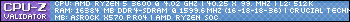
|
|
 |
|
Djorkaeff 
Newbie 
Joined: 26 Dec 2019 Status: Offline Points: 20 |
 Post Options Post Options
 Thanks(0) Thanks(0)
 Quote Quote  Reply Reply
 Posted: 28 Jan 2020 at 4:05am Posted: 28 Jan 2020 at 4:05am |
|
I don't know if it matters but XMP reports the following timings:
16-18-18-36-72 but HWiNFO says that current memory settings are: 16-18-18-36-73. tRC should be faster according to XMP but bios sets it to a safe value of 73. |
|
 |
|
lajchi 
Newbie 
Joined: 07 Jan 2020 Status: Offline Points: 12 |
 Post Options Post Options
 Thanks(0) Thanks(0)
 Quote Quote  Reply Reply
 Posted: 28 Jan 2020 at 4:16am Posted: 28 Jan 2020 at 4:16am |
|
In my case, the bios resets even if everything is left at default.
|
|
 |
|
Master_Cyber 
Newbie 
Joined: 25 Jan 2020 Status: Offline Points: 17 |
 Post Options Post Options
 Thanks(0) Thanks(0)
 Quote Quote  Reply Reply
 Posted: 28 Jan 2020 at 7:01pm Posted: 28 Jan 2020 at 7:01pm |
|
I set the times and frequency manually, I increased the DRam voltage to 1.4V and SoC 1.15, I did not change VDDP and VDDG.
Today (after 4 days) the BIOS was reset at cold start. Now I will try to change the VDDP and VDDG and then install the BIOS for agesa 1.0.0.3 ABB. Sad = / |
|
 |
|
Trasanna 
Newbie 
Joined: 24 Jan 2020 Status: Offline Points: 18 |
 Post Options Post Options
 Thanks(0) Thanks(0)
 Quote Quote  Reply Reply
 Posted: 29 Jan 2020 at 4:33am Posted: 29 Jan 2020 at 4:33am |
|
three and a half days with the old bios(with 1.0.0.3) and everything works properly. no problem for now.
wait a few more days. However this 1.0.0.4 has created problems for almost everyone, I am sure that asrock will release a more stable version in the future. |
|
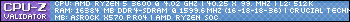
|
|
 |
|
Post Reply 
|
Page <1 23456 13> |
|
Tweet
|
| Forum Jump | Forum Permissions  You cannot post new topics in this forum You cannot reply to topics in this forum You cannot delete your posts in this forum You cannot edit your posts in this forum You cannot create polls in this forum You cannot vote in polls in this forum |