
 |
How to disable SATA Hot-Swap on TRX40 Creator bios |
Post Reply 
|
Page <12 |
| Author | |
ShK 
Newbie 
Joined: 21 Jan 2020 Status: Offline Points: 52 |
 Post Options Post Options
 Thanks(0) Thanks(0)
 Quote Quote  Reply Reply
 Posted: 05 Feb 2020 at 1:04pm Posted: 05 Feb 2020 at 1:04pm |
|
I got an answer from the ASRock Technical Support Division:
After pressing [F9] and then pressing [F10] to save and exit, my Crucial M4 2.5" 512GB SATA III MLC Internal Solid State Drive (SSD) CT512M4SSD2 still appears as removable drive on Microsoft Windows 10 64-bit. btw, TRX40 Creator bios 1.30 beta has a bug, when you select "Discard Changes and Exit", bios will crash. |
|
 |
|
ShK 
Newbie 
Joined: 21 Jan 2020 Status: Offline Points: 52 |
 Post Options Post Options
 Thanks(0) Thanks(0)
 Quote Quote  Reply Reply
 Posted: 05 Feb 2020 at 7:08pm Posted: 05 Feb 2020 at 7:08pm |
|
A little update. ASRock TSD asked me to test with the another brand internal SSD drive and I added all internal SSD drives which I could find. Then I did again that F9+F10 trick in BIOS and now all started to work as should. Any of installed internal drives does not anymore appear as removable drive! After I removed unneeded drives, original drive still works as it should and Windows 10 does not detect it anymore as removable drive. So all good now! Excellent!

|
|
 |
|
ShK 
Newbie 
Joined: 21 Jan 2020 Status: Offline Points: 52 |
 Post Options Post Options
 Thanks(0) Thanks(0)
 Quote Quote  Reply Reply
 Posted: 07 Feb 2020 at 3:26pm Posted: 07 Feb 2020 at 3:26pm |
ASRock engineer team has fixed now this "Discard Changes and Exit" issue from the BIOS. They also fixed another issue which I reported, "RGB LED On/Off" -option did show wrong status in the BIOS. So I can confirm that all of these are now fixed in the BIOS version L1.42 which ASRock TSD offered to me to test. 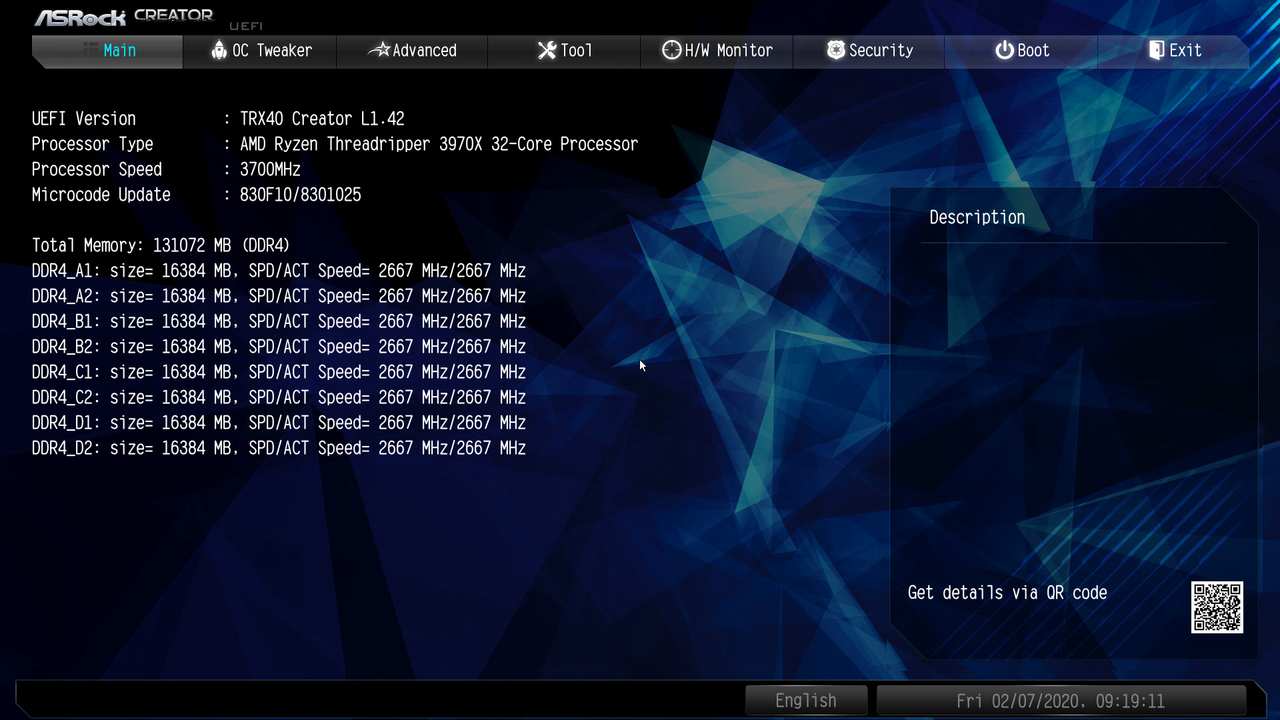
|
|
 |
|
Post Reply 
|
Page <12 |
|
Tweet
|
| Forum Jump | Forum Permissions  You cannot post new topics in this forum You cannot reply to topics in this forum You cannot delete your posts in this forum You cannot edit your posts in this forum You cannot create polls in this forum You cannot vote in polls in this forum |