
 |
H170M-ITX/DL CPU fan control |
Post Reply 
|
Page 123 8> |
| Author | |
iwik 
Newbie 
Joined: 02 Dec 2015 Status: Offline Points: 16 |
 Post Options Post Options
 Thanks(0) Thanks(0)
 Quote Quote  Reply Reply
 Topic: H170M-ITX/DL CPU fan control Topic: H170M-ITX/DL CPU fan controlPosted: 02 Dec 2015 at 6:32am |
|
Hi,
I'm experiencing strange CPU fan speed with G4400 stock fan/cooler. It seems fan is running quiet or at full speed (which is too noisy!) and nothing between. ATuning utility tests shows this strange speeds 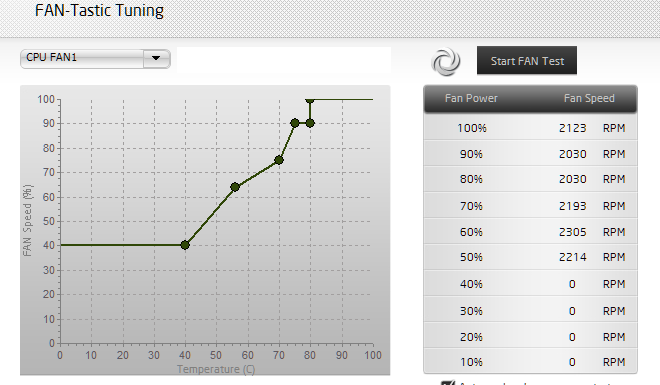 I''m running with latest bios 1.40. |
|
 |
|
h170m 
Newbie 
Joined: 20 Dec 2015 Status: Offline Points: 9 |
 Post Options Post Options
 Thanks(0) Thanks(0)
 Quote Quote  Reply Reply
 Posted: 20 Dec 2015 at 12:50am Posted: 20 Dec 2015 at 12:50am |
|
Hello,
I have the same problem. The fan is not spinning at all until 50%! Is this normal? The fan is either at full speed or not spinning at all. Isn't this start / stop behavior killing the stock fan? My specs are: AsRock H170M Pro4 i5-6600 stock fan/cooler running with latest bios 1.80 I tried the presets (Silent, Standard, Performance) and Custom profile... but the result is the same. Any suggestions? Edited by h170m - 20 Dec 2015 at 12:51am |
|
|
H170M Pro4 | i5-6600 | 2x4GB HyperX Fury 2666Mhz HX426C15FBK2/8
|
|
 |
|
keeka 
Newbie 
Joined: 22 Dec 2015 Status: Offline Points: 50 |
 Post Options Post Options
 Thanks(0) Thanks(0)
 Quote Quote  Reply Reply
 Posted: 22 Dec 2015 at 3:54am Posted: 22 Dec 2015 at 3:54am |
|
I see the same cpu fan behaviour. H170M pro, i5-6600 retail with stock HS/Fan (PWM). The fan only runs when configured speed reaches 50%+, kicking in at 2000RPM.
I also have 3 pin fans connected to each of the chasis fan headers, and these seem to respond as expected to the selected fan profile (silent). |
|
 |
|
keeka 
Newbie 
Joined: 22 Dec 2015 Status: Offline Points: 50 |
 Post Options Post Options
 Thanks(0) Thanks(0)
 Quote Quote  Reply Reply
 Posted: 27 Dec 2015 at 8:04pm Posted: 27 Dec 2015 at 8:04pm |
|
Some more details in the hope I can ascertain whether my problem is faulty parts or incompaibility: I'm using H170M PRO4 with retail I5-6600 using the included Intel HS/Fan. The fan is an NIDEC E97379-001 12V 0.28A, 4 wire. The mobo seems incapable of running this particular fan at anything other than 2000RPM. The fan rotates a small amount one way then the other at boot and at sporadic intervals thereafter. I believe this is normal, when booting, with Intel boards to detect the presence of the PWM fan. However it seems the board is trying and failing to spin up the fan at speeds/powers less than 2000RPM/50% (according the A-Tuning test). When the CPU fan does eventually spin (at 2000RPM+), it stays on despite CPU temps having dropped to sub 25C. This using various fan profiles, presets and custom. I'm unsure whether this is an incompatibility issue between this model of fan and this motherboard, a fan fault, or a faulty motherboard. With previous motherboards, I've had no problems regulating the Intel Cooler (though these had Delta Fans IIRC) from as low as 600RPM fairly smoothly up to 3000RPM. This is my first ASRock board. And, I think, my first NIDEC equipped Intel cooler. I'd be interested to hear from anyone also using Intel cooler with the same NIDEC fan on this motherboard or any other Z170/H170 ASRock board. Thanks. |
|
 |
|
zabique 
Newbie 
Joined: 01 Jan 2016 Location: UK Status: Offline Points: 2 |
 Post Options Post Options
 Thanks(0) Thanks(0)
 Quote Quote  Reply Reply
 Posted: 01 Jan 2016 at 5:20am Posted: 01 Jan 2016 at 5:20am |
|
Hi Lads,
Same problem here, I have built PC for my friend son using H170M-ITX/DL + i5 6600. I have been trying to figure out how to fix it and so far nothing apart from setting temperature profile to "maxed out" which run fan at constant 2000rpm. I have tried different cheap cooler that was lying around and I can confirm that MOBO RPM control works ok. Looks like ASROCK need to patch the bios, so it works with this specific fan model. Hopefully someone from moderation team will address it.
Edited by zabique - 01 Jan 2016 at 5:25am |
|
 |
|
parsec 
Moderator Group 
Joined: 04 May 2015 Location: USA Status: Offline Points: 4996 |
 Post Options Post Options
 Thanks(0) Thanks(0)
 Quote Quote  Reply Reply
 Posted: 01 Jan 2016 at 1:23pm Posted: 01 Jan 2016 at 1:23pm |
|
Thanks for posting information about your problems with the Intel stock CPU cooler and your ASRock boards.
Unfortunately the Skylake processor I use, the i5-6600K, does not include an Intel CPU cooler with it. So I don't have one to test with my ASRock Z170 board. I would be surprised if Intel changed the behavior of the PWM fan used on their provided CPU coolers so much relative to their previous CPU coolers, that it would result in the situations you are experiencing. I would also be surprised if Intel did change the fan's behavior, that mother board manufactures would not be aware of it. Without doing any research into this situation, I can imagine a few scenarios that might cause what you are experiencing:
I'll post in this thread anything I learn about this situation, and hopefully come to a quick resolution. If you can, please check this thread for updates, as we may have more questions for you. |
|
 |
|
zabique 
Newbie 
Joined: 01 Jan 2016 Location: UK Status: Offline Points: 2 |
 Post Options Post Options
 Thanks(0) Thanks(0)
 Quote Quote  Reply Reply
 Posted: 01 Jan 2016 at 8:11pm Posted: 01 Jan 2016 at 8:11pm |
|
Keeka really well explained the situation. Problem is NIDEC E97379-001 12V 0.28A, 4 wire. Which is not compatible with this mother board. Asrock R&D need to rollup their sleeves and look into it. Please Dont expect us to do any more research.
|
|
 |
|
keeka 
Newbie 
Joined: 22 Dec 2015 Status: Offline Points: 50 |
 Post Options Post Options
 Thanks(0) Thanks(0)
 Quote Quote  Reply Reply
 Posted: 01 Jan 2016 at 11:26pm Posted: 01 Jan 2016 at 11:26pm |
|
Hi parsec,
Thanks for your input. Contrary to my earlier post, I did find an earlier Intel LGA775 cooler, which has a 0.20A NIDEC fan: D60188-001 The Intel skylake cooler I am using with my new H170M PRO4 has a 0.28A NIDEC fan: E97379-001 So these fans would appear to be different specs. I temporarily connected the skylake cooler to CHASSIS-FAN1 and the old LGA775 cooler to CPU-FAN1. According to the A-Tuning fan test, the board was able to vary the fan speed on the old fan from 830RPM @50% to 1650RPM @100%. (Though IIRC this fan could run faster on the old P35 board on which it was previously connected.) The new skylake cooler performed the same on CHASSIS-FAN1 as it did on CPU-FAN1. i.e. nothing until 50% then flat 2000RPM up to 100%. So, the ASRock H170 PRO4 I have here could not regulate the new cooler's NIDEC fan whereas it was able to regulate an earlier model of NIDEC fan. Obviously I cannot rule out a faulty fan on the skylake cooler as I do not have another here to test. What's annoying is the newer design of Intel heatsink housing makes it difficult or impossible to swap out the fan. Thanks for your help and Happy New Year! Edited by keeka - 01 Jan 2016 at 11:29pm |
|
 |
|
konc 
Newbie 
Joined: 03 Jan 2016 Status: Offline Points: 1 |
 Post Options Post Options
 Thanks(0) Thanks(0)
 Quote Quote  Reply Reply
 Posted: 03 Jan 2016 at 5:43pm Posted: 03 Jan 2016 at 5:43pm |
|
I came to this forum trying to get any information about why my CPU fan only spins at 2000rpm. It seems that there is a generalized problem with fan control in more than one ASRock motherboards.
I own a completely different model, a B75M-GL. I bought a recent model of a bigger aftermarket heatsink + fan to replace the stock in order to make the system quieter. But it only runs constantly at 2000rpms, with no regulation at all no matter what the CPU temperature is or choices in BIOS. The same behavior if I plug it in the CHASSIS-FAN connector. At first I thought that there's something wrong with the new fan (although it's a known/respected brand and was supposed to be compatible with the CPU -an i7 2600). But then I tried it on another computer (not ASRock motherboard) and it's working perfectly, with rpms varying from ~600 to ~2000 So please ASRock, do what you have to do. It seems that we have a real issue here that you have to either solve it (if it can be done via BIOS update) or publicly admit it so we'll stop wasting our time trying to find out what we're doing wrong.
Edited by konc - 03 Jan 2016 at 5:44pm |
|
 |
|
h170m 
Newbie 
Joined: 20 Dec 2015 Status: Offline Points: 9 |
 Post Options Post Options
 Thanks(0) Thanks(0)
 Quote Quote  Reply Reply
 Posted: 04 Jan 2016 at 9:40pm Posted: 04 Jan 2016 at 9:40pm |
|
AsRock motherboards for socket 1151 are not compatible with the Intel stock cooler.
Someone forgot to test the motherboards before sending them to mass production. One month later the customers are still waiting for a solution but AsRock doesn't seem to care. What a joke! |
|
|
H170M Pro4 | i5-6600 | 2x4GB HyperX Fury 2666Mhz HX426C15FBK2/8
|
|
 |
|
Post Reply 
|
Page 123 8> |
|
Tweet
|
| Forum Jump | Forum Permissions  You cannot post new topics in this forum You cannot reply to topics in this forum You cannot delete your posts in this forum You cannot edit your posts in this forum You cannot create polls in this forum You cannot vote in polls in this forum |