
 |
Realtek 2.5Gbe RTL8125 NDIS Reset Problem |
Post Reply 
|
Page <1 23456 10> |
| Author | |
xavdeman 
Newbie 
Joined: 21 Dec 2020 Status: Offline Points: 19 |
 Post Options Post Options
 Thanks(0) Thanks(0)
 Quote Quote  Reply Reply
 Posted: 03 Apr 2021 at 9:05pm Posted: 03 Apr 2021 at 9:05pm |
|
Not sure if you are still following this thread, but on the MSI forums it was posted that Realtek is asking for someone to e-mail them Wireshark captures to identify the problems with the RTL8125B(G) on the AMD B550 platform, instructions here: https://forum-en.msi.com/index.php£threads/realtek-pcie-2-5gbe-family-controller-resetting.345823/page-11#post-2041042
And it seems that a new driver version may have released on 25 March: https://www.realtek.com/en/component/zoo/category/network-interface-controllers-10-100-1000m-gigabit-ethernet-pci-express-software |
|
 |
|
noelman8 
Groupie 
Joined: 30 Oct 2020 Status: Offline Points: 547 |
 Post Options Post Options
 Thanks(0) Thanks(0)
 Quote Quote  Reply Reply
 Posted: 27 Mar 2021 at 12:05am Posted: 27 Mar 2021 at 12:05am |
|
new Realtek PCIe LAN drivers v7.138 for Win7 and v8.084 for Win8.0/8.1 available 3/25/2021:
https://www.realtek.com/en/component/zoo/category/network-interface-controllers-10-100-1000m-gigabit-ethernet-pci-express-software |
|
 |
|
pokuly 
Newbie 
Joined: 11 Jan 2021 Status: Offline Points: 235 |
 Post Options Post Options
 Thanks(0) Thanks(0)
 Quote Quote  Reply Reply
 Posted: 24 Mar 2021 at 11:04pm Posted: 24 Mar 2021 at 11:04pm |
|
I got a router firmware update these days and now i always get full ~115MB/s copy speed between a RTL8111H an the RTL8125.
The router certainly plays a major role in handling these 2.5 GBit chips correctly. I had not a single issue with the RTL8125 for a while now. The screenshot shows the copying performance of a 20GB file. [IMG]https://www.directupload.net] 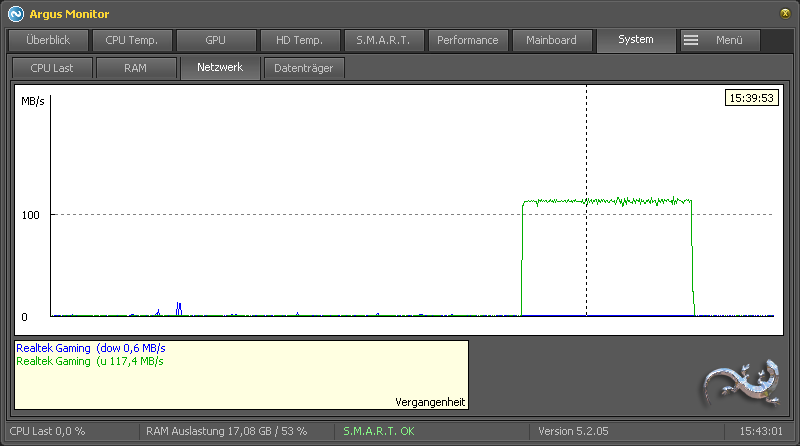
|
|
|
B550 Steel Legend / J5005-ITX
|
|
 |
|
noelman8 
Groupie 
Joined: 30 Oct 2020 Status: Offline Points: 547 |
 Post Options Post Options
 Thanks(0) Thanks(0)
 Quote Quote  Reply Reply
 Posted: 25 Feb 2021 at 8:59pm Posted: 25 Feb 2021 at 8:59pm |
|
Realtek PCIe LAN driver v10.047 for Win10 available 2/24/2021:
https://www.realtek.com/en/component/zoo/category/network-interface-controllers-10-100-1000m-gigabit-ethernet-pci-express-software try this new driver and see if the ndis reset problems are fixed |
|
 |
|
xavdeman 
Newbie 
Joined: 21 Dec 2020 Status: Offline Points: 19 |
 Post Options Post Options
 Thanks(0) Thanks(0)
 Quote Quote  Reply Reply
 Posted: 22 Feb 2021 at 3:36am Posted: 22 Feb 2021 at 3:36am |
So, good news from the MSI forum. Someone from Realtek actually replied to a support ticket: https://forum-en.msi.com/index.php?threads/realtek-pcie-2-5gbe-family-controller-resetting.345823/page-11#post-2041042 Quoting the post: I just got an answer from mr. Kevin Cheng, in which he wrote: Hi, Thank you for your information. We will try to reproduce the issue. Could you help us to dump all registers(by RtkHwView tool) and capture wireshark log for our reference? Wireshark: ( https://www.wireshark.org/download.html ) 1. Options: Select the RTL8125B(G) to Capture on B550 platform 2. Start: Start to Capture the Ethernet packets until the issue occurs 3. Just save as a pcapng file [ Instructions: https://forum-en.msi.com/index.php?attachments/1-jpg.146253/ ] RKHView Tool https://cdn.discordapp.com/attachments/807733452769067109/807733722597425152/RtkHwView_V410_External.zip https://cdn.discordapp.com/attachments/807733452769067109/807733779807600660/RtkHwView_User_Guide_Confidential.pdf Sadly I can't help anymore since I returned the board and asked for a refund, but if anyone can make this little research regarding the ARP loopback problem, please contact him at nicfae@realtek.com. |
|
 |
|
Digitalerr0r 
Newbie 
Joined: 18 Feb 2021 Status: Offline Points: 3 |
 Post Options Post Options
 Thanks(0) Thanks(0)
 Quote Quote  Reply Reply
 Posted: 20 Feb 2021 at 3:05pm Posted: 20 Feb 2021 at 3:05pm |
|
Still an issue the adapter is showing now but shows the network cable unplugged..
obviously, a bigger issue than we think especially when they all allow this to pass QA maybe a big complaint needs to be made to the person responsible gets a massive kick up the arse |
|
 |
|
pokuly 
Newbie 
Joined: 11 Jan 2021 Status: Offline Points: 235 |
 Post Options Post Options
 Thanks(0) Thanks(0)
 Quote Quote  Reply Reply
 Posted: 19 Feb 2021 at 10:13am Posted: 19 Feb 2021 at 10:13am |
|
Like mentioned before i had my first board with hard hangs but on this also the onboard USB 5_6 and 7_8 connectors were absolutely dead.
Everything else seemed to work. Maybe there is a relation? |
|
|
B550 Steel Legend / J5005-ITX
|
|
 |
|
Digitalerr0r 
Newbie 
Joined: 18 Feb 2021 Status: Offline Points: 3 |
 Post Options Post Options
 Thanks(0) Thanks(0)
 Quote Quote  Reply Reply
 Posted: 19 Feb 2021 at 7:35am Posted: 19 Feb 2021 at 7:35am |
|
Can confirm the only way to wake it from its deep sleep is to completely allow the computer to discharge (remove psu cable (i also removed ethenet cable) and let it drain for 10+ minutes I did contact realtek and they've sent over an updated driver 10.47 i will report back if it fails again.
|
|
 |
|
Digitalerr0r 
Newbie 
Joined: 18 Feb 2021 Status: Offline Points: 3 |
 Post Options Post Options
 Thanks(0) Thanks(0)
 Quote Quote  Reply Reply
 Posted: 18 Feb 2021 at 8:48pm Posted: 18 Feb 2021 at 8:48pm |
|
Just wanted to confirm I still have issues with latest drivers mine is pretty odd randomly starts to work if I power drain it, sometimes when gaming I get disconnected the lan port light stops flashing and device manager no longer shows network adapter, restarted comp reset network settings, reset router and modem and left for on few mins to drain/same with comp the next thing I'll try according to what others have advised is have to reset cmos and reseat ram sticks on motherboard b550 velocita that should cause the lan to wake up from deep sleep so idk if this is actually driver or on a bios level that needs to be fixed and the rma process is fking yikes as the reseller tested and couldn't fault it
|
|
 |
|
pokuly 
Newbie 
Joined: 11 Jan 2021 Status: Offline Points: 235 |
 Post Options Post Options
 Thanks(0) Thanks(0)
 Quote Quote  Reply Reply
 Posted: 17 Feb 2021 at 10:21pm Posted: 17 Feb 2021 at 10:21pm |
|
It was all day on 10.046. I installed the 10.046 driver directly from the Realtek support page.
Its filesize is slightly different to the WHQL version from earlier. Not a single hiccup since i complained. I meanwhile blame my ISP for having probs. |
|
|
B550 Steel Legend / J5005-ITX
|
|
 |
|
Post Reply 
|
Page <1 23456 10> |
|
Tweet
|
| Forum Jump | Forum Permissions  You cannot post new topics in this forum You cannot reply to topics in this forum You cannot delete your posts in this forum You cannot edit your posts in this forum You cannot create polls in this forum You cannot vote in polls in this forum |