
 |
WWPD (or, What Would Parsec Do..) Z97 Extreme6 ?'s |
Post Reply 
|
Page 12> |
| Author | ||||||
ADuquequax 
Newbie 
Joined: 30 Jan 2016 Location: SW Ohio Status: Offline Points: 10 |
 Post Options Post Options
 Thanks(0) Thanks(0)
 Quote Quote  Reply Reply
 Topic: WWPD (or, What Would Parsec Do..) Z97 Extreme6 ?'s Topic: WWPD (or, What Would Parsec Do..) Z97 Extreme6 ?'sPosted: 30 Jan 2016 at 12:30pm |
|||||
|
Hi All - well, ok, entirely possible more than just parsec can answer;
however, from some other forum past posts, looks like back in the
protozoic (aka, late 2014), looks like parsec had the same mobo as my
build and has experience/expertise to resolve some questions I don't
know & haven't been able to search out answers for.
Story is, was gonna build pc around this time last year, but, broke foot, didn't find time to get on the project 'til now! This is kinda like long-time listener, 1st-time caller... first ever pc build, but not a total stranger to pc's; 1st pc was an IBM XT in 1985. Not much up on the pc world for awhile now, stopped paying attention when print version of PC Magazine went away some 8-9 yrs. ago; so, at this point, more noob than not. Build: ASRock Z97 Extreme6, bios 1.40 i7-4790k LGA1150 4ghz 8mb cache Corsair Vengeance Pro DDR3 2133mhz 4x8gb, 32gb kit: pn#:CMY32GX3M4A2133C11 Noctua NH-D15 cpu cooler 4x256gb SSD's for RAID10: Crucial MX100 CT256MX100SSD1 HD: Seagate 4tb sata 6.0gb/s 64mb cache pn#: STBD4000400 Optical: LG Black blu-ray burner sata 4mb cache pn#: WH16NS40 GPU: EVGA GeForce GTX 970 FTW 4gb GDDR5 PS: EVGA 1000 P2 pn#: 220-P2-1000-XR 80 PLUS Platinum Case: Rosewill Thor V2, white Corsair K95 Keyboard Gigabyte GM-Raptor mouse Monitor: 28" Asus PB287 Will use speakers I already have 64-bit MS Win 7 Ultimate SP1 If you're wondering why no M.2... didn't even know what it was when I bought the board last year, just found what it was in the last week of getting into the assembly and looking more up in detail. Chose the ASRock mb because of reading so many reviews of other brand's boards that were d.o.a., seemed less of that in ASRock reviews. Certainly what I'm hoping for too, no d.o.a.! Parsec's post here has been informative: http://forums.tweaktown.com/asrock/59421-questions-about-building-new-system-asrock-z97-extreme-6-a.html Ok - so, on the what-goes-where side - Couldn't find anything in the mb manual specifically pointing out which are the ASMedia sata connectors, but, deducing from the specs & parsec's comment in the linked post , presumably they're the 4 with the "A" in label, SATA3_A1 thru A4, guessing A to indicate ASMedia. Presumably, from parsec's comment in the other post about ASMedia, the ASMedia ports should be shunned like lepers, so I haven't connected any of the drives to what-are-presumably those. Since the manual isn't absolutely clear and it takes looking at the board itself to see arrows indicating which ports are which, I pieced together the following pic from the manual for clarity's sake, hopefully have things correct here - So, first question - what sata ports to use for the 4 SSD's for RAID10? Should it be: SATA3_0,1,2,3... (SSD's connected to top row, and bottom right of the Intel ports, leaving 4 & 5 for the HD & optical) or... 1st SSD: SATA3_0 2nd SSD: SATA3_3 3rd SSD: SATA3_1 4th SSD: SATA3_4 which leaves 2 & 5, the last ports on the left open, for HD & optical or.. something else? Whichever two are left, does it matter which to connect the HD or optical to? Next question - the case has 4 chassis fans, one smaller 140mm at the top rear, three 230mm, one in front of the drive bays (bottom front), then top rear, and left side. The front bottom fan has a power switch button in the front case. Does it matter which fan gets connected to which mobo connector? I wouldn't want the one with the switch to pose a risk of some type to the mb, for instance. The only answer I could search out on the question is whether it's better to use manual fan controls if available vs. connecting to mb, I'm going on the assumption it's better to let the bios manage fan speeds. At the moment its: Smaller 140mmto CHA_FAN3, since that's the closest connector to it. (the Noctua CPU cooler is aligned w/ this fan, at the moment have the cpu fans' airflow going towards this, which hopefully is the same airflow direction of the cooler fans) Top 230mm to PWR_FAN1 Front 230mm to CHA_FAN1 Side 230mm to CHA_FAN2 Next question - the case front panel has an eSATA port, I have to assume the single SATA connector from the case's panel wires go to that (case info/manual says nothing). All 6 Intel SATA ports on the mb are spoken for, so the only thing to connect that to is any of the remaining ASMedia ports. Since A4 is inop if the rear eSATA is connected, I defaulted to A1, but I don't even know if that means anything since there's nothing in the mb manual for this particular scenario of my case. Front panel eSATA to A1, yes, no, works? I plugged the panel header USB 3.0 plug to mb USB3_4_5 on the guess that lower in the chain is better, even though I'm also guessing USB3_6_7 works fine also, and it doesn't really make any difference which is used. I think that handles the hookup connections - At the moment, except peripherals of mouse, keybd, monitor, everything except HD is connected up to the mb. Haven't turned on the power yet, figured to seek further guidance before that step. So - any reason to risk updating the bios of the mb, (or the SSD cards, which also have a firmware update available)? Or, should I plug in the monitor, kb, & mouse, & see if it fires up, recognizes what's connected, and try to get into the UEFI and start fiddling with settings there? If a BIOS update is warranted, is that best done using a USB stick flash drive and the USB1 connector on the motherboard? Something I've never done, so specifics appreciated, or steering towards previous posts on the topic also appreciated. Perusing posts, seems someone got hosed using the update via the UEFI, so hoping to avoid such disasters & make the get-running process successful. If it-aint-broke-don't-fix-it, leave-well-enough-alone, & don't-poke-the-hornet's-nest is better than the consequences, I'm ok with that if that's what it takes to get things going. Not very clear on the setup & then windows-install process... got the bit about setting bios to desired RAID settings & leaving AHCI. What should be specified as the boot drives in that part, or changed? Is it that once UEFI is set, exit that, and install Windows, and then, install or update device drivers? Windows formats the drives during it's install, UEFI does that, or what? Once MS Win is installed, then it's shut-off, connect up the HD, and presumably Windows formats that, etc, yes? When/if should connecting to internet be part of the whole process? Any further guidance appreciated, sorry for long post! Thanks much! |
||||||
 |
||||||
wardog 
Moderator Group 
Joined: 15 Jul 2015 Status: Offline Points: 6447 |
 Post Options Post Options
 Thanks(1) Thanks(1)
 Quote Quote  Reply Reply
 Posted: 31 Jan 2016 at 3:35pm Posted: 31 Jan 2016 at 3:35pm |
|||||
|
""SATA3_0,1,2,3... (SSD's connected to top row, and bottom right of the Intel ports, leaving 4 & 5 for the HD & optical)""
Except try moving the ODD to the ASmedia port(s). No need of the ODD using a fast port when he ASMedia ones will do just fine with the SATA1 speed of the ODD. Fans. Do not place he one with the switch on any of the MB's fan headers. You're right in your thinking. Power it instead from the PSU. Remember, Windows Boot Manager will be the proper boot device, I think with RAID even. |
||||||
 |
||||||
parsec 
Moderator Group 
Joined: 04 May 2015 Location: USA Status: Offline Points: 4996 |
 Post Options Post Options
 Thanks(1) Thanks(1)
 Quote Quote  Reply Reply
 Posted: 01 Feb 2016 at 1:01am Posted: 01 Feb 2016 at 1:01am |
|||||
|
WWPD? I didn't know I was famous or a role model... OMGosh if you really knew...
 MORE than I could answer? Nice technique for getting my attention, I like it!  You've identified the ASMedia ports just fine. You seem to know you can't use those for your RAID array, which is right. About your first question: It really does not matter which numbered or order of the Intel SATA III ports you use for your RAID 10 array. Any RAID array on an Intel system is not tied to any particular Intel SATA ports when it is created. The Intel SATA ports could be changed to others not in use, or the data cable swapped randomly between Intel SATA ports, without any problems. The only caveat to that would be when using an older Intel chipset board, such as a Z77 or earlier, that has a mix of SATA II and SATA III ports. Mixing the use of the two SATA port types would reduce the performance to SATA II, even if only one SATA II port was used. This is not an issue on a Z97 board. To keep things orderly, you may choose any combination that makes sense to you, like 0, 3, 1, 4. But that is only for your sense of order or aesthetics. You don't need to worry about using SATA port 0 or whichever is considered first. There really is no hierarchy of which SATA port must be used, such as port 0 or 1 for the OS drive, or for an optical drive. That has even less meaning when multiple ports are used as in a RAID array. About the optical drive, wardog's suggestion is a good idea. But some mother board manufactures don't suggest using the ASMedia or Marvell ports with optical drives. All you can do is try using the ASMedia port with your optical drive, and if it works fine, you're done. The only considerations for your fan connections to the board depends on the control options for each fan header, and the power requirement of each fan. If the fan has a maximum power usage or more than 0.5A/6W, you may need to use a manual fan controller. If the fan control options are too simple on a particular header, you might look for other options. I'm out of time now, off to work yet again. More later on your first post, and if you post more questions. |
||||||
 |
||||||
ADuquequax 
Newbie 
Joined: 30 Jan 2016 Location: SW Ohio Status: Offline Points: 10 |
 Post Options Post Options
 Thanks(0) Thanks(0)
 Quote Quote  Reply Reply
 Posted: 03 Feb 2016 at 8:32am Posted: 03 Feb 2016 at 8:32am |
|||||
|
Thanks guys, much appreciated!
Fired things up - All 4 dimms in, got Dr. Debug 55 & no video... tried different dimms in different slots, moved past the 55 error with dimms in B1 & B2, got Dr. Debug A6, and no video. Removed/reinstalled vidcard 2-3 times, vidcard fans powered on and ran, no vid output from the card. Tried vid from mb I/O which worked - prompt showed on monitor, put asrock disc in, it read it & then UEFI came up. Vidcard installed, UEFI didn't show anything in PCIe2, so mb apparently wasn't recognizing that. With the 55 error earlier, pulled dimms & cpu, reset cmos, reinstalled cpu, but saw I have a bent pin. Best I could find a reference for, it's pin D34, which is VSS - found a post where somebody said vss is a ground pin. A6 says "Problem related to IDE or SATA devices" - unplugged everything from the SATA ports, still get that message. So - not sure what I'm missing doing - MB apparently is: Not recognizing memory on A1 & A2 dimm slots Not recognizing vidcard on PCIe2 (haven't tried the other 8x PCIe slots yet) Persistent Dr. Debug A6 error And, I have a bent pin, no idea exactly what that affects. Thoughts on anything to try for the 16x PCIe & A1/A2 memory slots? Not sure I can get at it - but... try & straighten mb pin? Pin pics - 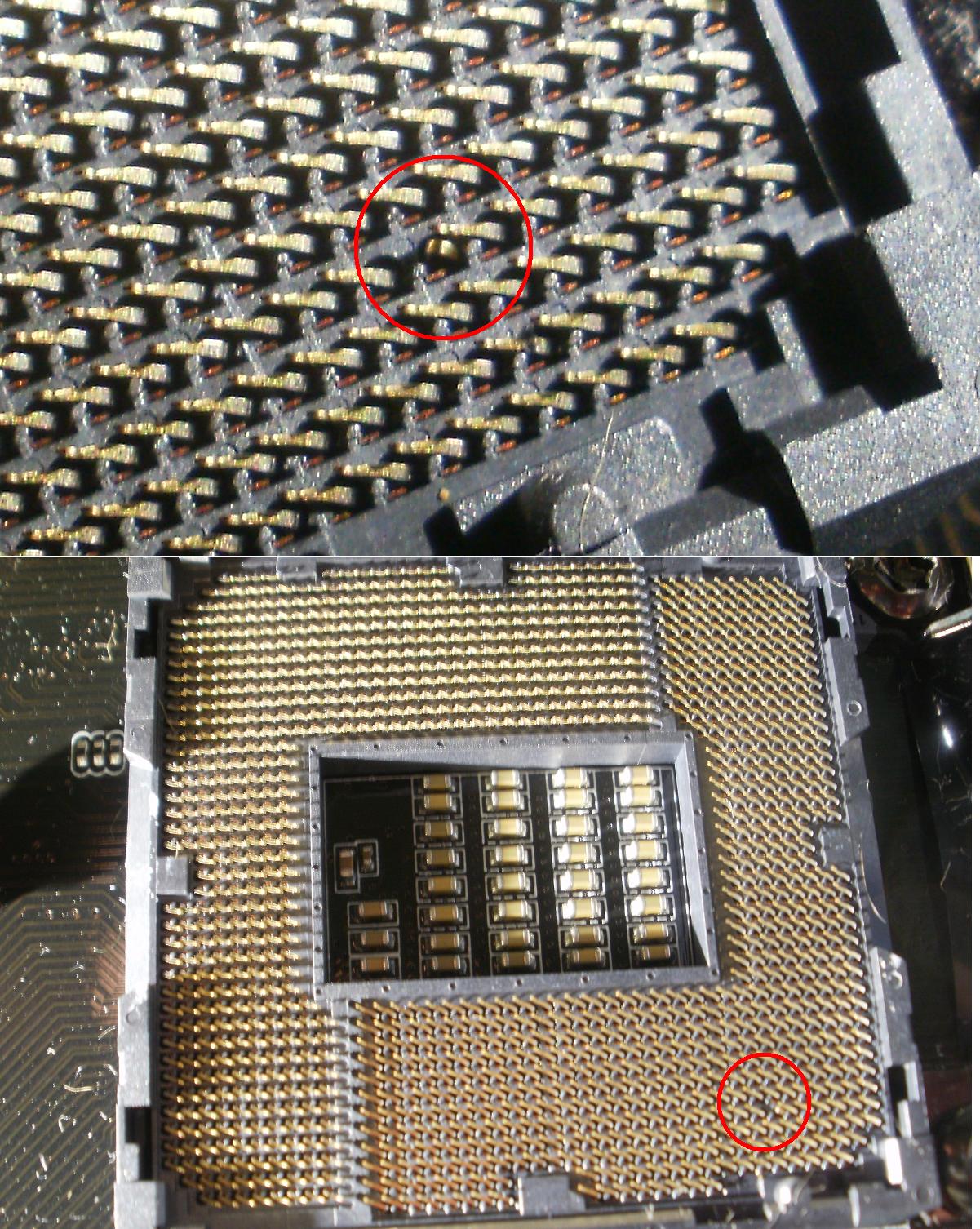 |
||||||
 |
||||||
wardog 
Moderator Group 
Joined: 15 Jul 2015 Status: Offline Points: 6447 |
 Post Options Post Options
 Thanks(1) Thanks(1)
 Quote Quote  Reply Reply
 Posted: 03 Feb 2016 at 10:54am Posted: 03 Feb 2016 at 10:54am |
|||||
|
OOmph. That's not good. Downright ugly actually, sorry to say.
I myself don't see anything or anybody fixing that pin. That's mangled. See what the others have to say when they get here. |
||||||
 |
||||||
wardog 
Moderator Group 
Joined: 15 Jul 2015 Status: Offline Points: 6447 |
 Post Options Post Options
 Thanks(1) Thanks(1)
 Quote Quote  Reply Reply
 Posted: 03 Feb 2016 at 10:57am Posted: 03 Feb 2016 at 10:57am |
|||||
|
Wondering if the pin that is 30deg next to it, when the CPU is actually pressed down on the good pin if it's making contact with the mangled one.
|
||||||
 |
||||||
parsec 
Moderator Group 
Joined: 04 May 2015 Location: USA Status: Offline Points: 4996 |
 Post Options Post Options
 Thanks(1) Thanks(1)
 Quote Quote  Reply Reply
 Posted: 03 Feb 2016 at 10:58am Posted: 03 Feb 2016 at 10:58am |
|||||
|
In no particular order:
When you are seeing A6 on the Dr Debug display, you are using the UEFI UI, right? If so, that is normal and not a problem. The last thing POST checks are the SATA and IDE devices. If you have a small POST beep speaker and the beep enabled in the UEFI, when POST completes successfully, you would hear the single POST Ok beep. But if you start/go into the UEFI UI, you won't hear the POST beep. Why not? If you change any option(s), or simply select Save and Exit after just looking around, POST will be executed again. After changing some settings, POST might fail, due to some inappropriate memory settings, for example. But all the UEFI knows is you selected Save and Exit, at that point. So the UEFI/BIOS standard is to not announce that POST has completed successfully until it is impossible to enter the UEFI UI. Some users would be confused if they heard the single POST Ok beep, but then were allowed to go into the UEFI/BIOS, change things, and when finished POST fails due to inappropriate settings. Since POST did not "complete" when we enter the UEFI/BIOS UI, the last POST process code is displayed, normally A4 or A6. It may even be displayed after the POST Ok beep for a while. Sorry for the long explanation over this small detail, just trying to help you understand why it is not a problem, and make some sense of why you see that POST code. I see you followed the instructions for POST code 55 to the letter. Sorry you found the bent pin, I can confirm that pin D34 is a VSS, or ground pin, one of many ground pins. BUT I'm not sure that pin really is D34. I think it may be E34, which is a Vcc or CPU power pin. I think you started counting the 'B' row as the 'A' row. Picture below:  Your extreme close up picture shows two rows of indented gold pads, but if you look at your less zoomed in picture, and my picture, there is another further indented row, 'A', aligned horizontally with the triangle in the lower right corner of the picture. I might be wrong, but I think you are calling row 'B', row 'A'. Again all of this may make no difference, if the Vcc pins are shared and comprise one Vcc input made of multiple Vcc pins. I suggest leaving that pin alone for a while at least, to see if you can get a clean start with at least 16GB of your memory. I can't find any Corsair CMY memory in your board's Memory Support List, although Corsair states it is compatible with Intel 4th Generation processors like yours. UEFI version 1.40 is old now, I know that came with your board. How can you update if you can't get into the UEFI? Well you can get into the UEFI with one DIMM? You could then update to UEFI 2.50 using Instant Flash that should have better memory compatibility. That could help wit h your memory problem. Did you try using two DIMMs, one in A2 and B2, for dual channel memory? Be sure to clear the UEFI/BIOS EVERY TIME you switch memory around, that is a must! The video card problem is odd, and may be related to the memory problem. The default video source is PCIe, or video card. When you try using the video card, you must have no cables connected to the I/O panel's video outputs. When you change video sources, another UEFI clear is needed! |
||||||
 |
||||||
ADuquequax 
Newbie 
Joined: 30 Jan 2016 Location: SW Ohio Status: Offline Points: 10 |
 Post Options Post Options
 Thanks(0) Thanks(0)
 Quote Quote  Reply Reply
 Posted: 03 Feb 2016 at 12:48pm Posted: 03 Feb 2016 at 12:48pm |
|||||
|
Thanks again for all the very helpful insight, hopefully others may also find all this useful sooner or later!
I think it looks like it stands a reasonable chance of clearing it, the pic was taken just a bit off straight-overhead - at least as long as the cpu pushes straight-down on the pins. Here's a noob question - popping the cpu in/out several times, is it ok to leave the thermal paste as a matter of convenience vs. cleaning it off and re-applying each time? Obviously care must be taken not to get any on the cpu contacts.
Yes! Thanks for the detail on how that works.
You're correct, I miss-counted - pic was as hi-rez as the camera would do, cropped off the first row editing the pic for the post, so, doht. E34 it is!
I can get in UEFI or to C:\> with 1 or two dimms in either B1 or B2; the UEFI correctly identifies the memory if it's in B1 &/or B2, hopefully that indicates the memory & cpu will play nice with each other. It shows as 1333 in the UEFI, so I'm assuming that later, I'll have to manually set it in UEFI to 2133. Figuring that's down the road, after getting everything working (even if it takes another mobo... although hopefully not mobo AND vidcard!)
I did, anything in A1 or A2 would show 55 error, & the mb would go into a reset loop. BUT, I didn't clear UEFI/BIOS each time switching dimms around, didn't know to do that. More noob questions, is resetting CMOS what to do to clear UEFI/BIOS? FWIW, the several times I exited UEFI, I didn't save any changes, it's only been "discard changes & exit". I can re-try things clearing UEFI/BIOS between changes of course, just need to know how. The CMOS reset button makes that about as easy as it gets, if reset CMOS=UEFI/BIOS clear. I can certainly try the BIOS update; if memory is recognized in B1/B2 but not A1/A2, which is more likely, mobo (hardware) issue, or software (BIOS/UEFI) issue?
Monitor came with two cables 1 HDMI, 1 digital video port (or something like that - rectangular plug with 1 corner sloped to half the height of the plug), tried the video port cable first on both card & I/O w/ no luck. No UEFI clear between pulling/reinstalling vidcard. Vidcard was plugged into mobo the first time UEFI installed/started, if that makes any difference. Ultimately, HDMI cable worked thru mobo vid I/O. Edited by ADuquequax - 04 Feb 2016 at 1:34pm |
||||||
 |
||||||
wardog 
Moderator Group 
Joined: 15 Jul 2015 Status: Offline Points: 6447 |
 Post Options Post Options
 Thanks(0) Thanks(0)
 Quote Quote  Reply Reply
 Posted: 03 Feb 2016 at 5:35pm Posted: 03 Feb 2016 at 5:35pm |
|||||
|
Thermal paste should never be re-used but instead an new application applied every time the HS is pulled away from the CPU.
If not you stand a very good chance of creating an air pocket trapped between the two. Air, as you know, isn't a good thermal transfer medium and so a big open pocket of air between them would usually show up in high temps on the CPU. |
||||||
 |
||||||
ADuquequax 
Newbie 
Joined: 30 Jan 2016 Location: SW Ohio Status: Offline Points: 10 |
 Post Options Post Options
 Thanks(0) Thanks(0)
 Quote Quote  Reply Reply
 Posted: 04 Feb 2016 at 1:18pm Posted: 04 Feb 2016 at 1:18pm |
|||||
|
Ok -
Updated the bios to 2.50 via USB drive plugged into USB1 using UEFI, installed successfully. On a side note, the raptor mouse wasn't recognized and wouldn't work after the bios update (it did before), but an old microsoft USB mouse was recognized. On the assumption CMOS reset = UEFI/BIOS clear, tried different memory in different slots. Same as before, dimms in A1 &/or A2 yields 55 error and stops. B1 &/or B2, boots up, can access UEFI, or C:\>. The vidcard lives after all, using the other cable that fits the Asus monitor video port (vs hdmi). But, not on 16x PCIe2, only in PCIe4 or PCIe5 slots. Given the trashed socket pin, and no joy on A1/A2 dimm slots or PCIe2, I'm thinkin' it's time to swap in another mobo if things are to work as desired - any other suggestions before clicking the "buy" button? Oh, ya - looks like the larger case fans are .24 amps, 2.88 watts, 12v. Found the switch was for cosmetics, the front case fan has 4 leds, so it's a light switch. As another aside, put on the stock cooler. From the UEFI, looks like, at what I have to guess is basically cpu idling, the Noctua has the cpu running 20°C cooler (31°C vs 51°C). Edited by ADuquequax - 04 Feb 2016 at 1:31pm |
||||||
 |
||||||
Post Reply 
|
Page 12> |
|
Tweet
|
| Forum Jump | Forum Permissions  You cannot post new topics in this forum You cannot reply to topics in this forum You cannot delete your posts in this forum You cannot edit your posts in this forum You cannot create polls in this forum You cannot vote in polls in this forum |