
 |
Z87 Killer Sudden Malfunction |
Post Reply 
|
| Author | |
ERrnesST 
Newbie 
Joined: 08 Feb 2016 Status: Offline Points: 6 |
 Post Options Post Options
 Thanks(0) Thanks(0)
 Quote Quote  Reply Reply
 Topic: Z87 Killer Sudden Malfunction Topic: Z87 Killer Sudden MalfunctionPosted: 10 Feb 2016 at 1:36pm |
|
I am sad, and happy. Sad that the z87 died, but the Fatality Killer z97x is pretty epic. I actually got it cheaper than the z97 because it was an open box product. Super Fast. Gonna send the z97 back for a refund.
All Devices, Ram, and H100i work perfectly, so no damage. Although I couldn't get any help I'll look out for any signs of problems and report back here again.
|
|
 |
|
ERrnesST 
Newbie 
Joined: 08 Feb 2016 Status: Offline Points: 6 |
 Post Options Post Options
 Thanks(0) Thanks(0)
 Quote Quote  Reply Reply
 Posted: 09 Feb 2016 at 4:24pm Posted: 09 Feb 2016 at 4:24pm |
In the first picture I see a Corsair H100i (I think) AIO liquid CPU cooler, and a video card. Is that a Corsair 540 case? ~The Corsair 540 Air, with a H100i Liquid Cooler and EVGA GTX 760 The second picture apparently is of your stripped down test setup? ~This is a picture afterwards, I had re-seated the ram. So no leakage from the AIO liquid CPU cooler? Leakage is not always a flood, but could be a few drops of fluid. ~No leakage, and it's pretty new The original PSU is the 600W or 1000W unit? You tried the other PSU with the same results of nothing? ~1000 watt Corsair RM1000 You haven't tried the CPU, memory, and original PSU in the Z97 board yet? ~I tried the PSU on a separate motherboard. I don't get the Motherboard Z97x until the 11th(FEB,2016)(I'm getting the z97 on the 10th, but I'm returning it for a refund) Any idea if the GTX 760 video card still works? ~Yes, I can check it with a pci-e 1.0 and it'll work at 30% capacity, but It doesn't have issues working.(tested with old mobo) The only response you get from the board is power to the USB ports? Did you happen to try connecting a network cable to the board that is connected to your router, etc, and see if the LEDs next to the network jack flash at all? ~When I say USB, I mean it basically charges things and nothing else. No boot, No power, No post, No Fans, etc. No chance to check network. No network lights. The board might have gone bad. Electrical components can expire without warning, usually because of heat. AIO coolers can as a side affect cause poor airflow over the CPU VRM heatsinks. Are you running a push or pull configuration through the radiator? ~I remember the hottest day it's ever been and it's never gone above 50 c. It has mostly been 30c and it's been a Cold February. The fans are pushing from the bottom of the radiator up. It seems you have two intake fans on the front of the case, and the Corsair AIO CPU cooler is pushing air out of the case? Any fan in the top rear fan location? ~Yes, top rear fan. -It hasn't been mishandled, shaken, or touched after installation and only by the sides of the board after grounding.
|
|
 |
|
ERrnesST 
Newbie 
Joined: 08 Feb 2016 Status: Offline Points: 6 |
 Post Options Post Options
 Thanks(0) Thanks(0)
 Quote Quote  Reply Reply
 Posted: 08 Feb 2016 at 11:11pm Posted: 08 Feb 2016 at 11:11pm |
|
5 fans, two front intake fans two fans on top exhaust and top rear fan also exhaust. 32 gigs (1600) ddr3 ram. Corsair 540 Air. i5 4670k(not oc'ed). Corsair H100. Intel Dual Band Wireless ac 7260(its connected to the old PC in last pic). Evga Gtx 760. Corsair rm1000 psu. 112 GB apple toshiba ssd(uefi,win10) and 2x 1tb wd hdd black editions
|
|
 |
|
parsec 
Moderator Group 
Joined: 04 May 2015 Location: USA Status: Offline Points: 4996 |
 Post Options Post Options
 Thanks(0) Thanks(0)
 Quote Quote  Reply Reply
 Posted: 08 Feb 2016 at 2:17pm Posted: 08 Feb 2016 at 2:17pm |
|
Questions for you:
In the first picture I see a Corsair H100i (I think) AIO liquid CPU cooler, and a video card. Is that a Corsair 540 case? The second picture apparently is of your stripped down test setup? So no leakage from the AIO liquid CPU cooler? Leakage is not always a flood, but could be a few drops of fluid. The original PSU is the 600W or 1000W unit? You tried the other PSU with the same results of nothing? You haven't tried the CPU, memory, and original PSU in the Z97 board yet? Any idea if the GTX 760 video card still works? The only response you get from the board is power to the USB ports? Did you happen to try connecting a network cable to the board that is connected to your router, etc, and see if the LEDs next to the network jack flash at all? The board might have gone bad. Electrical components can expire without warning, usually because of heat. AIO coolers can as a side affect cause poor airflow over the CPU VRM heatsinks. Are you running a push or pull configuration through the radiator? It seems you have two intake fans on the front of the case, and the Corsair AIO CPU cooler is pushing air out of the case? Any fan in the top rear fan location? |
|
 |
|
ERrnesST 
Newbie 
Joined: 08 Feb 2016 Status: Offline Points: 6 |
 Post Options Post Options
 Thanks(0) Thanks(0)
 Quote Quote  Reply Reply
 Posted: 08 Feb 2016 at 1:03pm Posted: 08 Feb 2016 at 1:03pm |
|
2/3/2016~
 I'm at the end of a steam chat and I have no applications running and my computer suddenly powers off. I check my room and the house to see if there was a power outage/surge, but there was none. I also have a surge protector, but was checking with everybody in the house to be sure. After I had inspected my motherboard thoroughly for any visible signs of damage I disconnect everything and re-seat only the basics. One ram, cpu, heatsink, fan. I try to get life. No dice.  (only 2 years old, and no dust has touched the mobo interestingly enough, also the z97 Killer seems to be a downgrade in terms of aesthetics and connectivity(bottom) I wish to return it if I can get my z87 working) 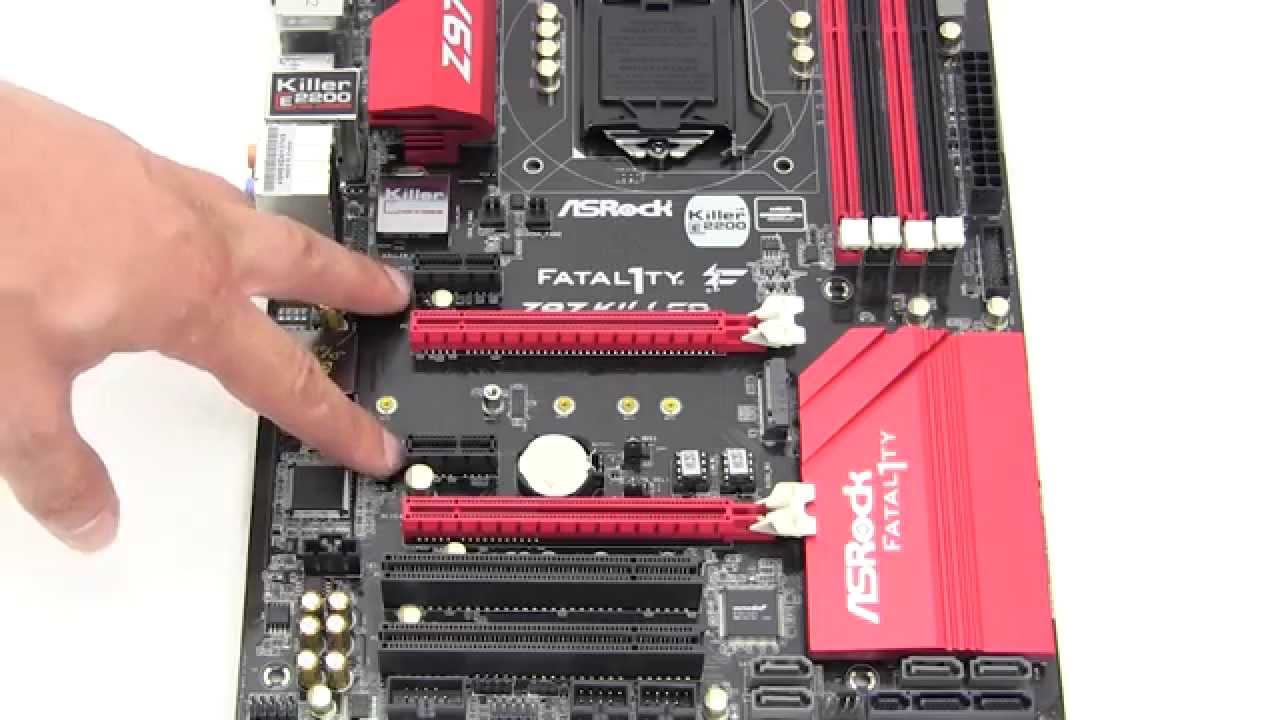 I reset CMOS and remove battery. Reconnect Power Supply(I have a 600 watt and 1000 watt to check with) and Nothing except USB is getting power... someone help... I'm reduced to using this. The shell of my former computer that has existed since 2007  It is both my curse and my savior. I wish to bring it to rest once again... Also I'm pretty sure the thermal paste is almost non-existent. Edited by ERrnesST - 08 Feb 2016 at 1:09pm |
|
 |
|
Post Reply 
|
|
|
Tweet
|
| Forum Jump | Forum Permissions  You cannot post new topics in this forum You cannot reply to topics in this forum You cannot delete your posts in this forum You cannot edit your posts in this forum You cannot create polls in this forum You cannot vote in polls in this forum |