
 |
Z77 Extreme4 - Bad Slots, Bad Ram or Bad Settings? |
Post Reply 
|
Page 12> |
| Author | |
nowayHussein 
Newbie 
Joined: 21 Mar 2023 Status: Offline Points: 30 |
 Post Options Post Options
 Thanks(0) Thanks(0)
 Quote Quote  Reply Reply
 Topic: Z77 Extreme4 - Bad Slots, Bad Ram or Bad Settings? Topic: Z77 Extreme4 - Bad Slots, Bad Ram or Bad Settings?Posted: 21 Mar 2023 at 9:29pm |
|
I have EXACTLY. THE. SAME. PROBLEM.
"Wisdom of the ancients" Here I am, feeling like this: Edited by Xaltar - 21 Mar 2023 at 10:56pm |
|
 |
|
Xaltar 
Moderator Group 

Joined: 16 May 2015 Location: Europe Status: Offline Points: 22748 |
 Post Options Post Options
 Thanks(0) Thanks(0)
 Quote Quote  Reply Reply
 Posted: 31 Dec 2020 at 11:18pm Posted: 31 Dec 2020 at 11:18pm |
|
I have seen similar issues on Z77 systems before, in most cases it required
a new BIOS ROM (or a ROM flasher to flash externally) and then a full CMOS clear. I suspect a bit of buggy code in the core UEFI from intel that (very) slowly corrupts itself as it isn't restricted to any one manufacturer. In almost all cases a fresh ROM (or fresh rewrite via flasher) fixed the issue combined with a CMOS clear (battery out in some cases). |
|

|
|
 |
|
ChrisVMLabs 
Newbie 
Joined: 22 Dec 2020 Location: Australia Status: Offline Points: 3 |
 Post Options Post Options
 Thanks(0) Thanks(0)
 Quote Quote  Reply Reply
 Posted: 31 Dec 2020 at 8:19pm Posted: 31 Dec 2020 at 8:19pm |
|
i actually solved my problem (Z77 Extreme4-M). the story is a bit complicated. I flashed version 1.50 by accident and bicked the board. I had to get a BIOS programmer to flash the bios back to 1.90. The board was unbricked but the same issues were still there. I then tried flash 1.80 and cleared CMOS afterwards. And suprisingly, all back to normal. I wonder if I simply flashed bios 1.80 and cleared the CMOS could solve the issue or not. I thin it would be highly likely.
|
|
 |
|
ChrisVMLabs 
Newbie 
Joined: 22 Dec 2020 Location: Australia Status: Offline Points: 3 |
 Post Options Post Options
 Thanks(0) Thanks(0)
 Quote Quote  Reply Reply
 Posted: 22 Dec 2020 at 6:13pm Posted: 22 Dec 2020 at 6:13pm |
|
I had exactly the same issue today with my Z77 Extremer M. It was an ex home server that out in storage for about a year. Turn on today, only ram a2-b2 slots are recognised. But if I remove ram in a2-b2, the ram in a1-b1 will be recognised. System browser always show all four ram sticks are there, tho. Also, iGPU options are missing. Not sure if this is some kind of a time bomb or not.
|
|
 |
|
FS_OK 
Newbie 
Joined: 02 Mar 2016 Location: Oklahoma Status: Offline Points: 12 |
 Post Options Post Options
 Thanks(0) Thanks(0)
 Quote Quote  Reply Reply
 Posted: 06 Mar 2016 at 4:31pm Posted: 06 Mar 2016 at 4:31pm |
|
Is this throwing an error code?
http://vid393.photobucket.com/albums/pp12/jason_flud1/IMG_1137_zps8p4wluw3.mp4 |
|
 |
|
FS_OK 
Newbie 
Joined: 02 Mar 2016 Location: Oklahoma Status: Offline Points: 12 |
 Post Options Post Options
 Thanks(0) Thanks(0)
 Quote Quote  Reply Reply
 Posted: 06 Mar 2016 at 6:07am Posted: 06 Mar 2016 at 6:07am |
|
Okay, so here's what I'm thinking, and I'm not the most impatient of persons though I'm already considering a couple of options here.
1) New mobo that supports my current hardware 2) With my current rig still functioning, even though it's registering less ram than I have installed, is to buy a new mem kit (2 sticks) at 16GB rather than the 4 sticks of 8GB I'm currently using. 3) Or buy a new mobo that would require me to purchase a new CPU (LGA 1150) and ram kit (16GB) I'm considering just building off this Mobo... http://amzn.com/B00K8KPXUO using this CPU... http://amzn.com/B00KPRWAX8 I'd rather resolve the issue and possibly help others who may experience this same or similar situation, however, I have a large budget to play with and dropping some $$ would resolve my problem very quickly. Your thoughts? Edited by FS_OK - 06 Mar 2016 at 6:09am |
|
 |
|
FS_OK 
Newbie 
Joined: 02 Mar 2016 Location: Oklahoma Status: Offline Points: 12 |
 Post Options Post Options
 Thanks(0) Thanks(0)
 Quote Quote  Reply Reply
 Posted: 06 Mar 2016 at 5:15am Posted: 06 Mar 2016 at 5:15am |
|
With A1 and B1 populated only...
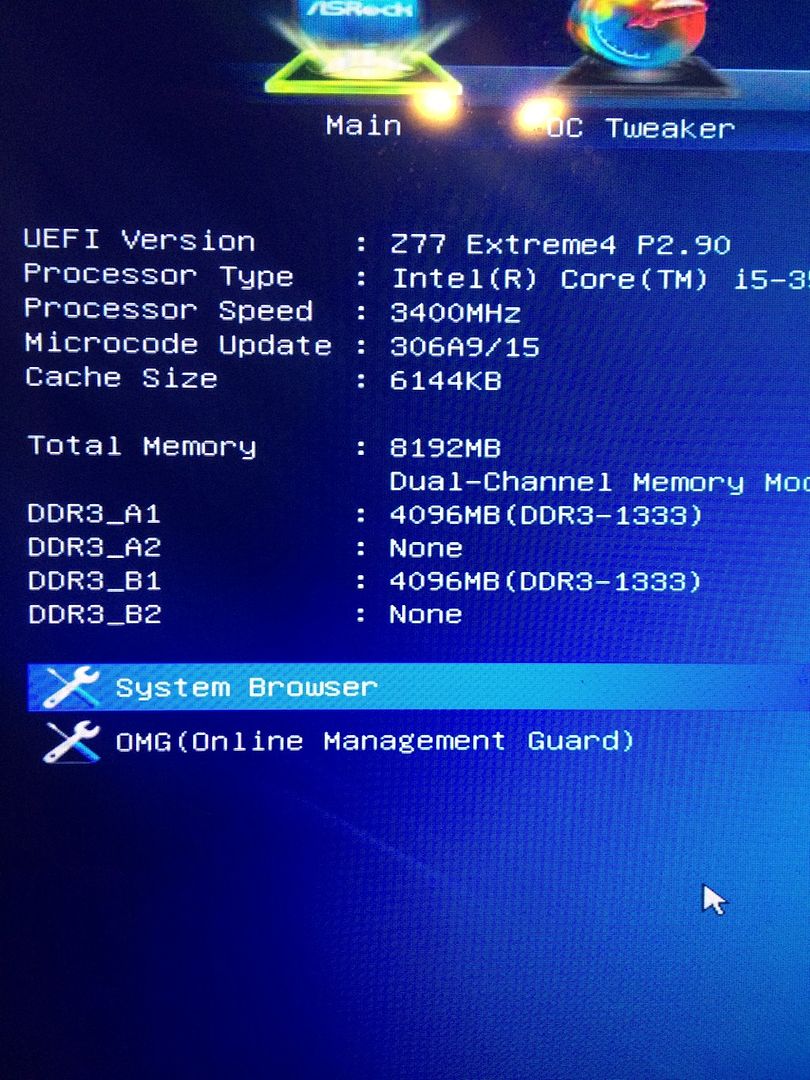 With all slots populated.... 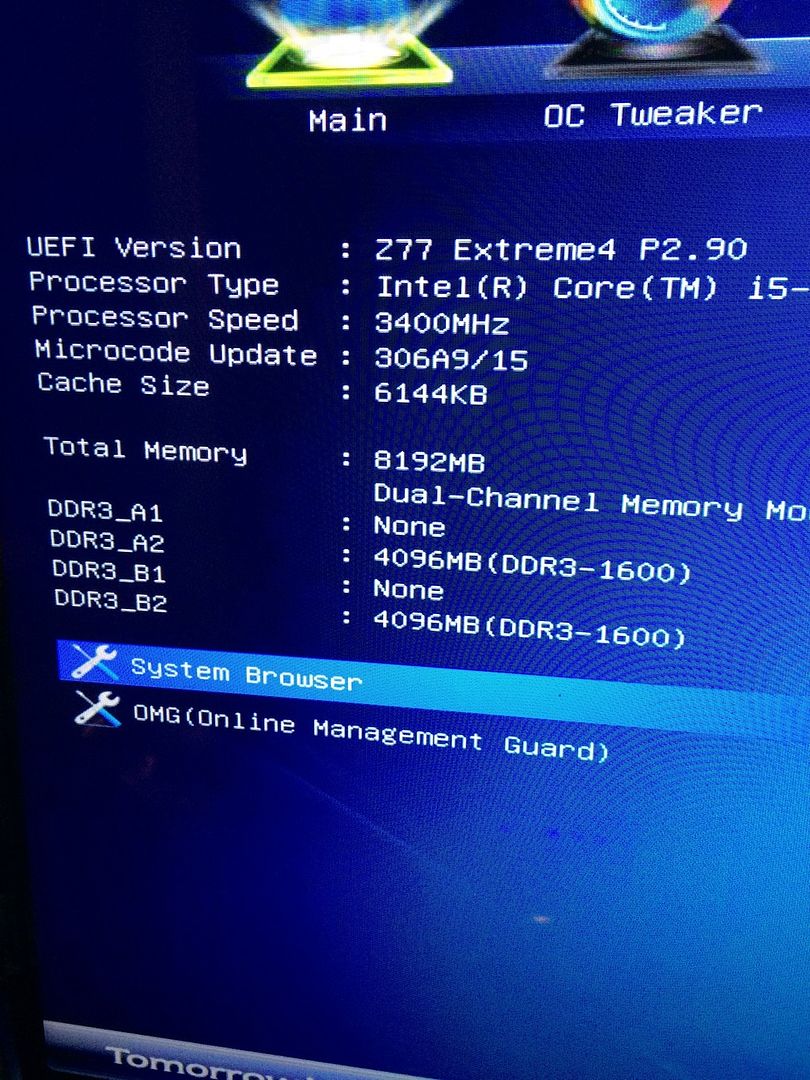 And I'd realized it was already set to 6.50v...I read that wrong...I'll be moving my voltage back up to 6.50v |
|
 |
|
FS_OK 
Newbie 
Joined: 02 Mar 2016 Location: Oklahoma Status: Offline Points: 12 |
 Post Options Post Options
 Thanks(0) Thanks(0)
 Quote Quote  Reply Reply
 Posted: 06 Mar 2016 at 5:04am Posted: 06 Mar 2016 at 5:04am |
|
A1 and B1 slots populated only...it now shows 7.95GB (Installed Memory)
disabled Fast boot...no changes set the DRAM Frequency to DDR3-1333 Will change the DRAM Voltage to 1.5V and try again Here's a pic of the previous settings before changes... 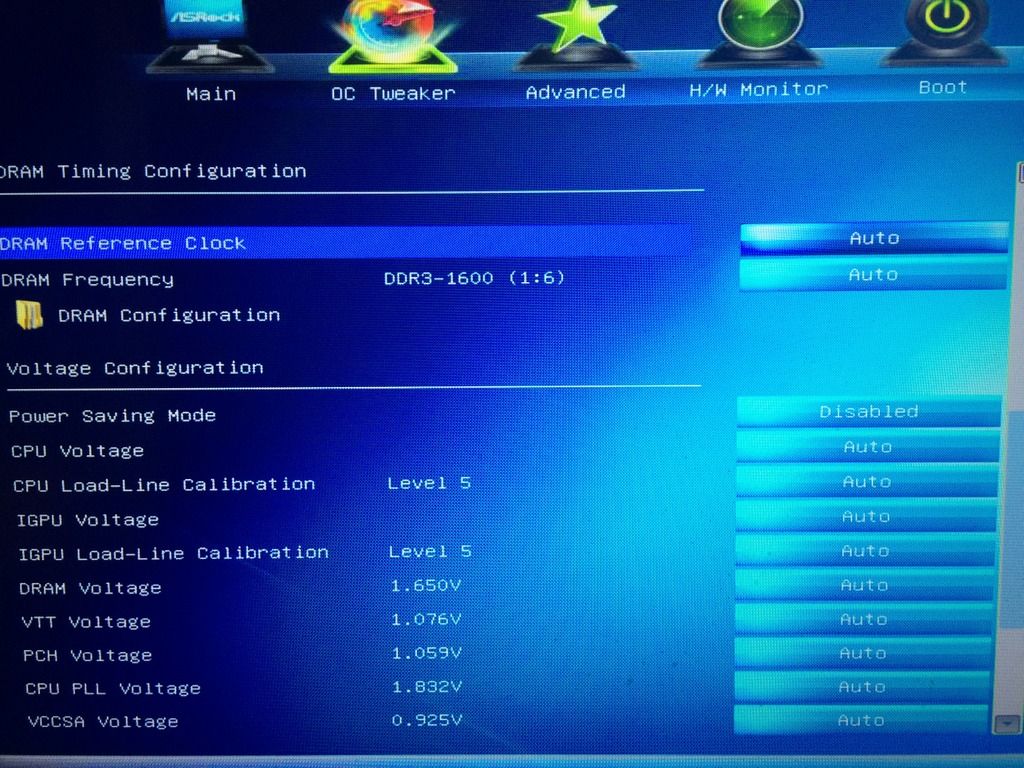
|
|
 |
|
FS_OK 
Newbie 
Joined: 02 Mar 2016 Location: Oklahoma Status: Offline Points: 12 |
 Post Options Post Options
 Thanks(0) Thanks(0)
 Quote Quote  Reply Reply
 Posted: 06 Mar 2016 at 4:42am Posted: 06 Mar 2016 at 4:42am |
|
Sorry for the delay. SPent some time at my friends with my computer, swapping hardware for testing. His ram does the same thing in my system as my current ram. However, all my ram registers in his rig. Anyways, to answer your questions...
Yes, A1 and B1 slots empty. Correct...8GB is where it stops. I have not set memory parameters so I'm assuming a profile is being used or set to auto in the UEFI config I'll check the voltage and try the recommended. I'll also try the speed settings. Card I replaced was the MSI GeForce GTX 660 2GB |
|
 |
|
parsec 
Moderator Group 
Joined: 04 May 2015 Location: USA Status: Offline Points: 4996 |
 Post Options Post Options
 Thanks(0) Thanks(0)
 Quote Quote  Reply Reply
 Posted: 05 Mar 2016 at 1:34pm Posted: 05 Mar 2016 at 1:34pm |
|
Everything unknown is odd or weird until we figure it out.
System Browser shows the memory, but in the DRAM Configuration screen, it shows slots A1 and B1 empty, right? When you inserted each DIMM individually, you saw at first 4GB, then 8GB, but nothing after that, correct? I have two of these boards, and have used 16GB of memory in both, so I know it can work. The memory was different, Samsung memory. Are you using an XMP profile to set the memory parameters, or do you set them manually? What is your DRAM voltage at now? Probably 1.5V. What does it show in the UEFI, HW Monitor screen for DRAM voltage? Did you ever try increasing your DRAM voltage? You can safely increase the DRAM voltage with DDR3 memory up to 1.65V. If you are at 1.5V, try 1.6V as a quick test if you are concerned about damage. If nothing changes then set it back to 1.5V. You can also try increasing the VCCSA voltage, which is related to memory. An increase of 0.025 - 0.050V is not extreme. Actually, sometimes an increase in DRAM and the VCCSA voltage is needed for getting memory to OC, which means it increases stability at any speed. So increasing both at the same time might help. Another thing to try is set the memory speed lower as an experiment. Crank it down to 1333 or 1600 from the current 2133. In the DRAM Configuration screen in the UEFI, find the MRC Fast Boot setting, and set it to Disabled. This will cause a slower POST/startup time, but will enable "memory training", which is a real but relatively unknown thing that happens with memory. The only other test I can think of now is to just try the A1 and B1 slots populated, nothing in A2 and B2, and see what happens. Just for fun, what was the video card you replaced? Edited by parsec - 05 Mar 2016 at 1:37pm |
|
 |
|
Post Reply 
|
Page 12> |
|
Tweet
|
| Forum Jump | Forum Permissions  You cannot post new topics in this forum You cannot reply to topics in this forum You cannot delete your posts in this forum You cannot edit your posts in this forum You cannot create polls in this forum You cannot vote in polls in this forum |