
 |
New B650 Riptide will not post unless CMOS cleared |
Post Reply 
|
Page 12> |
| Author | |
Xaltar 
Moderator Group 

Joined: 16 May 2015 Location: Europe Status: Offline Points: 26768 |
 Post Options Post Options
 Thanks(1) Thanks(1)
 Quote Quote  Reply Reply
 Topic: New B650 Riptide will not post unless CMOS cleared Topic: New B650 Riptide will not post unless CMOS clearedPosted: 08 Nov 2024 at 6:54pm |
|
Open a support ticket with ASRock and link them to this thread. It seems to be
more than a one off issue. https://tw.asrock.com/events/tsd.asp |
|

|
|
 |
|
GGamer 
Newbie 
Joined: 08 Nov 2024 Status: Offline Points: 15 |
 Post Options Post Options
 Thanks(0) Thanks(0)
 Quote Quote  Reply Reply
 Posted: 08 Nov 2024 at 5:23pm Posted: 08 Nov 2024 at 5:23pm |
|
I have exactly the same problem (B650M PG Rpitide, AMD Ryzen 9 7900, all RAM slots filled).
I just updated the BIOS to the latest version (3.10) and now it won't POST unless I clear the CMOS, whereas it used to boot perfectly. Tried downgrading to 2.10 and still the same problem. Any reliable solutions to this? Really needs fixing. |
|
 |
|
uKER 
Newbie 
Joined: 07 Mar 2024 Status: Offline Points: 95 |
 Post Options Post Options
 Thanks(0) Thanks(0)
 Quote Quote  Reply Reply
 Posted: 22 Jul 2024 at 5:29am Posted: 22 Jul 2024 at 5:29am |
|
No updates on this, right?
This just started happening to me overnight. Also B650M PG Riptide and 7600X. Came home to the PC being unresponsive a couple days ago. Reset and it doesn't POST. CPU and DRAM LEDs lit up. Clear the CMOS and it works, but change any setting, save and it goes dead again. If I go back to BIOS version 1.11 it starts working properly, but that's 11 versions behind, close to the initial release version. |
|
 |
|
Xaltar 
Moderator Group 

Joined: 16 May 2015 Location: Europe Status: Offline Points: 26768 |
 Post Options Post Options
 Thanks(0) Thanks(0)
 Quote Quote  Reply Reply
 Posted: 27 Apr 2023 at 1:21pm Posted: 27 Apr 2023 at 1:21pm |
|
I posted before about using slots A2 and B2. The first 2 slots are slots A1 and A2.
The second 2 slots are slots B1 and B2. This is starting from the closest slot to the CPU. When using 2 modules you need to populate slots A2 and B2. A single module goes in slot A2. 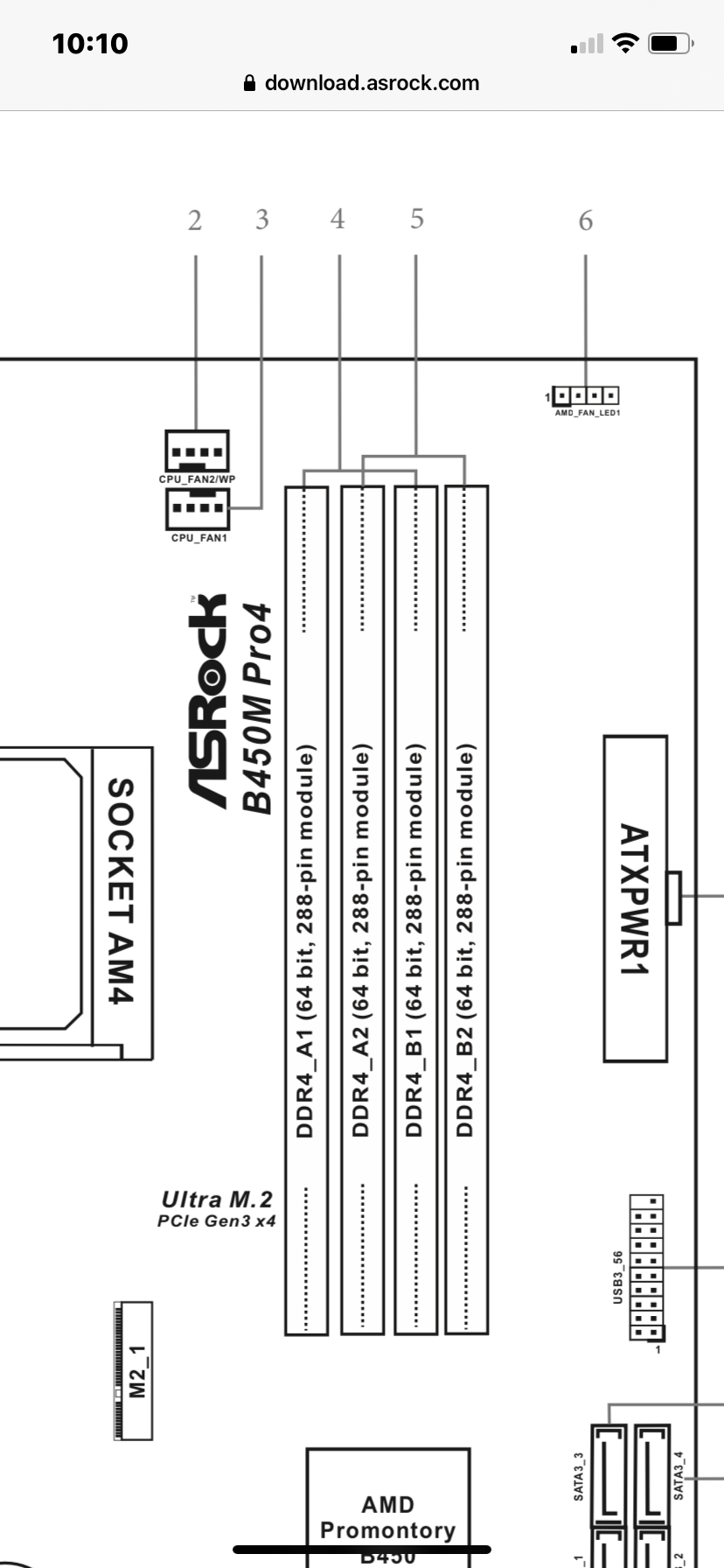 If you are still having issues, open a support ticket with ASRock: http://event.asrock.com/tsd.asp It can take a while to get a reply, particularly when there are national holidays in China/Taiwan. This is not an issue for European based countries that are filtered to ASRock's EU offices. |
|

|
|
 |
|
Ausboss 
Newbie 
Joined: 27 Apr 2023 Status: Offline Points: 30 |
 Post Options Post Options
 Thanks(0) Thanks(0)
 Quote Quote  Reply Reply
 Posted: 27 Apr 2023 at 9:23am Posted: 27 Apr 2023 at 9:23am |
|
That sucks. I'm just out of the 30 day return window so I'm stuck with mine. I am going to try the support and the bios updates and maybe I can get something worked out. Your post did help me figure out I can reliably get it back up by pulling the cmos battery every time.
|
|
 |
|
VLcakx517 
Newbie 
Joined: 13 Mar 2023 Location: NEPA Status: Offline Points: 125 |
 Post Options Post Options
 Thanks(0) Thanks(0)
 Quote Quote  Reply Reply
 Posted: 27 Apr 2023 at 9:19am Posted: 27 Apr 2023 at 9:19am |
|
Nope, never found a solution and no help from AsRock. I returned the board and got a Gigabyte b650m w/ wifi for the same price. Worked as it should. I'm currently building another AM5 pc for a friend as a gaming rig and I checked Asrocks website. I see they have 2 really new BIOS updates since I returned the board, but until I see others having success with them, I'll still be avoiding them.
|
|
 |
|
Ausboss 
Newbie 
Joined: 27 Apr 2023 Status: Offline Points: 30 |
 Post Options Post Options
 Thanks(0) Thanks(0)
 Quote Quote  Reply Reply
 Posted: 27 Apr 2023 at 7:11am Posted: 27 Apr 2023 at 7:11am |
|
I?™m having the same problem exactly. This is a nightmare. Is there any solution?
|
|
 |
|
VLcakx517 
Newbie 
Joined: 13 Mar 2023 Location: NEPA Status: Offline Points: 125 |
 Post Options Post Options
 Thanks(0) Thanks(0)
 Quote Quote  Reply Reply
 Posted: 13 Mar 2023 at 8:54pm Posted: 13 Mar 2023 at 8:54pm |
|
I have the RAM in the "first" slots and have tried the other two. I sent this as a formal tech question to asrock when I thought it was a Ram issue and all I got 3 or 4 days later was "try a lower expo speed". But the issue is it won't even let me enable expo or do anything in BIOS.
I gave up at this point and just going to return the MoBo through prime and ordered a Gigabyte board. Not gonna make the kid I'm building this for wait any longer. Sucks because I'm happy with my personal Asrock (B450 and 550 steel legends) stuff but going fwd with AM5 stuff I'll be avoiding them like the plague. |
|
 |
|
Xaltar 
Moderator Group 

Joined: 16 May 2015 Location: Europe Status: Offline Points: 26768 |
 Post Options Post Options
 Thanks(0) Thanks(0)
 Quote Quote  Reply Reply
 Posted: 13 Mar 2023 at 4:21pm Posted: 13 Mar 2023 at 4:21pm |
|
The only suggestion I have is to make sure your RAM is in slots A2 and B2. I have
seen issues almost identical to yours when the wrong slots are populated (using 2 modules). If you haven't already, open a support ticket with ASRock: http://event.asrock.com/tsd.asp It doesn't matter if they get back to you or how soon, if this is a common issue it will draw their attention to it. Generally I find ASRock's support to be very good, a bit slow at times but always decent once you get a response. In this case it sounds like a bug, something ASRock will likely need to look into. |
|

|
|
 |
|
VLcakx517 
Newbie 
Joined: 13 Mar 2023 Location: NEPA Status: Offline Points: 125 |
 Post Options Post Options
 Thanks(0) Thanks(0)
 Quote Quote  Reply Reply
 Posted: 13 Mar 2023 at 9:24am Posted: 13 Mar 2023 at 9:24am |
|
Tried the newest BIOS for the Riptide posted in another thread which was new as of 03/10/23. Did not change or fix anything im dealing with. Save/Exit out of BIOS regardless of changes = boot loop/ stall. Discard or start from a cleared CMOS and the PC runs fine as long as I stay out of BIOS.
|
|
 |
|
Post Reply 
|
Page 12> |
|
Tweet
|
| Forum Jump | Forum Permissions  You cannot post new topics in this forum You cannot reply to topics in this forum You cannot delete your posts in this forum You cannot edit your posts in this forum You cannot create polls in this forum You cannot vote in polls in this forum |