
 |
5.2GHz OC i7-7700K |
Post Reply 
|
Page 12> |
| Author | |
JCOC 
Newbie 

Joined: 10 Mar 2017 Status: Offline Points: 14 |
 Post Options Post Options
 Thanks(1) Thanks(1)
 Quote Quote  Reply Reply
 Topic: 5.2GHz OC i7-7700K Topic: 5.2GHz OC i7-7700KPosted: 12 Mar 2017 at 3:01am |
 My goal of 5.2GHz was achieved @ 1.456 volts (1.448V in BIOS) with a max temp of 88°C. I was "benchmarkable." With that being said, I do plan on stress testing it, seeing if i can get the voltage down, yet still stable enough to benchmark. If it passes a stress test for a couple of hours, I am thinking about making a full tutorial. Please let me know in the comments if you would like to see a tutorial. I have listed my rig's full specifications and a screen shot below. I'm looking forward to any opinions and advice. 
         Edited by JCOC - 12 Mar 2017 at 10:49am |
|
 |
|
parsec 
Moderator Group 
Joined: 04 May 2015 Location: USA Status: Offline Points: 4996 |
 Post Options Post Options
 Thanks(1) Thanks(1)
 Quote Quote  Reply Reply
 Posted: 12 Mar 2017 at 3:36am Posted: 12 Mar 2017 at 3:36am |
|
Excellent result!
 Thanks for posting this and your experience with the Z270 SuperCarrier. A general tutorial would be great, regarding UEFI/BIOS settings. Although understand that all ASRock boards may not have all the UEFI options that your board has. I'm glad to see you've used the Intel IXTU program to test your OC. Too many over clockers dismiss it as not worth using, even for stress testing. Personally, I've found it to work very well, and for OC experimentation, it works fine. |
|
 |
|
JCOC 
Newbie 

Joined: 10 Mar 2017 Status: Offline Points: 14 |
 Post Options Post Options
 Thanks(0) Thanks(0)
 Quote Quote  Reply Reply
 Posted: 12 Mar 2017 at 5:20am Posted: 12 Mar 2017 at 5:20am |
Not a problem. My goal is to provide an experience for ASRock motherboard users. I am currently working on a updating this post with my BIOS screen shots and a simplified tutorial. I love Intel's XTU software. If provides a good stress factor with out trying to slay your CPU like Prime95
|
|
 |
|
wardog 
Moderator Group 
Joined: 15 Jul 2015 Status: Offline Points: 6447 |
 Post Options Post Options
 Thanks(1) Thanks(1)
 Quote Quote  Reply Reply
 Posted: 12 Mar 2017 at 5:44am Posted: 12 Mar 2017 at 5:44am |
 |
|
JCOC 
Newbie 

Joined: 10 Mar 2017 Status: Offline Points: 14 |
 Post Options Post Options
 Thanks(0) Thanks(0)
 Quote Quote  Reply Reply
 Posted: 12 Mar 2017 at 10:15am Posted: 12 Mar 2017 at 10:15am |
|
You have a good point wardog . P95 and IBT are not cool. I get a lot of flack online for advising against them.
|
|
 |
|
JCOC 
Newbie 

Joined: 10 Mar 2017 Status: Offline Points: 14 |
 Post Options Post Options
 Thanks(0) Thanks(0)
 Quote Quote  Reply Reply
 Posted: 12 Mar 2017 at 10:50am Posted: 12 Mar 2017 at 10:50am |
|
UEFI screen shots have been uploaded
|
|
 |
|
wardog 
Moderator Group 
Joined: 15 Jul 2015 Status: Offline Points: 6447 |
 Post Options Post Options
 Thanks(0) Thanks(0)
 Quote Quote  Reply Reply
 Posted: 13 Mar 2017 at 4:08pm Posted: 13 Mar 2017 at 4:08pm |
 |
|
JCOC 
Newbie 

Joined: 10 Mar 2017 Status: Offline Points: 14 |
 Post Options Post Options
 Thanks(0) Thanks(0)
 Quote Quote  Reply Reply
 Posted: 14 Mar 2017 at 12:00am Posted: 14 Mar 2017 at 12:00am |
 |
|
rlkd82 
Newbie 
Joined: 15 Mar 2017 Status: Offline Points: 8 |
 Post Options Post Options
 Thanks(1) Thanks(1)
 Quote Quote  Reply Reply
 Posted: 15 Mar 2017 at 5:44am Posted: 15 Mar 2017 at 5:44am |
|
You should reduce multi and turn off avx, your XTU score at 5.2 are lower then mine at 4.9 http://hwbot.org/submission/3488097_
Thanks for sharing.
Edited by rlkd82 - 15 Mar 2017 at 5:45am |
|
 |
|
JCOC 
Newbie 

Joined: 10 Mar 2017 Status: Offline Points: 14 |
 Post Options Post Options
 Thanks(0) Thanks(0)
 Quote Quote  Reply Reply
 Posted: 15 Mar 2017 at 6:19am Posted: 15 Mar 2017 at 6:19am |
I'm having a hard time completely disabling the AVX offset the closest I can get to is 1 without keeping it on auto. How did you completely disable it if you dont mind me asking?
|
|
 |
|
Post Reply 
|
Page 12> |
|
Tweet
|
| Forum Jump | Forum Permissions  You cannot post new topics in this forum You cannot reply to topics in this forum You cannot delete your posts in this forum You cannot edit your posts in this forum You cannot create polls in this forum You cannot vote in polls in this forum |