
 |
X370 Gaming K4 - new BIOS with AGESA 1.0.0.6&a |
Post Reply 
|
Page <1 1516171819 30> |
| Author | ||
Zwu 
Newbie 
Joined: 12 Jun 2017 Status: Offline Points: 63 |
 Post Options Post Options
 Thanks(0) Thanks(0)
 Quote Quote  Reply Reply
 Posted: 14 Jul 2017 at 2:07pm Posted: 14 Jul 2017 at 2:07pm |
|
|
BIOS VERSION 3.00 is out , time to play my friends
|
||

|
||
 |
||
Zwu 
Newbie 
Joined: 12 Jun 2017 Status: Offline Points: 63 |
 Post Options Post Options
 Thanks(0) Thanks(0)
 Quote Quote  Reply Reply
 Posted: 14 Jul 2017 at 4:31pm Posted: 14 Jul 2017 at 4:31pm |
|

|
||
 |
||
chainsaw 
Newbie 
Joined: 05 May 2017 Status: Offline Points: 95 |
 Post Options Post Options
 Thanks(0) Thanks(0)
 Quote Quote  Reply Reply
 Posted: 14 Jul 2017 at 10:59pm Posted: 14 Jul 2017 at 10:59pm |
|
|
Woop! gratz Zwu a gaming K4 @ 3200mhz is good to see. ill try this bios soon
|
||
 |
||
wardog 
Moderator Group 
Joined: 15 Jul 2015 Status: Offline Points: 6447 |
 Post Options Post Options
 Thanks(0) Thanks(0)
 Quote Quote  Reply Reply
 Posted: 15 Jul 2017 at 3:13am Posted: 15 Jul 2017 at 3:13am |
|
Let me put this out here FIRST. I do not and have never gamed. Also, until two weeks ago I had also never OC'd a video card. nangu, Knowing those two above and my Firestrike scores. Maybe I'm looking at this with no prior gaming experience the right way. Or possibly the wrong way. ie: What I quoted above here nangu. Your CPU can't deliver. This is my point with lowering timings at a reduced MHz. This isn't me going Nanananana and ending it on this note, but AMD magically put this "whitepaper" out just today. https://community.amd.com/community/gaming/blog/2017/07/14/memory-oc-showdown-frequency-vs-memory-timings
I highlighted two lines above. Edited by wardog - 15 Jul 2017 at 3:15am |
||
 |
||
Teckie 
Newbie 
Joined: 12 Jun 2017 Location: GA Status: Offline Points: 40 |
 Post Options Post Options
 Thanks(0) Thanks(0)
 Quote Quote  Reply Reply
 Posted: 15 Jul 2017 at 4:03am Posted: 15 Jul 2017 at 4:03am |
|
Gratz! A quick question: is your g. flares kit the same as mine (my sig) ? and did you have to touch anything under advance tab at all ?
Edited by Teckie - 15 Jul 2017 at 4:04am |
||
|
Ryzen 1700X
Asrock X370 Fatal1ty prof gaming (1.0.0.6a) G.Skill 8gx2 3200 FlareX 14-14-14-34 CAS 14 (F4-3200C14D-16GFX) EVGA G3 750 80Gold EVGA clc 280 AIO 960 EVO M.2 860 EVO SSD |
||
 |
||
nangu 
Newbie 
Joined: 06 Jul 2017 Status: Offline Points: 120 |
 Post Options Post Options
 Thanks(0) Thanks(0)
 Quote Quote  Reply Reply
 Posted: 15 Jul 2017 at 4:25am Posted: 15 Jul 2017 at 4:25am |
|
|
Hi @wardog, thanks for your reply. That conclusion doesn't surprises me. It's well known that the gains on Ryzen by upping DRAM frequency from 2933 to 3200 and beyond is not worth neither the hassle to get it at that speed nor the price you have to spend on faster memory kits. At least it's true in gaming scenarios as a lot of tests had concluded. But, by going from 2133 to 2933 the gains are mensurable, and is not related to total memory bandwith, but on a higher infinity fabric speed which is good for low threaded apps, like the big majority of games. I think in other kinds of workload (well multithreaded apps), memory bandwith and latency are a lot more important, as you and @Xaltar pointed out. The physics test performed on the CPU by 3dMark seems to use all available threads on the CPU. I need to investigate more on that, but I believe it is based on your Physics score on a 6 core Ryzen clocked at >3.9, which is a 5% lower than my 8 core Ryzen clocked at 3.7. So, I think that CPU score is not representative of actual gameplay, which barely use more than 4 threads, with a couple of exceptions. Thanks again for your time. Now it's time to check the new UEFI version on my K4 :-)
|
||
 |
||
Zwu 
Newbie 
Joined: 12 Jun 2017 Status: Offline Points: 63 |
 Post Options Post Options
 Thanks(0) Thanks(0)
 Quote Quote  Reply Reply
 Posted: 15 Jul 2017 at 2:27pm Posted: 15 Jul 2017 at 2:27pm |
|
yes and no ;D xmp to 3200 a little more dram voltage (up to 1.4 is considered safe) and procODT 56-60 ohm and SoC V1.15 i also disabled Advanced Boot Training @ Wardog - can we get the correct cpu temp readings back in uefi? 3.00 uefi reads Tctl with the 20°C on X CPUs so Custom Fan Curves get messed hard!!! Also Power on with USB-KB/M would be nice
Edited by Zwu - 15 Jul 2017 at 2:34pm |
||

|
||
 |
||
myers 
Newbie 
Joined: 15 Jul 2017 Location: uk Status: Offline Points: 1 |
 Post Options Post Options
 Thanks(0) Thanks(0)
 Quote Quote  Reply Reply
 Posted: 15 Jul 2017 at 8:07pm Posted: 15 Jul 2017 at 8:07pm |
|
 |
||
aleksei12 
Newbie 
Joined: 09 Jun 2017 Status: Offline Points: 12 |
 Post Options Post Options
 Thanks(0) Thanks(0)
 Quote Quote  Reply Reply
 Posted: 15 Jul 2017 at 11:32pm Posted: 15 Jul 2017 at 11:32pm |
|
|
well what can I say. I spent 7 hours trying to configure the memory at 3200 MHz on the 0.6 a update. in the end it turned out that even the previous 2900 MHz is completely unstable .
 back to 2.40 .there 2900 is holding steady. tell me ,is there some special secret to making c-die oem samsung? back to 2.40 .there 2900 is holding steady. tell me ,is there some special secret to making c-die oem samsung?Edited by aleksei12 - 15 Jul 2017 at 11:37pm |
||
|
Ryzen 1700 3900Mhz,ASRock Fatal1ty X370Gaming K4, (2*8) DDR4 KFA2 HOF 3600 @3200 Mhz 14-14-14-32 ,Palit GTX1070 jetstream,Be Quiet PURE POWER L8 600W
|
||
 |
||
KLU 
Newbie 
Joined: 24 May 2017 Status: Offline Points: 27 |
 Post Options Post Options
 Thanks(0) Thanks(0)
 Quote Quote  Reply Reply
 Posted: 16 Jul 2017 at 1:13am Posted: 16 Jul 2017 at 1:13am |
|
|
I have just updated to 3.0 and I see an improvement! On 2.50 I couldn't go above 2133, now I can go with 2666 stable with 1.35V on DRAM voltage (also passed Memtest). Unfortunately with higher than 2666, PC won't even boot to BIOS (it will "power on, show code F9 and power off" three times). Do you think that higher voltage on RAM (above 1,35v) will help go with 2800 or 2933?
|
||
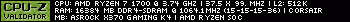
|
||
 |
||
Post Reply 
|
Page <1 1516171819 30> |
|
Tweet
|
| Forum Jump | Forum Permissions  You cannot post new topics in this forum You cannot reply to topics in this forum You cannot delete your posts in this forum You cannot edit your posts in this forum You cannot create polls in this forum You cannot vote in polls in this forum |