
 |
Task manager reporting wrong CPU speed. Killer SLI |
Post Reply 
|
Page 12> |
| Author | |
krj7709 
Newbie 
Joined: 10 Mar 2018 Status: Offline Points: 26 |
 Post Options Post Options
 Thanks(0) Thanks(0)
 Quote Quote  Reply Reply
 Topic: Task manager reporting wrong CPU speed. Killer SLI Topic: Task manager reporting wrong CPU speed. Killer SLIPosted: 11 Mar 2018 at 5:25am |
|
Looking for a fix. Windows task manager is reporting the wrong CPU speed.
I see a lot of people with the same problem and no one seems to know whats up. I want to say that it is a bug with Windows running in UEFI bios mode. I came to this conclusion because I never had this problem until today when I reinstalled Windows in UEFI bios mode. I also noticed that the other people complaining about this problem were either running Windows 8 and up. So I don't know if it is a Windows problem itself or if I have to disable something in the bios? Anyone else have this issue? My specs.... Windows 10 Pro 1709 (Build 16299.248) operating on a X370 Killer SLI/ac (BIOS 4.50) running an AMD Ryzen 7 1700 with Corsair Ven. LPX 2666 (2x 8GB)
|
|
|
X370 Killer SLI/ac - Ryzen 7 1700 - Corsair Veng. LPX 2666 (2x8) - 4x 120GB SSD AMD RAID0
|
|
 |
|
MisterJ 
Senior Member 
Joined: 19 Apr 2017 Status: Offline Points: 1097 |
 Post Options Post Options
 Thanks(0) Thanks(0)
 Quote Quote  Reply Reply
 Posted: 11 Mar 2018 at 6:54am Posted: 11 Mar 2018 at 6:54am |
|
krj7709, please post screenshots of CPU-Z and the erroneous Task Manager numbers. Remember that these processors have Cool-n-Quiet which vary the CPU clock. You may be able to disable that in your BIOS/UEFI. Enjoy, John.
|
|
|
Fat1 X399 Pro Gaming, TR 1950X, RAID0 3xSamsung SSD 960 EVO, G.SKILL FlareX F4-3200C14Q-32GFX, Win 10 x64 Pro, Enermx Platimax 850, Enermx Liqtech TR4 CPU Cooler, Radeon RX580, BIOS 2.00, 2xHDDs WD
|
|
 |
|
krj7709 
Newbie 
Joined: 10 Mar 2018 Status: Offline Points: 26 |
 Post Options Post Options
 Thanks(0) Thanks(0)
 Quote Quote  Reply Reply
 Posted: 11 Mar 2018 at 11:16am Posted: 11 Mar 2018 at 11:16am |
|
I know that the cpu is suposed to throttle. It didn't do this until I reinstalled Windows in UEFI mode.
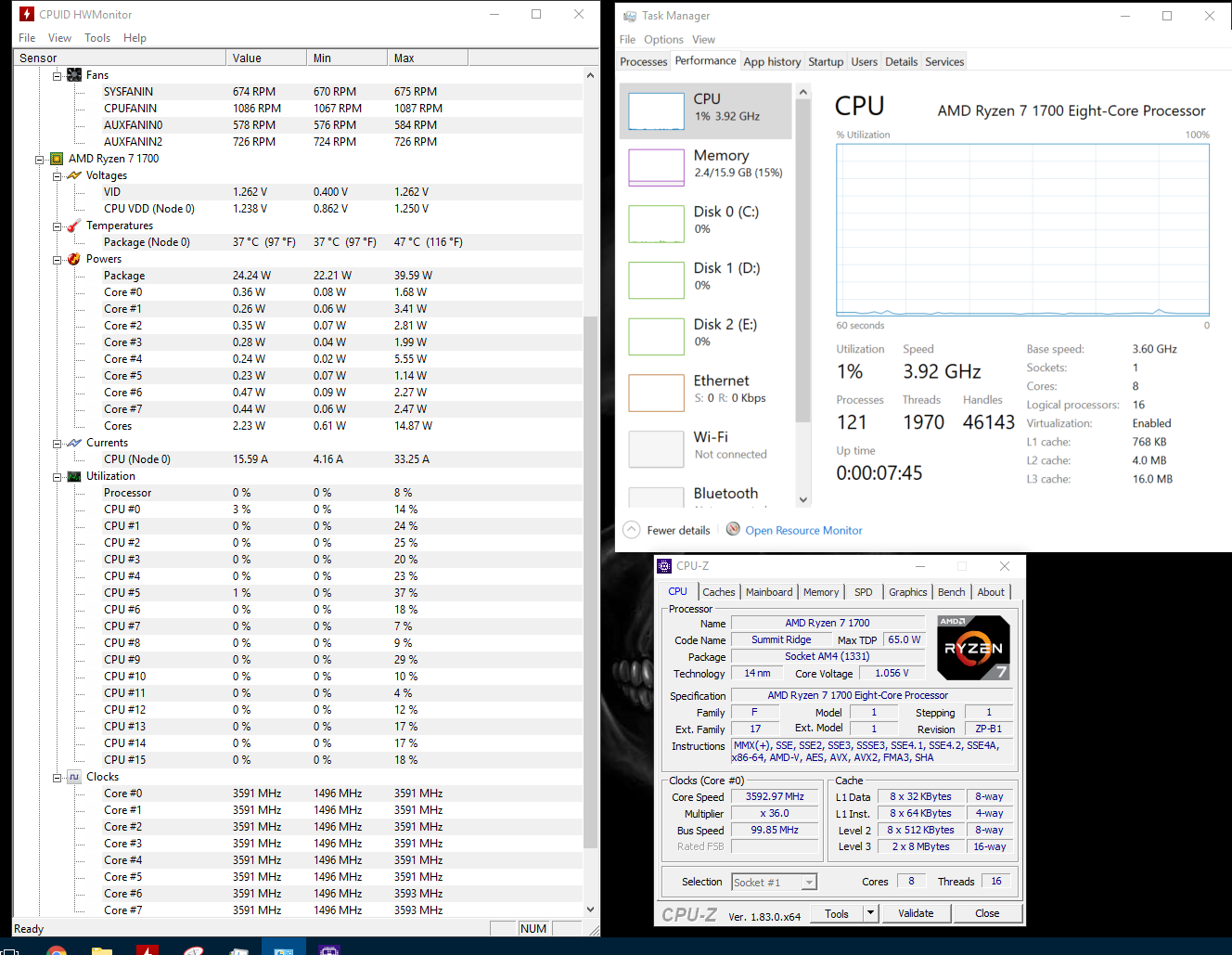 Edited by krj7709 - 11 Mar 2018 at 11:23am |
|
|
X370 Killer SLI/ac - Ryzen 7 1700 - Corsair Veng. LPX 2666 (2x8) - 4x 120GB SSD AMD RAID0
|
|
 |
|
chubalz 
Newbie 
Joined: 31 Aug 2017 Location: Philippines Status: Offline Points: 78 |
 Post Options Post Options
 Thanks(0) Thanks(0)
 Quote Quote  Reply Reply
 Posted: 11 Mar 2018 at 2:31pm Posted: 11 Mar 2018 at 2:31pm |
|
I know the cause of this its 4.50 Bios.
I have same problems as yours windows previously reporting wrong clockspeed of CPU but BIOS, HWmonitor or CPUZ reporting correct information. The fix is update it to 4.60.
|
|
|
Ryzen 5 1600 3.80ghz @1.3375v
Asrock X370 Gaming X 5.20 Bios CM MA610P Aorus Xtreme Gtx1080ti Gskill Trident Z RGB F4-300016D-16GTZR @2800mhz SamsungEvo 250 2Tb Firecuda 1Tb WDBlack Corsair RM650X |
|
 |
|
JohnM 
Groupie 
Joined: 20 Feb 2018 Location: UK Status: Offline Points: 267 |
 Post Options Post Options
 Thanks(0) Thanks(0)
 Quote Quote  Reply Reply
 Posted: 12 Mar 2018 at 5:01am Posted: 12 Mar 2018 at 5:01am |
|
If this is fixed by updating the BIOS then it must mean that Windows Task Manager is taking its reading from somewhere different from what CPU-Z is measuring. Then again, what is Task Manager actually showing? CPU-Z is monitoring core 0 in that screen grab. HWMonitor is showing all the cores. But it's not at all clear what Task Manager is trying to show, though it's definitely wrong.
|
|
|
ASRock Fatal1ty AB350 ITX P4.90, AMD Ryzen 5 2400G, 2x8GB Corsair CMK16GX4M2A2666C16, 250GB Samsung 960EVO, 500GB Samsung 850EVO, 4TB WD Blue, Windows 10 Pro 64, Corsair SF450, Cooler Master Elite 110
|
|
 |
|
wardog 
Moderator Group 
Joined: 15 Jul 2015 Status: Offline Points: 6447 |
 Post Options Post Options
 Thanks(0) Thanks(0)
 Quote Quote  Reply Reply
 Posted: 12 Mar 2018 at 10:40am Posted: 12 Mar 2018 at 10:40am |
|
Windows reporting!
I see the same here. Windows is not "Real Time" |
|
 |
|
krj7709 
Newbie 
Joined: 10 Mar 2018 Status: Offline Points: 26 |
 Post Options Post Options
 Thanks(0) Thanks(0)
 Quote Quote  Reply Reply
 Posted: 02 Apr 2018 at 8:59pm Posted: 02 Apr 2018 at 8:59pm |
|
I don't think any of them are quite "real-time" and don't know if there is one that is truly real-time?
- I want to say but am not 100% certain. When I first got the Ryzen hardware, before updating the BIOS, it was in-sync. I of course updated bios and installed cpu-z and hw-mon and oc'd. I just happen to notice the out-of-sync clock later. Right now I'm running on the base clock and its still out of whack but I'm experiencing some other odd issues that have set the mis-match on the back burner. The main issue is random lag. Another issue is wireless keyboard/mouse cutting in/out with a usb stick plugged in the usb slot next to receiver. But thats all for a later thread/topic.
|
|
|
X370 Killer SLI/ac - Ryzen 7 1700 - Corsair Veng. LPX 2666 (2x8) - 4x 120GB SSD AMD RAID0
|
|
 |
|
kerberos_20 
Senior Member 
Joined: 06 Dec 2017 Location: czech republic Status: Offline Points: 3687 |
 Post Options Post Options
 Thanks(0) Thanks(0)
 Quote Quote  Reply Reply
 Posted: 02 Apr 2018 at 11:20pm Posted: 02 Apr 2018 at 11:20pm |
|
what is your timer resolution at? (like when u set it to 1.0 if it stays at 1.0 or shows less/more)
anyway if your windows time (clock) isnt affected, then u have no issues, and its just windows bug due to power saving stuffs if your time is incorrect, then u may have performance issues also hpet is enabled rite? |
|
 |
|
chubalz 
Newbie 
Joined: 31 Aug 2017 Location: Philippines Status: Offline Points: 78 |
 Post Options Post Options
 Thanks(0) Thanks(0)
 Quote Quote  Reply Reply
 Posted: 04 Apr 2018 at 2:27am Posted: 04 Apr 2018 at 2:27am |
|
Ryzen 5 1600 3.80ghz @1.3375v
Asrock X370 Gaming X 5.20 Bios CM MA610P Aorus Xtreme Gtx1080ti Gskill Trident Z RGB F4-300016D-16GTZR @2800mhz SamsungEvo 250 2Tb Firecuda 1Tb WDBlack Corsair RM650X |
|
 |
|
krj7709 
Newbie 
Joined: 10 Mar 2018 Status: Offline Points: 26 |
 Post Options Post Options
 Thanks(0) Thanks(0)
 Quote Quote  Reply Reply
 Posted: 08 Apr 2018 at 3:51am Posted: 08 Apr 2018 at 3:51am |
|
It was doing it with 4.50, 4.60 and L4.61.
It is something with one of the later Windows updates. I installed Windows 10 LTSB and the issue goes away. So... I'll run My Windows 10 Pro and deal with the clock not reporting correctly.
|
|
|
X370 Killer SLI/ac - Ryzen 7 1700 - Corsair Veng. LPX 2666 (2x8) - 4x 120GB SSD AMD RAID0
|
|
 |
|
Post Reply 
|
Page 12> |
|
Tweet
|
| Forum Jump | Forum Permissions  You cannot post new topics in this forum You cannot reply to topics in this forum You cannot delete your posts in this forum You cannot edit your posts in this forum You cannot create polls in this forum You cannot vote in polls in this forum |