
 |
[Solved] Terrible Performance X399 Taichi & Ryzen |
Post Reply 
|
Page 123 5> |
| Author | |
dpriest 
Newbie 
Joined: 15 Mar 2018 Status: Offline Points: 19 |
 Post Options Post Options
 Thanks(0) Thanks(0)
 Quote Quote  Reply Reply
 Topic: [Solved] Terrible Performance X399 Taichi & Ryzen Topic: [Solved] Terrible Performance X399 Taichi & RyzenPosted: 19 Mar 2018 at 11:05am |
|
Hi,
I have searched all over the internet for answers and am coming up empty handed. I just built a new system that I would expect to be lightning fast across the board with everything. I have found the opposite with very sluggish performance with simple tasks such as navigating through windows, opening basic programs, right clicking on files, folders, icons, etc. This is very painful and to say the least, disappointing and reminds me of my computer 20 years ago with windows xp and a slow processor. My system I just replaced is much faster which had the i7-4770K processor running Windows 7. I am running Windows 10 Home on my new system and have re-installed three times with no change. I have the Ryzen Threadripper 1950X on the Asrock X399 Taichi with 32GB Corsair Vengeance RGB (4X8GB) memory. The processor is cooled with the Enermax Liqtech tr4 360 liquid cooler and temperatures are good. The OS is installed on my primary drive which is the Samsung 960 EVO M.2. My graphics card is the GeForce GTX 1050 2GB and my power supply is the Corsair TXM 750 Watt. From what I've read, I believe this is a problem with my m.2 Samsung drive. Here is the test results of the Crystal Disk Mark test on my Samsung 960 Evo. I'm not sure if this is good or not and all I want is a system that runs smoothly, fast with no issues.(Yea right). Please help!! Here is the link to my Crystal Disk Mark test: 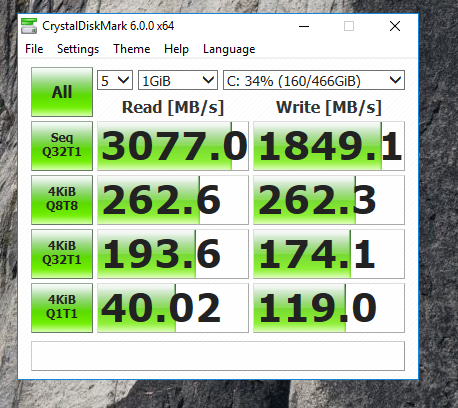 Edited by wardog - 19 Mar 2018 at 11:24am |
|
|
x399 Taichi, 1950x, 32GB Corsair Vengenace RGB 3200 DDR4(4x8)
500GB 960EVO, 250GB Samsung 850 EVO, 1TB SATA Gigabyte GTX GeForce 1050, Thermalright Silver Arrow TR4 Heatsink |
|
 |
|
wardog 
Moderator Group 
Joined: 15 Jul 2015 Status: Offline Points: 6447 |
 Post Options Post Options
 Thanks(0) Thanks(0)
 Quote Quote  Reply Reply
 Posted: 19 Mar 2018 at 11:26am Posted: 19 Mar 2018 at 11:26am |
|
No where do you mention the drivers you installed.
Please do. |
|
 |
|
dpriest 
Newbie 
Joined: 15 Mar 2018 Status: Offline Points: 19 |
 Post Options Post Options
 Thanks(0) Thanks(0)
 Quote Quote  Reply Reply
 Posted: 19 Mar 2018 at 1:02pm Posted: 19 Mar 2018 at 1:02pm |
|
I installed all the latest X399 drivers, the Samsung NVMe driver for the 960 EVO. By the way, should I have CSM disabled in the BIOS as it was enabled? Also, someone mentioned setting the WHQL to Windows 8+ but I could not find anything with WHQL in the BIOS. Any other suggestions? By the way, when I load a 30GB movie in Handbrake set with very high quality1080P
x264 settings, click encode and leave the computer ALONE, this system
and the Threadripper rips through this incredibly fast in under 2 hours
where my old system with the i7-4770K took 6 hours to encode.
|
|
 |
|
wardog 
Moderator Group 
Joined: 15 Jul 2015 Status: Offline Points: 6447 |
 Post Options Post Options
 Thanks(0) Thanks(0)
 Quote Quote  Reply Reply
 Posted: 19 Mar 2018 at 1:30pm Posted: 19 Mar 2018 at 1:30pm |
|
Please be more specific on what drivers. Versions. Links. Something more than "all the latest".
Yea. It matters. From here at my KB, I haven't an inkling. |
|
 |
|
kerberos_20 
Senior Member 
Joined: 06 Dec 2017 Location: czech republic Status: Offline Points: 3687 |
 Post Options Post Options
 Thanks(0) Thanks(0)
 Quote Quote  Reply Reply
 Posted: 19 Mar 2018 at 1:57pm Posted: 19 Mar 2018 at 1:57pm |
 |
|
TANWare 
Newbie 
Joined: 24 Sep 2017 Status: Offline Points: 120 |
 Post Options Post Options
 Thanks(0) Thanks(0)
 Quote Quote  Reply Reply
 Posted: 19 Mar 2018 at 7:56pm Posted: 19 Mar 2018 at 7:56pm |
|
I can attest to your issue. I found that while multi-thread the system is killer it is single thread that W10 kills at some point. When W10 was first installed I got great response but it would all of a sudden die off. I ended up installing Macrium to restore the performance when it died off.
I find the CPU section of Passmark will severely drop off when there is the issue. You will see the single thread score go right down the tubes. I still haven't found the cause but again Macrium eliminates it as an issue here.
|
|
 |
|
dpriest 
Newbie 
Joined: 15 Mar 2018 Status: Offline Points: 19 |
 Post Options Post Options
 Thanks(0) Thanks(0)
 Quote Quote  Reply Reply
 Posted: 19 Mar 2018 at 8:04pm Posted: 19 Mar 2018 at 8:04pm |
|
Great.
 So it sounds like you are using a backup program to do a bootable backup of your system with Macrium with a fresh install of windows and then restore as performance decreases? So it sounds like you are using a backup program to do a bootable backup of your system with Macrium with a fresh install of windows and then restore as performance decreases? |
|
 |
|
TANWare 
Newbie 
Joined: 24 Sep 2017 Status: Offline Points: 120 |
 Post Options Post Options
 Thanks(0) Thanks(0)
 Quote Quote  Reply Reply
 Posted: 19 Mar 2018 at 8:18pm Posted: 19 Mar 2018 at 8:18pm |
|
Yes, It took quite a while as I installed all drivers and various programs. I am not sure what W10 installs but it kills theb TR. The single thread and integer scores on Passmark take a sever dump. Now that all is installed and updated I have not had to restore in quite a while.When it goes though the snappiness of the desktop just disappears. So it is real obvious. This is also why I went with 2 960 EVO's, one for the OS and one for all data files.
|
|
 |
|
dpriest 
Newbie 
Joined: 15 Mar 2018 Status: Offline Points: 19 |
 Post Options Post Options
 Thanks(0) Thanks(0)
 Quote Quote  Reply Reply
 Posted: 19 Mar 2018 at 8:39pm Posted: 19 Mar 2018 at 8:39pm |
|
After a fresh install of Windows 10 Home version 1709, I installed the following Drivers that I downloaded from the Asrock X399 Taichi download page as of a few days ago which seem to be the latest drivers:
AMD all in 1 driver ver:17.10.3401_Allin1 Realtek high definition audio driver ver:8125_FF00 Lan driver ver:22.4 Intel Wireless Lan driver ver:19.60_0717 ASRock A-Tuning utility ver:3.0.160 Restart to UEFI ver:1.0.5 ASRock RGB LED ver:1.0.32 My Graphics Driver is the GeForce 391.01 WHQL driver dated 2/26/18 My 960 EVO M.2 driver is the Samsung_NVM_Express_Driver_2.3 which I installed after windows was already installed and running for a few days. I have more detailed information of all the drivers which I took screen shots in the CMD prompt if that would help. I am going to do a clean install of Windows later today and first disable CSM in the BIOS which was recommended to help with this problem. Are there any other suggestions for BIOS settings or a different way to install the NVMe Samsung driver? |
|
 |
|
TANWare 
Newbie 
Joined: 24 Sep 2017 Status: Offline Points: 120 |
 Post Options Post Options
 Thanks(0) Thanks(0)
 Quote Quote  Reply Reply
 Posted: 19 Mar 2018 at 8:49pm Posted: 19 Mar 2018 at 8:49pm |
|
CSM did nothing for me. I found there was no one driver that caused my issue, it seemed it would loose performance for no reason at all. Once lost there was no setting etc. that would help. Using restore to an older point did not help either. I complained to M$ multiple times on the forums but to no avail either.This Is why I just punted and went with Macrium. Now it works 100%.
Essentially it was a few programs and driver installs, once verified performance was a good a new backup was made. There were a few times I had to restore the backup and reinstall the new programs etc. but eventually all was built back up.
Edited by TANWare - 19 Mar 2018 at 8:54pm |
|
 |
|
Post Reply 
|
Page 123 5> |
|
Tweet
|
| Forum Jump | Forum Permissions  You cannot post new topics in this forum You cannot reply to topics in this forum You cannot delete your posts in this forum You cannot edit your posts in this forum You cannot create polls in this forum You cannot vote in polls in this forum |