
 |
BMC isn't working at all (C2550D4I) |
Post Reply 
|
Page <12 |
| Author | |
manslipkorn 
Newbie 
Joined: 31 Aug 2018 Status: Offline Points: 3 |
 Post Options Post Options
 Thanks(0) Thanks(0)
 Quote Quote  Reply Reply
 Posted: 31 Aug 2018 at 6:15am Posted: 31 Aug 2018 at 6:15am |
|
Hi eveybody, my first message here. I'm a happy customer of a motherboard C2550D4I and used it for a year and a half as a NAS server (Freenas). First of all, since I bought the motherboard, I haven't done any update (neither the BIOS nor BMC) Everything was working perfectly until a few months ago when a java update wouldn't let me connect through IPMI (apparently due to security reasons). I could connect to IPMI but wasn't able to "see the screen" due to JAVA applet. Then, after looking up on the internet for this issue, I saw that a new BMC patch had been given by ASRock to fix this issue. This is were bigger problems start. Following the "BMC Firmware Update by IPMI" guide provided by ASRock, I tried it yesterday (2018-08-29). So I looged in to the IPMI interface and went to "firmware update" and clicked on "enter update mode". Then, as seen on this picture, I reached the step "preparing device for firmware update". But the process wouldn't let me go further. Was working on "preparing" for at least 4 hours before I decided to close the tab in my browser. 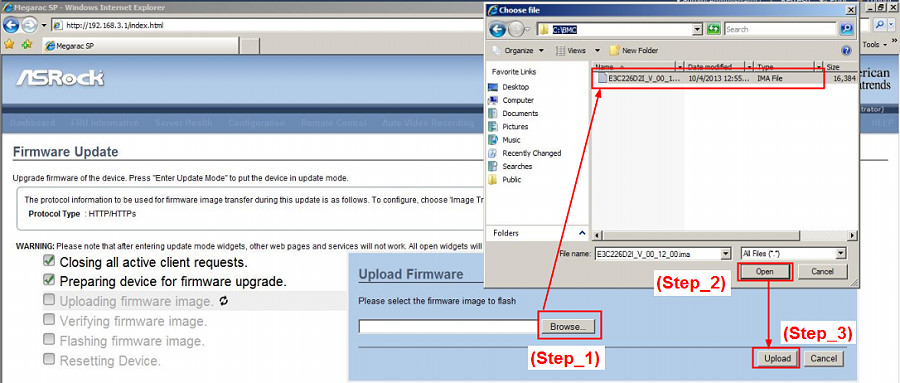 Then, I restarted the server properly (through Freenas). And now, IPMI doesn't work AT ALL. Today, my computer is working, Freenas still starts properly, I can access the BIOS (using an old VGA screen) etc..., but NO IPMI (BMC Version in BIOS is blank). Going crazy, though that maybe a BIOS would fix the issue, so just updated one hour ago to the lastest known version (2.50). Went OK, but BMC Version in BIOS is still blank and I can't connect to IPMI with the IP address I used to use to connect to it. After reading quite a lot of things on these forums, I found out this post and decided to give it a try (what could go worst?) http://forum.asrock.com/forum_posts.asp?TID=8822&title=asrock-rack-c2550d4i-impi-jviewer-issue So made a DOS bootable USB drive (using Rufus), followed the guidelines, but when I run the file (BMCRESET.EXE), the output is : error : Unknown version of BMC (or something similar, don't remember). And now, BMC/IPMI still doesn't work. I'm lucky compare to others as everything else seems to work properly (Freenas is actually running, just having an error saying "ipmi0: KCS: Failed to start write", so I can't use ipmitool either). Now, here come the questions : - Is there a way to fix the problem so I can use IPMI again (chose that MB because of IPMI and having to connect with a keyboard and screen in server room is quite painful right now)? - Also, I made custom configuration when IPMI was working (when I bought the MB a year ago) and had setup a bond network. Is there a way to change that configuration today if I can't access IPMI/BMC? I hope there is still hope for this MB because except this issue I like it a lot. Let me know if you need more informations/details about my problem. Thanks a lot in advance and sorry for the bad English, tried my best :).
Edited by manslipkorn - 31 Aug 2018 at 6:15am |
|
 |
|
Post Reply 
|
Page <12 |
|
Tweet
|
| Forum Jump | Forum Permissions  You cannot post new topics in this forum You cannot reply to topics in this forum You cannot delete your posts in this forum You cannot edit your posts in this forum You cannot create polls in this forum You cannot vote in polls in this forum |