
 |
ASROCK Fatal1ty X370 Wake Up On Lan FAILURE |
Post Reply 
|
Page <1 234 |
| Author | ||
MisterJ 
Senior Member 
Joined: 19 Apr 2017 Status: Offline Points: 1097 |
 Post Options Post Options
 Thanks(1) Thanks(1)
 Quote Quote  Reply Reply
 Posted: 06 Jan 2018 at 10:30pm Posted: 06 Jan 2018 at 10:30pm |
|
|
dejianr, it does not largely surprise me that WOL does not work on Aquantia. Please try sending an e-mail to Quality@aquantia.com to see if you can get some support. I tried to create a login to their support and failed (may be for companies only). I will e-mail them and see if I can determine how to get support. Please let us hear how you make out. Great to hear the Intel was OK. Enjoy, John.
|
||
|
Fat1 X399 Pro Gaming, TR 1950X, RAID0 3xSamsung SSD 960 EVO, G.SKILL FlareX F4-3200C14Q-32GFX, Win 10 x64 Pro, Enermx Platimax 850, Enermx Liqtech TR4 CPU Cooler, Radeon RX580, BIOS 2.00, 2xHDDs WD
|
||
 |
||
zlobster 
Groupie 
Joined: 02 Sep 2017 Status: Offline Points: 403 |
 Post Options Post Options
 Thanks(0) Thanks(0)
 Quote Quote  Reply Reply
 Posted: 07 Jan 2018 at 1:54am Posted: 07 Jan 2018 at 1:54am |
|
Now it all makes sense. Too bad it turned out that way. As MisterJ said, keep the pressure on them! You didn't spend your money for the sake of it. |
||
|
1700X ZP-B1 (stock); X370 Taichi (UEFI 3.10); 16GB F4-3200C14-8GFX XMP; 256GB 960 EVO; RX 580 NITRO+ 8GB
|
||
 |
||
Mace8419 
Newbie 
Joined: 13 Dec 2017 Status: Offline Points: 1 |
 Post Options Post Options
 Thanks(0) Thanks(0)
 Quote Quote  Reply Reply
 Posted: 08 Feb 2018 at 6:09pm Posted: 08 Feb 2018 at 6:09pm |
|
Hello dejianr, So you finally get your WoL to work with your intel card :) I am still struggling to get it work on my x370 taichi. Can you give me the correct settings of bios, power managment and intel card to get it done ? Also the driver version of the intel card could help. that would be great, thanks  |
||
|
X370 Taichi - 1700x - 32GB 3200 Gskill CL14
|
||
 |
||
dejianr 
Newbie 
Joined: 26 Nov 2015 Location: Hellertown PA Status: Offline Points: 29 |
 Post Options Post Options
 Thanks(1) Thanks(1)
 Quote Quote  Reply Reply
 Posted: 08 Feb 2018 at 10:06pm Posted: 08 Feb 2018 at 10:06pm |
|
|
Here are the pictures of my settings
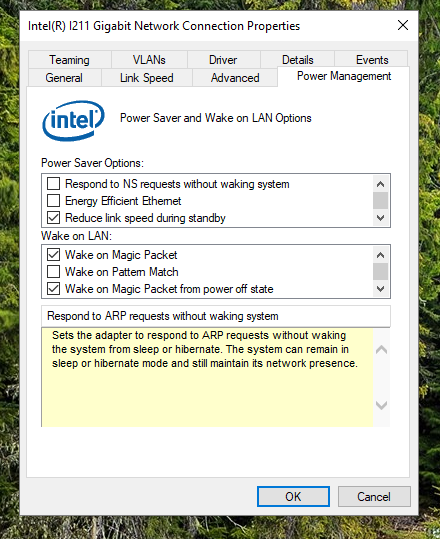 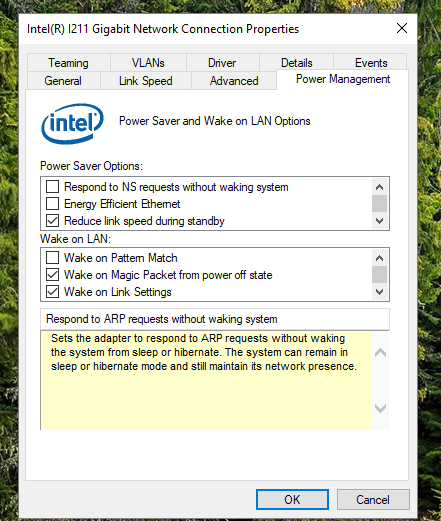 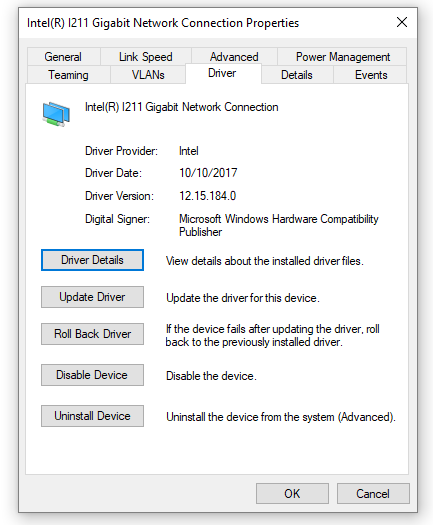 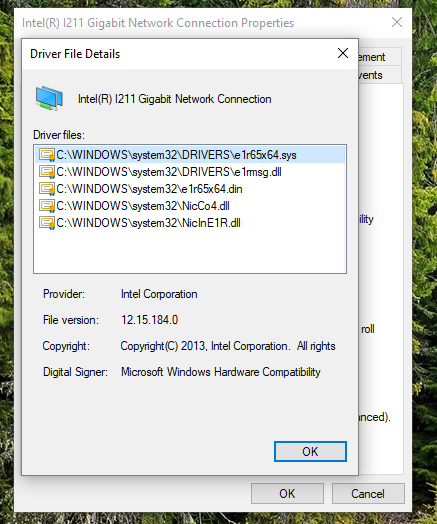 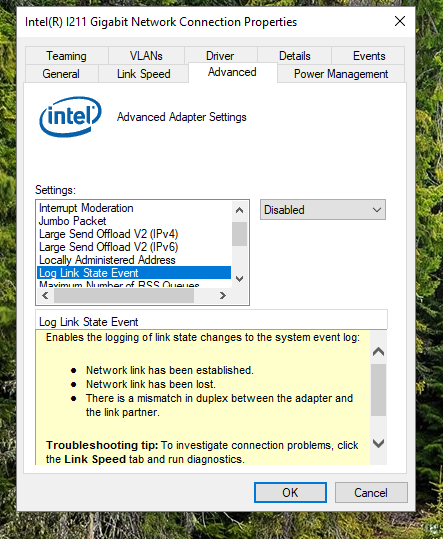 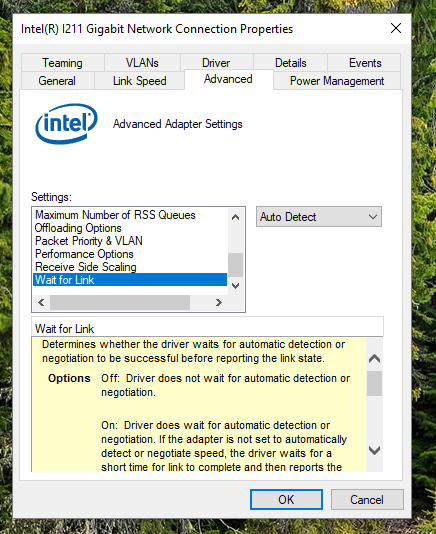 |
||
|
X370 Fatal1ty
AMD Ryzen 7 1800X Samsung EVO 500 gig NVME GSkill 3200 16 gig CL14-14-14-34 Sapphire Nitro R9 200 series 4gb Corsair HX850I Power Corsair H100GT CLC |
||
 |
||
wardog 
Moderator Group 
Joined: 15 Jul 2015 Status: Offline Points: 6447 |
 Post Options Post Options
 Thanks(0) Thanks(0)
 Quote Quote  Reply Reply
 Posted: 09 Feb 2018 at 9:49am Posted: 09 Feb 2018 at 9:49am |
|
There are new Aquantia Drivers on the Aquantia website available for download. These are solving many connection issues. https://www.aquantia.com/driver-download/ I have contacted Support and they will test them in-house prior to posting them available on the ASRock DL pages. ..wardog Edited by wardog - 09 Feb 2018 at 9:50am |
||
 |
||
Post Reply 
|
Page <1 234 |
|
Tweet
|
| Forum Jump | Forum Permissions  You cannot post new topics in this forum You cannot reply to topics in this forum You cannot delete your posts in this forum You cannot edit your posts in this forum You cannot create polls in this forum You cannot vote in polls in this forum |