
 |
z170 fatal1ty pro gaming MB seems dead |
Post Reply 
|
| Author | |
Burlman 
Newbie 
Joined: 23 Feb 2017 Location: Draper, Utah Status: Offline Points: 4 |
 Post Options Post Options
 Thanks(0) Thanks(0)
 Quote Quote  Reply Reply
 Topic: z170 fatal1ty pro gaming MB seems dead Topic: z170 fatal1ty pro gaming MB seems deadPosted: 23 Feb 2017 at 3:36pm |
|
Earlier today when I reboot 64bit windows 10 I got to the first screen that shows system info and "press f2 or del to enter setup". It didn't make it past that screen and after 5 min I shut it off and when I turned it back on, my screen showed the first 2 lines of the same screen and hung there. This time before I shut it off I noticed that Dr debug gave the code: 69. The next time I went to turn it back on I got nothing. there are no lights lit up on the MB and no indication that there is any power at all. I cleared the bios normally then using the battery removal and wait 4 hours method but neither have helped. I then disassembled my pc leaving only the MB, Ram and Processor. I tested my PSU and it seems fine but to make sure I tried a different PSU that's brand new but still got nothing. This i7 z170 fatal1ty pro gaming board is only 4 months old and all the components of this build were bought brand new. Is there something else I can try to diagnose the problem? Processor: i7 6700k Ram: Gskill trident X 3400mhz Vcard: Gigibyte 1060 GTX 6GB Mushkin 480GB SSD
|
|
 |
|
wardog 
Moderator Group 
Joined: 15 Jul 2015 Status: Offline Points: 6447 |
 Post Options Post Options
 Thanks(0) Thanks(0)
 Quote Quote  Reply Reply
 Posted: 23 Feb 2017 at 3:38pm Posted: 23 Feb 2017 at 3:38pm |
 |
|
Xaltar 
Moderator Group 

Joined: 16 May 2015 Location: Europe Status: Offline Points: 22943 |
 Post Options Post Options
 Thanks(0) Thanks(0)
 Quote Quote  Reply Reply
 Posted: 23 Feb 2017 at 3:47pm Posted: 23 Feb 2017 at 3:47pm |
|
If you have not already, pull the CPU and check for warping and or bent pins in the socket. If that is all good put it back together, clear CMOS again and try again. You may also want to try pulling all power from the board for an hour or so while you check pins and clear CMOS.
If none of this brings the system back to life then begin the RMA process on both the Motherboard and CPU if possible. That way you can rule both out and not risk having it be the component you didn't RMA that caused the issue.
|
|

|
|
 |
|
Burlman 
Newbie 
Joined: 23 Feb 2017 Location: Draper, Utah Status: Offline Points: 4 |
 Post Options Post Options
 Thanks(0) Thanks(0)
 Quote Quote  Reply Reply
 Posted: 24 Feb 2017 at 5:52pm Posted: 24 Feb 2017 at 5:52pm |
 |
|
Xaltar 
Moderator Group 

Joined: 16 May 2015 Location: Europe Status: Offline Points: 22943 |
 Post Options Post Options
 Thanks(0) Thanks(0)
 Quote Quote  Reply Reply
 Posted: 24 Feb 2017 at 6:09pm Posted: 24 Feb 2017 at 6:09pm |
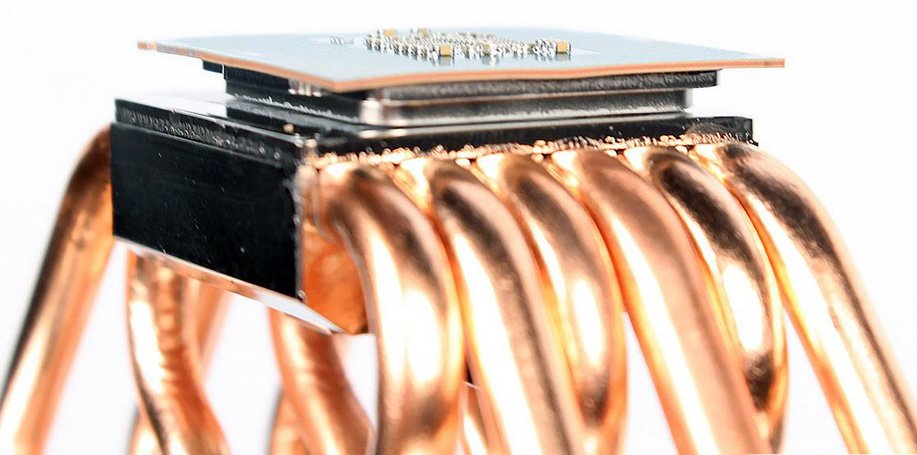 This is what a warped CPU looks like, note the deformed substrate. This was a known issue with Skylake (possibly Kaby Lake too) where heavy or over-tight coolers could warp the substrate. I would imagine this could also happen over time if the cooler is too heavy, the system got bumped hard or a water cooler was buttoned down too tight.
|
|

|
|
 |
|
ASRock_TSD 
ASRock_Official 
Joined: 20 Mar 2015 Status: Offline Points: 8592 |
 Post Options Post Options
 Thanks(0) Thanks(0)
 Quote Quote  Reply Reply
 Posted: 01 Mar 2017 at 1:56pm Posted: 01 Mar 2017 at 1:56pm |
|
Dear Burlman, Greetings, this is ASRock TSD. According to your question, we provide some suggestions to verify: 1. Confirm the ATX 24-pin power cord and 8-pin v-core power cable are connected to M/B properly. 2. Please clean the Goldfinger parts of memory and re-connect to the motherboard, make sure it has been installed correctly. 3. Remove the CPU and check if the CPU socket pin-bent. 4. Only install one stick memory module to each DRAM slot by turns to try. 5. If possible, please install another CPU / memory module to verify. Thanks! All the best, ASRock TSD |
|
 |
|
parsec 
Moderator Group 
Joined: 04 May 2015 Location: USA Status: Offline Points: 4996 |
 Post Options Post Options
 Thanks(0) Thanks(0)
 Quote Quote  Reply Reply
 Posted: 01 Mar 2017 at 11:51pm Posted: 01 Mar 2017 at 11:51pm |
That looks terrible! I haven't seen anything that said Kaby Lake is any different than Skylake regarding the processor substrate thickness. Given they use the same CPU socket, I doubt the substrate thickness could be changed without other side effects, such as damage to the substrate surface from extra pressure from the clamping mechanism. I have a feeling that warping is at least partially caused by the design of the CPU cooler mounting hardware. Some designs like Noctua's cause the weight of the CPU cooler to be applied more to the mother board, instead of the processor. The bending of the substrate seem asymmetrical, the right half of the substrate seems fairly flat, while the left half appears convex in the picture. I can imagine the CPU cooler pulled by gravity pressing down more on one half of the substrate, and either neutral or less pressure on the opposite side. The convex appearance of the substrate would be concave if the CPU was mounted in the socket. Regardless, the thinner substrate is also a factor. If Intel tried to blame the CPU coolers, which could be valid in some cases, since they did not supply a CPU cooler with the 'K' model processors, do they have a CPU Cooler QVL list?  |
|
 |
|
Post Reply 
|
|
|
Tweet
|
| Forum Jump | Forum Permissions  You cannot post new topics in this forum You cannot reply to topics in this forum You cannot delete your posts in this forum You cannot edit your posts in this forum You cannot create polls in this forum You cannot vote in polls in this forum |