
 |
Xml Profile 2.0 not working with RAM |
Post Reply 
|
Page <1234> |
| Author | |||
cx5 
Senior Member 
Joined: 15 Sep 2017 Location: Hong Kong Status: Offline Points: 2398 |
 Post Options Post Options
 Thanks(0) Thanks(0)
 Quote Quote  Reply Reply
 Posted: 24 Oct 2022 at 11:21am Posted: 24 Oct 2022 at 11:21am |
||
@Gridmstr75 You are Zen 1, so you need to manually set CLDO_VDDP to 1 volt, you have to find this in uefi manually. Your zentiming doesn't show CLDO_VDDP voltages, it is greyed out unfortunately, but you must set it manually to 1 volt. https://drive.google.com/file/d/1pO_1eUbNf_WPXv-8_Op9hd9fBNMjzJw1/view you are not Zen 2, hence ignore vddg IOD and CCD. Edited by cx5 - 24 Oct 2022 at 11:22am |
|||
|
x370taichi@3.50gen4
AX750 Optane900P SN770 3800x PosdonZro4 BarrowPWM-17w>420x140x28 XFX SWFT319 6900XT MSI RX560 LP to get Fluid Motion BlueskyFRC 75hz |
|||
 |
|||
cx5 
Senior Member 
Joined: 15 Sep 2017 Location: Hong Kong Status: Offline Points: 2398 |
 Post Options Post Options
 Thanks(0) Thanks(0)
 Quote Quote  Reply Reply
 Posted: 24 Oct 2022 at 11:25am Posted: 24 Oct 2022 at 11:25am |
||
You need to see your full ram spec like this picture https://www.overclock.net/cdn-cgi/image/format=auto,onerror=redirect,width=1920,height=1920,fit=scale-down/https://www.overclock.net/attachments/whatsapp-image-2022-08-10-at-8-54-51-pm-jpeg.2569122/ Edited by cx5 - 24 Oct 2022 at 11:29am |
|||
|
x370taichi@3.50gen4
AX750 Optane900P SN770 3800x PosdonZro4 BarrowPWM-17w>420x140x28 XFX SWFT319 6900XT MSI RX560 LP to get Fluid Motion BlueskyFRC 75hz |
|||
 |
|||
cx5 
Senior Member 
Joined: 15 Sep 2017 Location: Hong Kong Status: Offline Points: 2398 |
 Post Options Post Options
 Thanks(0) Thanks(0)
 Quote Quote  Reply Reply
 Posted: 24 Oct 2022 at 11:50am Posted: 24 Oct 2022 at 11:50am |
||
|
quote @Gridmstr75 post https://forum.asrock.com/forum_posts.asp?TID=25014&PID=101647&title=oc-xml-enabled-anything-else#101647
your zentiming shows 2867mhz, this is what you are actually running now. https://drive.google.com/file/d/1pO_1eUbNf_WPXv-8_Op9hd9fBNMjzJw1/view Lets help you achieve 3200Mhz first, and using your original XMP and CPU ram load test make sure no BSOD no crash etc. After you can run 3200Mhz original XMP then overclock later. Before achieve full stability at 3200Mhz original XMP no point to overclock. your zentiming shows tRC 67, which is not 48 shown by your CPU_Z_SPD which is original XMP. CPU_Z_SPD also does not show tRFC, tRFC2, tRFC4, tRRDL, tRRDS, tFAW, that's why I kept asking you to show zentming and that's why I kept asked you to read https://www.overclock.net/threads/asrock-x370-taichi-overclocking-thread.1627407/page-504#post-29010423 I think this is the 4th time or 5th I ask you to read it....... since first post to you 15 Aug 2022 at 2:24pm you need VSOC 1.1v CLDO_VDDP 1v your original XMP tCL, tRCD, tRP, tRAS, tRC, tRFC, tRFC2, tRFC4, tRRDL, tRRDS, tFAW, end. finally 3200mhz will run. after you are sure you key in all the XMP original timing, but 3200Mhz don't run, then try 2933Mhz first, if OK, then next try UP the VSOC from 1.1v to 1.15v and try 3200Mhz again. ALL the while make sure the original XMP timing are used, to be proven by zentming after you boot into windows. throw away CPU_Z, it is useless for what you want to achieve. All you need to look at is zentiming. |
|||
|
x370taichi@3.50gen4
AX750 Optane900P SN770 3800x PosdonZro4 BarrowPWM-17w>420x140x28 XFX SWFT319 6900XT MSI RX560 LP to get Fluid Motion BlueskyFRC 75hz |
|||
 |
|||
Gridmstr75 
Groupie 
Joined: 11 Sep 2020 Location: United States Status: Offline Points: 469 |
 Post Options Post Options
 Thanks(0) Thanks(0)
 Quote Quote  Reply Reply
 Posted: 25 Oct 2022 at 10:57am Posted: 25 Oct 2022 at 10:57am |
||
ok i checking now thanks for help.. |
|||
 |
|||
Gridmstr75 
Groupie 
Joined: 11 Sep 2020 Location: United States Status: Offline Points: 469 |
 Post Options Post Options
 Thanks(0) Thanks(0)
 Quote Quote  Reply Reply
 Posted: 25 Oct 2022 at 11:08am Posted: 25 Oct 2022 at 11:08am |
||
where do i find this in the bios - t, you have to find this in uefi manually. Your zentiming doesn't show CLDO_VDDP voltages, it is ? |
|||
 |
|||
Gridmstr75 
Groupie 
Joined: 11 Sep 2020 Location: United States Status: Offline Points: 469 |
 Post Options Post Options
 Thanks(0) Thanks(0)
 Quote Quote  Reply Reply
 Posted: 25 Oct 2022 at 11:34am Posted: 25 Oct 2022 at 11:34am |
||
|
just want to highlight:-
SOC will go up to 1.1v when XMP is loaded, hence can boot for sure, no longer like the old days of 2020/2021 after loading XMP but SOC remains 0.925v and crash on heavy loads. CLDO_VDDP will go up to 1v when XMP is loaded, hence can boot for sure, in the older days some bioses are still stupid and left on 0.7v hence crash on heavy loads. Especially Zen1 days. VDDG IOD and CCD will go up to 1.1v when XMP is loaded, hence can boot for sure, versus old days some bioses was left @ 0.9v hence crash on heavy loads. procODT is still stupid at 36.9ohms only, I have to manually up it to 48ohms, this is the minimum I need not to crash, else even 43ohms will crash once in a blue moon. ram-timing for secondaries still cannot be read from XMP, notably the tRC, tRRDS, tRRDL & tFAW were auto calculated by bios and is far off from my ram kits, hence I gotto input them manually. ram-timing tRFC, tRFC2, tRFC4, are correctly calculated by bios, as before version of beta bioses also, not sure will be correct for you or not, you must check. 1.35v was achieved once XMP is loaded, but in HWinfo reading only 1.33v like many previous beta bioses, hence got to manually up to 1.38v in UEFI then HWinfo shows 1.36v in windows, which is just a tad more than 1.35 for maximum stability. some of the older beta bioses were experimenting with SOCv, CLDO_VDDP, VDDG IOD CCD, sometimes default as high as 1.15v, which I think recently they realized released (typo mistake) is not neccesary, I recall beta 4.88 and beta 4.86 has been as the currect SOC 1.1v, CLDO_VDDP 1v, both VDDG 1.1v will give maximum stability. also the load line level was auto = level 5, which I experience crash in the past, hence manually set them to level 3. please give me a better breakdown of how to find these settings given my Motherboard and bios version? also do i go off the above instructions or these settings? edit 2022 Aug 15th add screen capture of zentiming and voltages. in short, must make sure. 1) vddr_SOC = 1.1v 2) cldo_VDDP = 1v 3) vddg_IOD = 1.1v 4) vddg_CCD = 1.1v A) procODT = 48 ohms for my ram I know there is some language barrier here I am from USA. please assist thank you |
|||
 |
|||
cx5 
Senior Member 
Joined: 15 Sep 2017 Location: Hong Kong Status: Offline Points: 2398 |
 Post Options Post Options
 Thanks(0) Thanks(0)
 Quote Quote  Reply Reply
 Posted: 25 Oct 2022 at 2:13pm Posted: 25 Oct 2022 at 2:13pm |
||
It's hard to spoon feed you every single steps, all the information are provided as clearly as it could, many screen shots provided as well as instructions + highlights written inside the screen shots. |
|||
|
x370taichi@3.50gen4
AX750 Optane900P SN770 3800x PosdonZro4 BarrowPWM-17w>420x140x28 XFX SWFT319 6900XT MSI RX560 LP to get Fluid Motion BlueskyFRC 75hz |
|||
 |
|||
Gridmstr75 
Groupie 
Joined: 11 Sep 2020 Location: United States Status: Offline Points: 469 |
 Post Options Post Options
 Thanks(0) Thanks(0)
 Quote Quote  Reply Reply
 Posted: 26 Oct 2022 at 1:02am Posted: 26 Oct 2022 at 1:02am |
||
|
It is not really hard to assist me if you know more than me and have done this before.
I have attached screenshots of the BIOS to assist in this setup. please help if you are not willing to go that extra step then SOMEONE can assist. [/IMG]https://drive.google.com/file/d/10--wcxSKh27Rh8Eq-w88rymT_yNQpxXd/view?usp=sharing[/IMG] https://drive.google.com/file/d/10qthfXlMM-agjppz0RKLtkX8u3Bf0Qw8/view?usp=sharing, https://drive.google.com/file/d/18F5_XVGmMGCaGJGp4AL3GgSlprQWcaUN/view?usp=sharing, https://drive.google.com/file/d/1X9jLByQz7pH-6qGVIpmdTagMBt9r56qg/view?usp=sharing, https://drive.google.com/file/d/1eF13q-A_XfkLfVJM9CitjyeoUBkUoUWo/view?usp=sharing |
|||
 |
|||
Gridmstr75 
Groupie 
Joined: 11 Sep 2020 Location: United States Status: Offline Points: 469 |
 Post Options Post Options
 Thanks(0) Thanks(0)
 Quote Quote  Reply Reply
 Posted: 26 Oct 2022 at 3:31am Posted: 26 Oct 2022 at 3:31am |
||
layman's explanation, not technically correct, but easy to understand, even if it's written wrong: - WTF ? |
|||
 |
|||
Gridmstr75 
Groupie 
Joined: 11 Sep 2020 Location: United States Status: Offline Points: 469 |
 Post Options Post Options
 Thanks(0) Thanks(0)
 Quote Quote  Reply Reply
 Posted: 26 Oct 2022 at 7:13am Posted: 26 Oct 2022 at 7:13am |
||
I am going to go off this one. I have updated the XMP profile 2.0 I changed the SOC voltage to 1.0 I changed the Freq to 3200 mhz. Attached are screenshots of the bios that i used F12 to take.             please let me know next step. can we do a discord chat instead to do a one on one chat? |
|||
 |
|||
Post Reply 
|
Page <1234> |
|
Tweet
|
| Forum Jump | Forum Permissions  You cannot post new topics in this forum You cannot reply to topics in this forum You cannot delete your posts in this forum You cannot edit your posts in this forum You cannot create polls in this forum You cannot vote in polls in this forum |